Infinite Bootloop is an issue faced by most of the users, especially of the LG Nexus 5X. But the LG users stuck on this error are lucky as one of the XDA developers is ready with a solution for this commonly occurring issue. In case your device is brand new and still under warranty then just rush to the service center. But in case you have lost the Nexus 5X Bootloop warranty, then this guide is right for you. So if your device has stopped booting or stuck at the infinite Bootloop sequence then just follow the given process. In case of booting refusal, then keep your reading the guide on how to fix Nexus 5X bootloop issue.
Software Bootloop can be fixed easily, but in the case of hardware, there are not a lot of things that you can do. So make sure about your situation, and check if this Nexus 5X Bootloop fix 2018 works for you or not.
Check this post: 10 Best Driver Updater for Free
Requirements to Fix Nexus 5X Bootloop Issue
- Install Fastboot, ADB, and LG USB drivers.
- Make sure the battery of your LG Nexus 5X is 50%.
- Back up all your important files and data so that you do not lose any data.
- Lastly, and the most important make sure that you have unlocked the bootloader. Enable the OEM unlocking, in case the bootloader is locked. In case you get to boot your device briefly, follow the given path to unlock the Nexus 5X locked bootloader- Settings> Developer Options> OEM Unlocking.
What to Download Before Nexus 5X Bootloop Fix?
- Download and install the Fastboot and ADB drivers.
- Get the LG USB drivers for your Windows system.
- Download the latest stock factory for Nexus 5X.
- N2G47Z_4Cores.img
- EX4_10_5X.zip
- TWRP3_1_1_5X.img
How to Fix Nexus 5X Bootloop Issue?
Here is the step-by-step guide with which you can fix the bootloop issue of LG Nexus 5X by yourself. Check out the process below-
Step 1: Extract the downloaded ADB zip file and save it at a suitable place or folder.
Step 2: Then copy the files- “TWRP3_1_1_5X.img” and “N2G47Z_4Cores.img” to the folder extracted that you extracted. This is an important step, so make sure you do it right.
Step 3: Now install the downloaded LG USB drivers. And then connect your LG phone to the system using the USB cable.
Step 4: If you are working on a Windows system, open the Command Prompt. In case of Mac or Linux system, open Terminal and then navigate to the folder that contains the extracted Fastboot and ADB files. Windows OS users can open the folder simply by right-clicking and pressing the Shift key together. Then select “Open Command window here” option.
Step 5: Run the adb devices command and see if your PC detects your phone.
Step 6: Reboot your mobile phone into the Fastboot mode, if your system/laptop detects your LG phone and displays the serial number. Just hold the Power button and the Volume down button altogether. As you see the Fastboot menu, release the buttons.
Step 7: Now run the following command- fastboot flashing unlock. This will help you unlock the bootloader of your LG Nexus 5X.
Step 8: Follow the instructions and complete the unlocking of the bootloader process. After completing the process, run the command and press Enter.
fastboot flash boot N2G47Z_4Cores.img
Step 9: After running the above command, execute the following command.
fastboot flash recovery TWRP3_1_1_5X.img
Step 10- Now reboot your phone with the command “fastboot reboot.” Your LG Nexus 5X will start rebooting.
After a few seconds, you will be able to observe the lock screen. And that’s it. The bootloop issue of Nexus 5X is fixed.
Fix LG Nexus 5X Bootloop Issue with Unblod Tool
There is another method by which you can fix the bootloop issue. There are chances that you are unaware of the Nexus 5X Bootloop cause, and so you can try this method as well. It is a little different from the previous method and a little longer as well. Here are a few things to keep in mind while opting for this method.
- The boot.img file may take a little time to boot and so just give it a little time. Do not panic and try to abort the process.
- If needed then you might have to unlock the bootloader once more.
- Since you will be flashing the boot image, if you have rooted the device before, do it once again.
- Also, you will have to install the custom recovery on your Nexus 5X device.
Wrapping Up…
After trying all possible methods, the above process has been designed. It will surely help you fix Nexus 5X Bootloop oreo issue. Just run all the commands carefully and fix Nexus 5X bootloop issue. In case you are facing any problems or have any doubts or suggestions, share it with us in the comment section.

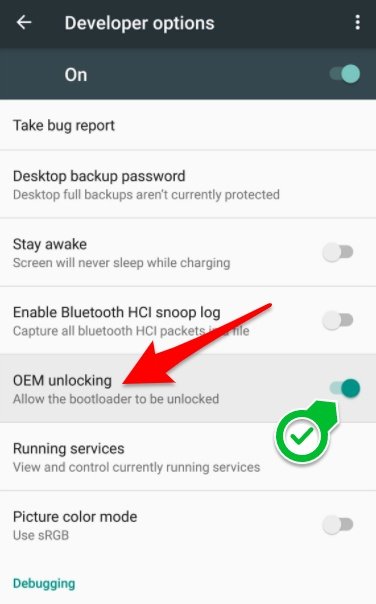

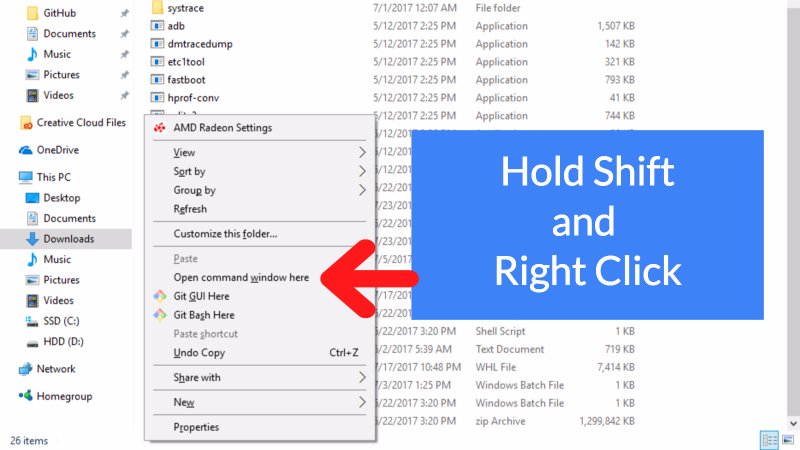
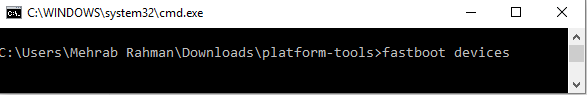
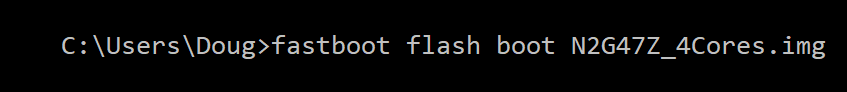
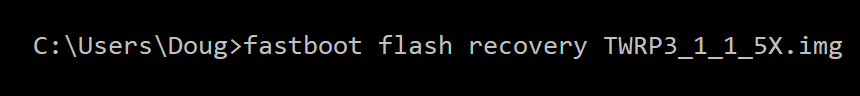
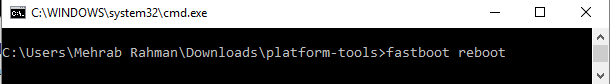

Does not work for me on the latest 8.1 October release. Gets in boot loop. Seems as N2G47Z_4Cores not good with latest version?!