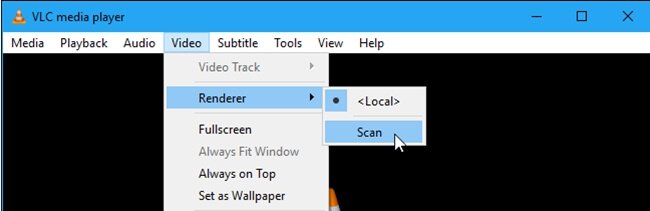VLC player is the default or you can say the best simplest video player of every system. But apart from being the best way to play the media files and DVD on your laptop or Android device, it is not compatible with Chromecast. But if you want, you can use the two together. Get answers to your questions like what is VLC Chromecast and how to stream and Cast VLC to Chromecast in this article.
The developers of the VLC has been working with the Chromecast support, and finally, they are here. With the help of a few steps, you can now cast your VLC to Chromecast. To know more about VLC Chromecast and how to Use it, keep reading.
What is VLC Chromecast?
To begin with the streaming of VLC media files to Chromecast, you first need to have the latest VLC version that supports Chromecast released by the developers of VLC. Also as of now, you can cast VLC to Chromecast only on Windows operating system and Android.
Mac, Linux users will have to wait for some more time to enjoy this feature (however we have added a method later in this article). The VLC Chromecast feature is only available with the VLC version 2.2.4. With this version, you can stream all the VLC media files and DVDs from your PC or Android to chromecast.
Let’s move onto the methods using which you will be able to watch videos from VLC on your Chromecast.
How to Stream VLC to Chromecast
The VLC media player that you use depends upon your Windows Operating System. With Windows 10 being the latest in the market you can download the VLC media player compatible with it. This is the first step to stream from VLC media player files to Chromecast on Windows PC or laptops.
How to Stream VLC to Chromecast from Windows
After choosing the 64-bit or 32-bit VLC media player, download the “.EXE” file on your system and install it. After you have the compatible VLC media player version on your Windows PC, follow the given steps. The process to stream from VLC media player files to Chromecast on Windows is easy, if you follow the steps carefully.
Step 1: Firstly open the VLC media player. And then click on the Video tab.
Step 2: Locate the Render option and click on it.
Step 3: Here you will find the scan option. Click on it.
Step 4: All the nearby devices will get scanned. Click on Video, Render and then finally choose “Chromecast.”
Step 5: Now open the media file that you want to play by clicking on the “Play” button. For this, you just need to drag and drop the file.
Step 6: As soon as you do this you will get a prompt window pop up showing “Insecure site.”
Step 7: Now click on View Certificate. This will help you view the security certificate of Chromecast.
Step 8: Next click on accept permanently to accept the Certificate of Chromecast.
Step 9: As you will accept the certificate, the VLC media file will begin to play on the Chromecast.
Now you are ready to stream VLC media player to Chromecast on Windows PC or any system running on Windows operating system. This was the easiest and safest method that you would find for what is VLC Chromecast and how to stream videos through it query on the Internet.
Cast VLC Chromecast using Chrome
Here’s another method that you can try !!
With Chromecast device, VLC player and a device running on Windows operating system you are ready to go. You can stream videos from VLC to Chromecast on Windows PC. Just follow the given steps.
Step 1: Firstly connect the Chromecast dongle to the TV on which you want to stream the VLC videos.
Step 2: Now open the Google Chrome browser on your device. If you do not have it, then download it and install on your system.
Step 3: Open VLC media player. Play the video that you want to stream to Chromecast.
Step 4: Once you have your Chrome opened, click on the settings
Step 5: Click on the cast Button. It will ask for the device, select your chromecast and enter.
Step 6: Voila! Now all your videos that are playing on VLC will play on your TV as well via Chromecast.
Now you can enjoy all VLC videos on your huge TV screen. We hope you can easily stream VLC videos to Chromecast on Windows PC by this method.
How to Cast VLC Player to Chromecast from Android
In this next method that we are discussing is how to stream files from VLC media player to Chromecast on Android smartphone. The preliminary requirement for this process is Chromecast app and VLC media player. Download the Chromecast application on your Android device. Make sure it is the latest version and is compatible with VLC media files. Follow the given steps carefully to stream VLC files to Chromecast on Android mobile.
Step 1: Download and Install the Chromecast application (now called Google Home) on your Android smartphone.
Step 2: After the installation process completes, pair your Android device with Chromecast.
Step 3: Next open the VLC media player. And then start the file that you want to stream.
Step 4: Open the Chromecast application on your device.
Step 5: Navigate to the menu tab of the Chromecast application. And then select Cast Screen/ Audio.
Step 6: Now to cast the screen of your Android device on Chromecast, follow all the instructions that display on your screen.
Step 7: Next return to the VLC media player. And then full-screen the media file that you want to play.
Step 8: The process completes here. Now you can stream files from the VLC media player on Android to Chromecast.
So now you can cast VLC videos and audio to Chromecast.
You can also directly cast your mobile screen using the default cast screen option that is present in every Android Smartphone. Or you can also try our screencasting apps.
How to Stream VLC Media Player to Chromecast on Mac
The VLC developers have not yet developed the Chromecast support for Mac. It is yet to be added. Also to add to the bad news, there are no workarounds which are available at the current moment that will cast VLC media player files to Chromecast on Mac.
However other than VLC media player you do not have any other choice to cast VLC media files to Chromecast on Mac.

vlc chromecast mac
There are a few apps available for Mac that you can use to cast videos. Out of them, Airflow is highly recommended to stream videos to Chromecast on Mac. The process to use the app is very easy. It involves drag and drop method, by which you can add your videos by choosing the correct Chromecast. And then you are ready to play your videos.
Just follow all the on-screen steps and you will be able to cast your VLC to chromecast using your Mac.
Also Read: How to Chromecast Amazon Prime Videos
We hope that this step-to-step guide was of help to you. And now you will not have to look on the internet for more methods on how to stream from VLC to chromecast. The VLC Chromecast is a huge progress and owing to its popularity, do give it a try and stream VLC videos to Chromecast on Windows and Android.