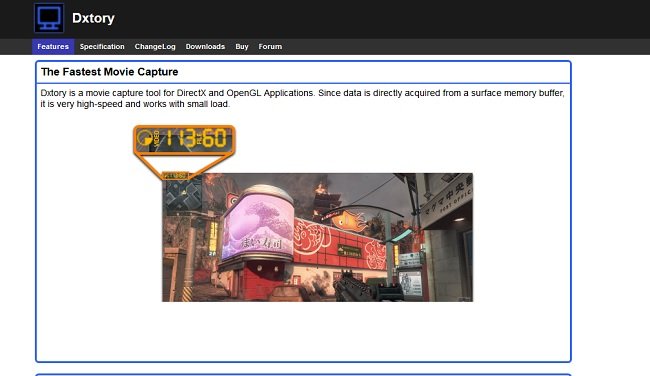If you want to record your gaming sessions, finding the best game recording software is tough because there is so many choices.
Modern gaming has become centered on sharing, whether sharing the gaming experience with online gameplay or sharing your actual content. Many gamers are now streaming or sharing gameplay videos with each other. Numerous services have arisen that focus on providing a smooth and professional game recording experience.
Below is a list of some of the best game recording software currently available. Some of these screen recording tools are bona fide pro-level programs that cost money to use. Elsewhere, we have included some free to use solutions that are also excellent screen capture services.
MSI Afterburner – Best Pro-Level Game Recording Software
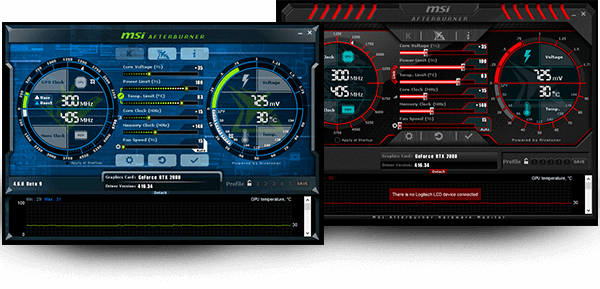
Image: https://es.msi.com/page/afterburner
MSI Afterburner is a well-known program that is widely considered one of the best game recording software tools available. Gamers value the fact Afterburner is extremely versatile and completely free to use. Among the quality features onboard are a wide selection of codecs and full-frame video recording. It is worth noting MSI Afterburner is an overclocking utility that is an excellent choice in your game recording setup.
MSI Afterburner Features
- Overclocking built-in.
- Granular GPU customization (clock speeds, core voltage, power limit, temperature limit, memory clock speed, and fan speed).
- OC Scanner to work with any GPU.
- Fine-tune machine fan through a profile page.
- Video screen recording.
- Customization for videos.
|
Pros |
Cons |
|
|
Nvidia ShadowPlay – Game Recording Software for Nvidia GPUs

Image: https://www.nvidia.com/en-us/geforce/geforce-experience/shadowplay/
Nvidia is among the big players in the gaming industry, mostly known for its leading graphics chips. ShadowPlay is the company’s game recording software and it is ideal for grabbing full screen gameplay, taking screenshots, and capturing your desktop. We like that ShadowPlay leverages your PC GPU to encode video. Basically, this means the software won’t use much CPU power allowing your PC to maintain performance.
Nvidia Shadowplay Features
-
- Easily Access features with the GeForce Experience Overlay.
- Instant Replay and Record.
- Improved Broadcasting Capabilities.
- In-Game Screenshot Capture with 4K Upload.
- Share with GeForce Experiences.
- Keyboard shortcut.
|
Pros |
Cons |
|
|
AMD ReLive – Best Game Recording Software for AMD GPUs
If you’re looking for the best game recording software, AMD ReLive is worthy of your consideration. Gamers like that ReLive respects their choice of resolution and can upscale gaming when it is needed. For example, if you want to record a game that runs natively in 1080p, your recording or stream can be upscaled to 4K resolution. Alternatively, the software will also downscale from 4K to 1080p, which is arguably more functional.
AMD Relive Features
- Record videos, GIFs, images.
- View media within the app.
- Share content through social media.
- Simple UI with easy capture tools.
- AMD Link to connect with a smartphone.
|
Pros |
Cons |
|
|
OBS – Best All-Round Game Recording Software

Image: https://obsproject.com/
Open Broadcast Software (OBS) Studio is considered one of the best game recording software solutions. It is a complete recording suite that is arguably the most flexible service on this list. It supports game capture, screen recording, and the ability to grab your webcam. This complex tool has interesting features, such as the ability to place watermarks on your recordings. That said, there is a learning curve here, but within a few minutes, most users should be fine navigating the myriad features on OBS.
OBS Features
- Excellent configuration options.
- Top audio mixer.
- Ability to change themes.
- Mix and capture video in real time.
- Video source filters.
|
Pros |
Cons |
|
|
Plays – Easiest Game Recording Software to Use

Image: www.plays.tv
Certainly, one of the easiest game recording tools is Plays from Plays.tv. After installation, the sign-up process is very simple, and the app starts functioning without much fuss. However, users with more knowledge of game recording software can still make granular changes through the settings of the app. Still, if you want a pick-up-and-use game recording solution, Plays is a very good option that you should consider.
Plays Features
- Simple and elegant UI.
- Adjust recording resolution and framerate.
- Keyboard shortcuts.
- Wide range of saving time periods (10 seconds to 10 minutes).
- Instant Replay tool.
|
Pros |
Cons |
|
|
FRAPS – Best Game Recording Software for Simplicity
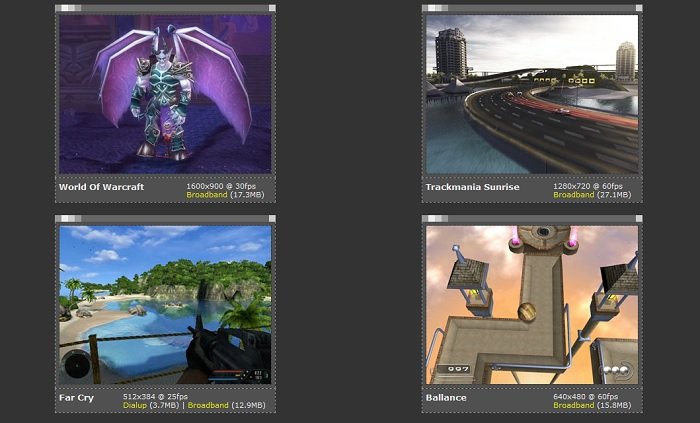
Image: https://www.fraps.com/
Sure, let’s start discussing FRAPS with an important caveat. Specifically, the program is not really a modern solution for recording your gameplay. In fact, Windows 10 will actively tell you that some DX11 games will not work on FRAPS. Despite this, if you want a simple bare-bones tool for capturing screenshots and videos, this is a good choice. It may lack the feature list of many game recording tools, but it works and is worth a look.
FRAPS features
- Benchmarking Software – Show how many Frames Per Second (FPS) you are getting in a corner of your screen.
- Screen Capture Software – Take a screenshot with the press of a key.
- Fraps can capture audio and video up to 7680×4800 with custom frame rates from 1 to 120 frames per second.
|
Pros |
Cons |
|
|
Action – Best Game Recording Software for 4K Screens

Image: https://mirillis.com/en/products/action.html
ACTION! It is one of the best game recording tools as it provides among the fastest recording experiences and has a wide support network. For example, the software runs all major frameworks, including DirectX, OpenGL, and NVIDIA. There are also some nice little tools in Action! including slo-mo capture and the ability to follow recordings on a mobile device. Whether you want to capture your gameplay or grab a video of the internet in real-time, Action is a good choice. Especially potent is the fact the program has an audio system that allows real-time recording of M4A files.
Action features
- Modern and slick UI.
- Greenscreen feature.
- HDMI and USB camera support.
- Full HD support.
- Live stream feature.
- Slow-motion capture
|
Pros |
Cons |
|
|
BANDICAM – Best Game Recording Software Alternative

Image: https://www.bandicam.com/
Bandicam is one of the best screen recording software programs and has increasingly become a favorite amongst game recording fans. For a start, its price point is competitive against many of its rivals, although sadly Bandicam’s trial free version comes with some serious limitations. Still, Bandicam is beloved by users because it is such a versatile software that’s easy to use. Whether you want to record Forza Horizon 4 or Avengers Endgame, the program has you covered. Looking specifically at game recording, Bandicam supports a multitude of formats, including flash games, browser-based games, and those running high resolutions (such as 3840 x 2160).
Bandicam features
- Game Recording.
- Add Webcam Overlay.
- Add Logo.
- High Compression Ratio.
- Real-Time Drawing.
- Mix Own Voice.
- Screen Capturing.
- Video Recording.
|
Pros |
Cons |
|
|
Windows Game Bar – Most Simple Game Recording Software for Windows
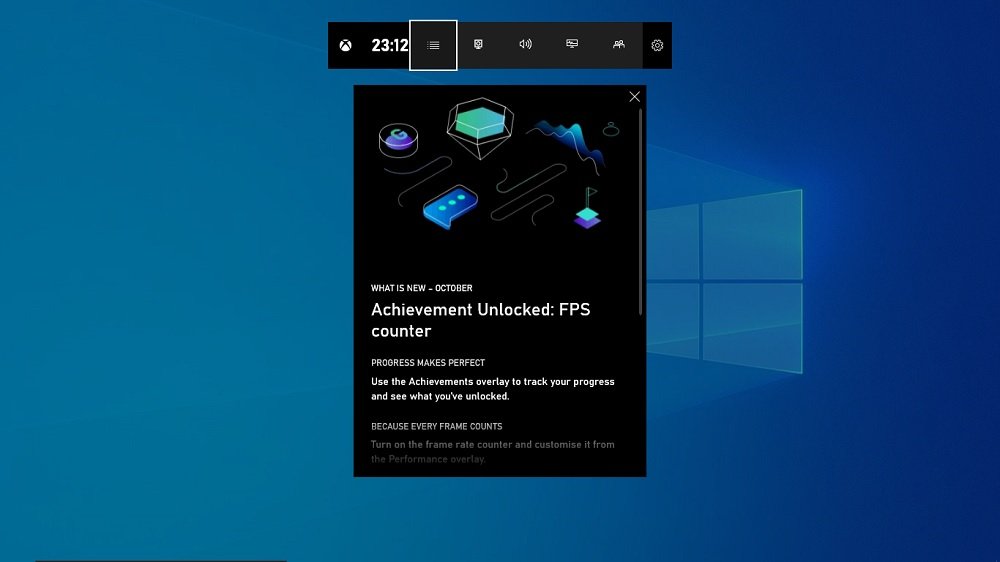
Windows Game Bar
If you require something that’s simple, fast, and easy to use for game recording then Windows Game Bar is a good free option. Sure, this is not a pro-level program, but for many users, it has enough features and usability to be worth the compromise. Interestingly, the Game Bar can be used for general screen grabbing and recording around Windows 10 and online. However, it is more limited than dedicated tools because it lacks format versatility.
Windows Game Bar features
- Adjust application volume.
- Monitor system performance.
- Make any Window Always on Top.
- Spotify integration.
- Capture Videos of Gameplay.
- Chat on Xbox Live.
|
Pros |
Cons |
|
|
Dxtory – Best Combination Game Recording Software
Image: https://exkode.com/dxtory-features-en.htmlDxtory has become a favorite amongst many gamers thanks to its integrated hard drive write speed benchmark. Not just that, this service is packed with notable features, such as the ability to access a rapid screenshot. Unfortunately, Dxtory is not free so some people who want a simple game recording tool probably won’t want to pay the money.
Dxtory features
- Dxtory is a movie capture tool for DirectX and OpenGL Applications.
- Lossless Capture. The codec of Dxtory can record original pixel data as it is.
- Distribution Writing.
- Multiple Audio Sources Recording.
- Supported VFW Codecs.
- DirectShow Output.
- Screenshot tool.
|
Pros |
Cons |
|
|
XSplit Gamecaster
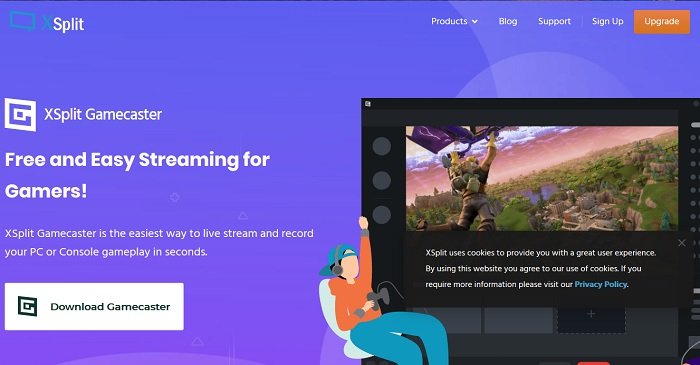
Image: https://www.xsplit.com/gamecaster
Like Dxtory, XSplit Gamecaster is also a paid tool. However, it also has a free version that should be enough for casual game recording users. The app is easy to use whether you’re streaming or recording content. We especially like how simple the program is to use, allowing you to get a recording with a simple press of a button.
Gamecaster features
- Easy one-button streaming and recording.
- In-game HUD for maximum control.
- Hundreds of beautiful themes.
- A Powerful Theme Editor.
- Everything in the Cloud.
|
Pros |
Cons |
|
|
Flashback Express – Best Game Recording Software for Beginners

Image: https://www.flashbackrecorder.com/express/
Flashback is a paid service, but Flashback Express is available for free and manages to be one of the best game recording software choices for casual gamers. That’s because it is also a very competent screen recording tool. Despite being a free version of a paid service, Flashback Express does not use watermarks on streams and recordings. We like how easy the app is to use compared to many others on this list.
Flashback Express features
- Record screen and sounds.
- Capture webcam.
- Add commentary.
- No time limits, watermarks.
- Full video editing suite.
- Add text, images, sounds.
- Apply video effects.
- Save in all formats.
|
Pros |
Cons |
|
|
Which Game Recording Software Is Best For You?
While there are numerous game recording tools on the market, the above list shows the best game recording software you can use. If you know of another tool, drop a comment below and let us know about it. Furthermore, tell us which game recording software you use and why you think it is the best.
FAQs
What is game recording software?
If you want to record or stream your gaming sessions, a game recording app will provide the platform to do it.
What Should I consider before I pick a game recording software?
Two are the most important things to consider. First, what is the performance impact of the recorder on your gaming and second what is the
difficulty in installing, configuring and using the software
Are game recording apps free?
The market of game recording software solutions is competitive. There are numerous free and paid tools available.
What is the best game recording software?
There are many apps and programs that record your gaming sessions. According to our review, these are the best ones:
- MSI Afterburner
- Nvidia ShadowPlay
- AMD ReLive
- OBS
- Plays
- FRAPS
- Action
- BANDICAM
- Windows Game Bar
- Dxtory
- XSplit Gamecaster
- Flashback Express
Can I record my gaming on PC?
There are dozens of programs available (free and paid) that allow you to record your gaming sessions on PC.