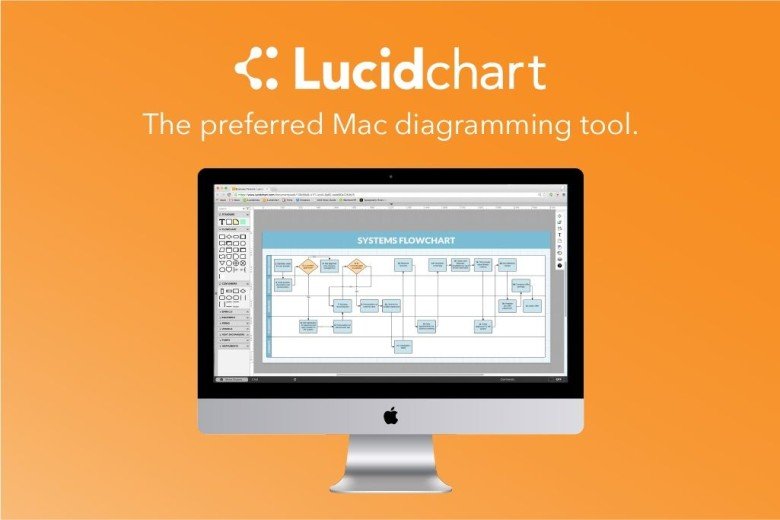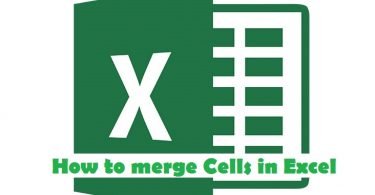You might have used Microsoft Visio while working for any big enterprise. And then there are chances that you might have also used documents created by it or even worked with it directly. But no matter how amazing Microsoft Visio is, you will sometimes feel the need for the alternatives to Visio. For years this has been the best software for creating flowcharts, diagrams, circuits and other entity-relationship models. But no matter how great this software might be, it’s not the best. Try any of these best free alternatives to Visio if you find the master bit expensive. You will find here the best free Visio alternatives along with download links.
7 Best Visio Alternatives that you Must Try
While looking for the alternatives to Visio free download, you can sort them by three criterion.
It must be affordable or available for free. The software must be able to sync with at least one of the project management software platform. Also look for the reviews that the product has received. And so let us have a look at the best free alternatives to Visio.
Gliffy – Online Visio Alternative
If you are looking for free online alternatives to Visio, then Gliffy is the best option. This online diagramming tool, based on HTML5 gives you two diagrams to start with. This tool offers free cloud based diagramming solution. Compatible with Safari, Google Chrome, and Mozilla Firefox, you can use Gliffy to create floor Plans, UML Diagrams, flow Charts and Venn Diagrams. And so by using your browser, you can set up and edit diagrams.
Also with this free online alternative, you can share your file in the read-only format on social networking sites.
Features-
- It integrates with Google Drive smoothly.
- Accessing and managing the files is easy with Gliffy.
- Secure collaboration, revision control and abundant templates and themes.
- You can import the documents from Visio to your browser for viewing.
Pricing- You can work on five diagrams for free. But if you want to access more diagrams, then you will have to pay. For more information visit the site.
Draw.io – Free Diagramming Tool
Another free online diagramming tool is Draw.io. It’s a cloud based tool with which you can create and manage your mockups and drawings easily. You can choose to save the file either in the cloud or your local hard drive. It is one of the best online diagramming tool available, offering excellent shapes along with the general ones. The great mobile mockups can be created for both iOS 7 and Android users.
Features-
- The number of diagrams is limited.
- Also, diagrams to be made public are set by default.
- There is free version control option.
- The image input size also has no restrictions.
- Compatible with Safari, Google Chrome, Internet Explorer 8+ and Firefox.
Pricing- The Draw.io is not only the best comprehensive tool but also one of the best alternatives to free Visio. It is available for free completely. Visit this site for more information.
LucidChart – Best Diagramming tool for Mac
LucidChart is the next best alternative to Visio based on Javascript and HTML5. This online diagramming tool allows you to create websites and iOS or Android mockups along with the standard UML diagrams and flowcharts. With LucidChart, you can even design the powerful wire frames using which the learning curve becomes easy for the designing process.
Features-
- It is cheaper yet powerful.
- You can open and edit the diagrams in your browser, because if the integration with Google Apps.
- Its collaboration features make working with it easy.
- Compatible with modern web browsers like Internet Explorer 8+, Safari, Chrome and Firefox.
Pricing- For about 60 objects, the LucidChart is available for free. But you will have to pay as you move from MB to GB. You can visit the official web page of LucidChart, here.
Creately
This next diagramming tool is a free alternative, but it is not an online tool. Creately is an offline diagramming tool, based on Drag-and-drop WYSIWYG. It is a free alternatives to Visio for Windows that is also compatible with Linux and Mac. With the help of Creately, you can create, manage and collaborate upon Flowcharts, Infographics, UI mockups and more. This Mac alternative to Visio also allows import and export of the Visio and PDF files.
Features-
- It perfectly integrates with Google Drive.
- Its interface is intuitive and user-friendly.
- Its features include hundreds of templates, real-time collaboration, and revision history.
- The editable SVG exports along with permissible import and export are its highlight features.
Pricing- Only five diagrams are available for free and the cost increases later from 5$ to 75$. Get that extra information, by visiting this site.
OpenOffice.org Draw
The next in our list of Microsoft Visio alternatives is OpenOffice.org Draw. This free Visio alternative comes with a strong background. StarOffice developed it as an open source project which was acquired by the Sun Microsystems. Later Oracle America got integrated with it, who then donated this graphics editor to Apache Foundation. The OpenOffice’s Draw allows export of the Scalable Vector Graphics. You can also manipulate objects and arrange using the drag-and-drop method.
Features-
- It is an open source diagramming alternative to Visio.
- Its features are comparable to the Microsoft Office’s drawing features.
- It is compatible with Linux, Windows, and also Mac.
Pricing- The OpenOffice.org Draw is available for free. Get further information by visiting this site.
Libre Office Draw – Visio Alternative
The next alternative to Microsoft Visio is Libre Office Draw. It is similar in functions and features to the previous OpenOffice as both of them used to be one before. You can take Libre Office as the biggest competitor of Microsoft Visio. Also in features, it is very close to Visio. It is an all-purpose tool used for drawing, charting and diagramming.
Features-
- It has the grouping feature where you can group objects.
- It also allows performing different actions like moving or editing on the grouped objects.
- With Libre Office, you can export your diagrams and files as SWF Flash files.
- Lastly, the shape of draws with Libre is same as that offered by Visio.
Pricing- This is among the best free alternatives to Visio for Windows that doesn’t cost much. Get to know more about Libre Office from this site.
yED – Diagramming tool like Visio
The last on our list of alternatives to Visio free is yED. The platforms supported by Java Virtual Machine like Windows, Linux, and Mac OS are backed up by yED. This free diagramming tool has a simple but intuitive interface. The process of yED becomes faster with its ready-to-use elements. With yED you can build high-quality diagrams as it allows to import your documents, designs, and images.
Features-
- It is an open source and standalone diagramming software.
- The import of data is easy.
- It also offers automatic layouts, which makes it one of the best free alternatives to Visio.
Pricing- yED diagramming software is completely free and you can get it from here.
We hope that if you were looking for the free online alternatives to Visio, then our list of 7 best Visio alternatives was of help. All of them give a neck to neck competition to Visio, and so we can bet that these are not just good but the best that you can find.