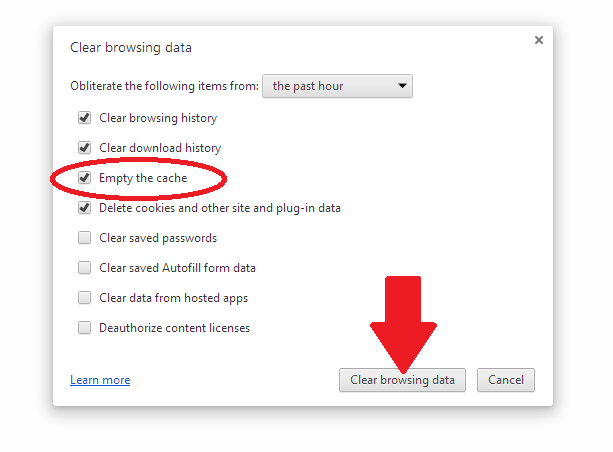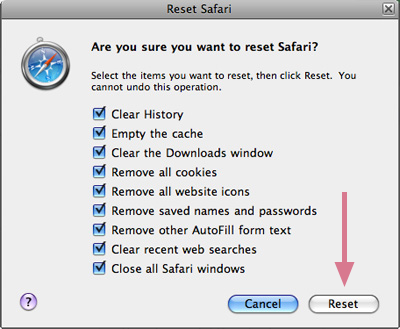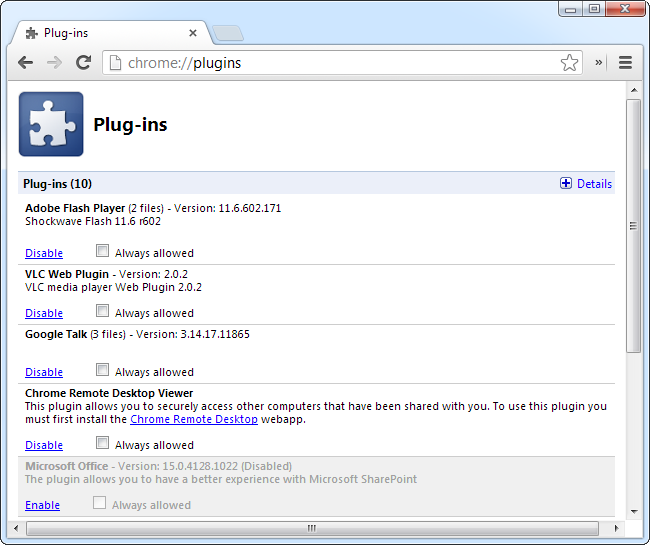Everybody Loves Youtube, isn’t it? It is one of the most popular Video streaming website owned by Google. We all love spending time on it watching our favorite YouTubers and our favorite Video. But sometimes on this site, many people experience a bug in which when you play a video, the video doesn’t play. We can only hear the audio and can see a black screen on the youtube player. Since it shows a Black screen instead of playing the video. This error is named “Youtube Black Screen Error“. This may cause due to various reasons such as browser’s fault or unsupported extensions.
So here in this article, we are going to tell you about this Black Screen Error and various ways by which you can fix it easily.
So let’s continue.

What is YouTube Black Screen Error?
Sometimes when want to watch a video on YouTube it simply doesn’t work. The video fails to load and play. The YouTube video player remains all black!
In fact, this is a quite common problem — many YouTube users have got this “YouTube video black screen” issue. Sometimes they can’t see any image appearing for a while. But in many cases the problem lasts for the whole length.
So why does it happen?
The issue can be because of many reasons. Corrupted codecs, Html5 error, net connectivity error, due to your Browser or maybe because of Adblock or any other extension.
How to Fix Youtube Black Screen Error
Many YouTube users have got this “YouTube videos black screen” issue. Sometimes they can’t see any image appearing for a while. But in many cases the problem lasts for the whole length.
If you are facing such an issue while browsing on Youtube. Don’t worry at all, because you are now at the right place. Here in this article, we are going to list several methods by which you can fix Youtube Black Screen Video error.
This error may be caused due to several reasons and the fix for all the reasons are listed below.
These solutions will work even if the audio is playing but the video is Black, that is, these methods will solve YouTube Black Screen with Sound Errors too.
1. Troubleshoot your Internet Connection
Sometimes this black screen video problem causes due to slow internet connection on your Pc. To solve this simply Turn off your Internet connection and connect again. Or you can also try troubleshooting your connection.
Try restarting the browser or the webpage. If your internet plan is not that great, you can try to reduce the picture quality from the video setting on Youtube. You are still experiencing this Black Screen, maybe Slow internet connection is not the reason behind that error.
If troubleshooting the Internet Connection hadn’t solved your Problem, move to the next method:-
2. Clear up Browsing Cache
This is the most common reason for YouTube black screen issue. Since the browser memory is full of cache objects, it cannot play YouTube video normally. To clear Browsing Cache in browser is given below:-
Google Chrome:- Simple move to Chrome Menu >> Then More Tools >> Clear Browsing History >> choose the “Cached images and files/ Cookies and other site and plug-in data” to clear.
Mozilla FireFox :- Click Firefox History >> Clear history >> “Everything” range of “Browsing & Download History/Form & Search History/Cookies/Cache/Offline Website Data”.
Safari Browser (Mac Os) :- Click Safari Menu > Empty Cache > Empty
3. Disable your Browser Extensions to Fix Youtube Black Screen Video
Sometimes the extensions of your browser can interfere with your YouTube videos playback. You can try disabling them temporarily and see if the problem is fixed. Follow the steps below to temporarily disable your extensions:-
Google Chrome :-
- Type “chrome://extensions” in the address bar and then press Enter on your keyboard.
- Clear the check box of Enabled next to your ad blocking extension to disable it.
Firefox :-
- Click the menu button in the upper right corner and then click Add-ons.
- On Firefox, click the Disable button to disable your ad blocking extension.
Now open a YouTube video and see if it plays normally. If the problem still exists, disable the remaining extensions using the method in step. Disable these extensions one at a time work your way down the list of extensions until you identify the one that causes your problem.
4. Update your Browser
YouTube videos black screen problem may occur because your web browser is out of date. It may still be using the Adobe Flash Player plug-in, which is not supported by YouTube, and can sometimes bring about issues with playing videos. Or perhaps some configuration or features on your old web browser are messing with the YouTube player.
To prevent any YouTube videos playing issue on your computer, you should avoid using an old web browser.
You should try updating your Web Browser to solve this error. Simply uninstall it and install again the latest version from the browser’s official website.
If you don’t want to uninstall your browser, your can also install a different browser on your Pc and try playing that video on it.
5. Reinstall Adobe Flash/ Java / Html5
Adobe Flash Player is another common bug leads to YouTube black screen video error, follow these troubleshooting steps to solve this error;
- Uninstall the current Adobe Flash Player (also alike ones line above mentioned Shockwave/Silverlight) and download the latest version to install on your computer.
- Make sure the JavaScript of your browser is turned on.
- Disable the flash/graphics hardware acceleration by right clicking the video area, selecting Setting option to unselect “Enable hardware acceleration”.
- Disable YouTube HTML5 Player by downloading some add-on for your browser like YouTube Flash Video Player add-on for Firefox. Because YouTube officially used the HTML5 player when possible.
- YouTube black screen matter seems exclusive to HTML5 players sometimes for it is preventing them from playing videos properly and the videos don’t always have an option in the left click menu to disable hardware acceleration.
Updating these software will solve the Youtube Black Screen Video in chrome and firefox since these are the players due to which our brower supports Youtube Playback.
All these 5 methods are working and used by many users to solve their Youtube Black screen error while playing videos. If one method doesn’t work for you simply move to another.
Since there can be many reasons due to which this error occurs.
This error mainly occurs due to Slow or irregular Internet Connection. We recommend you to reduce the quality of the video and also to check your Internet Connectivity. Do tell us if any of the above listed methods worked for you or not.