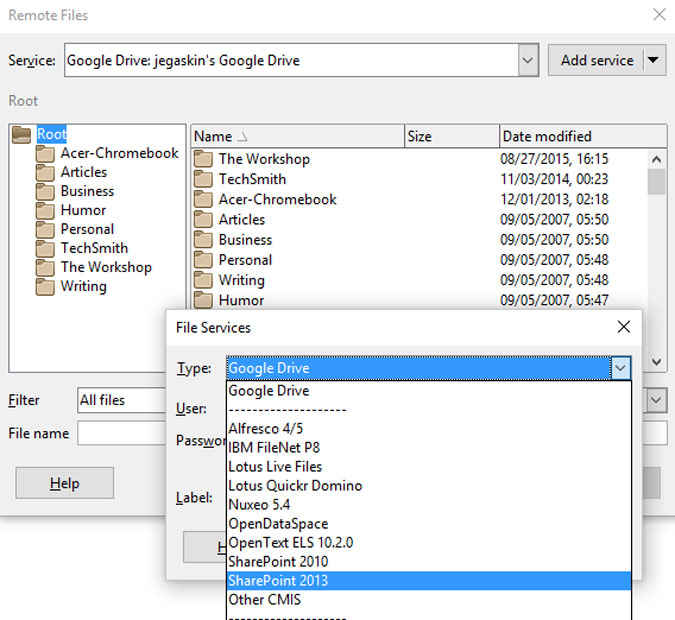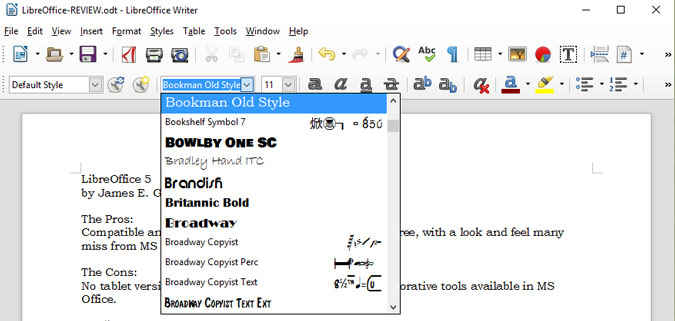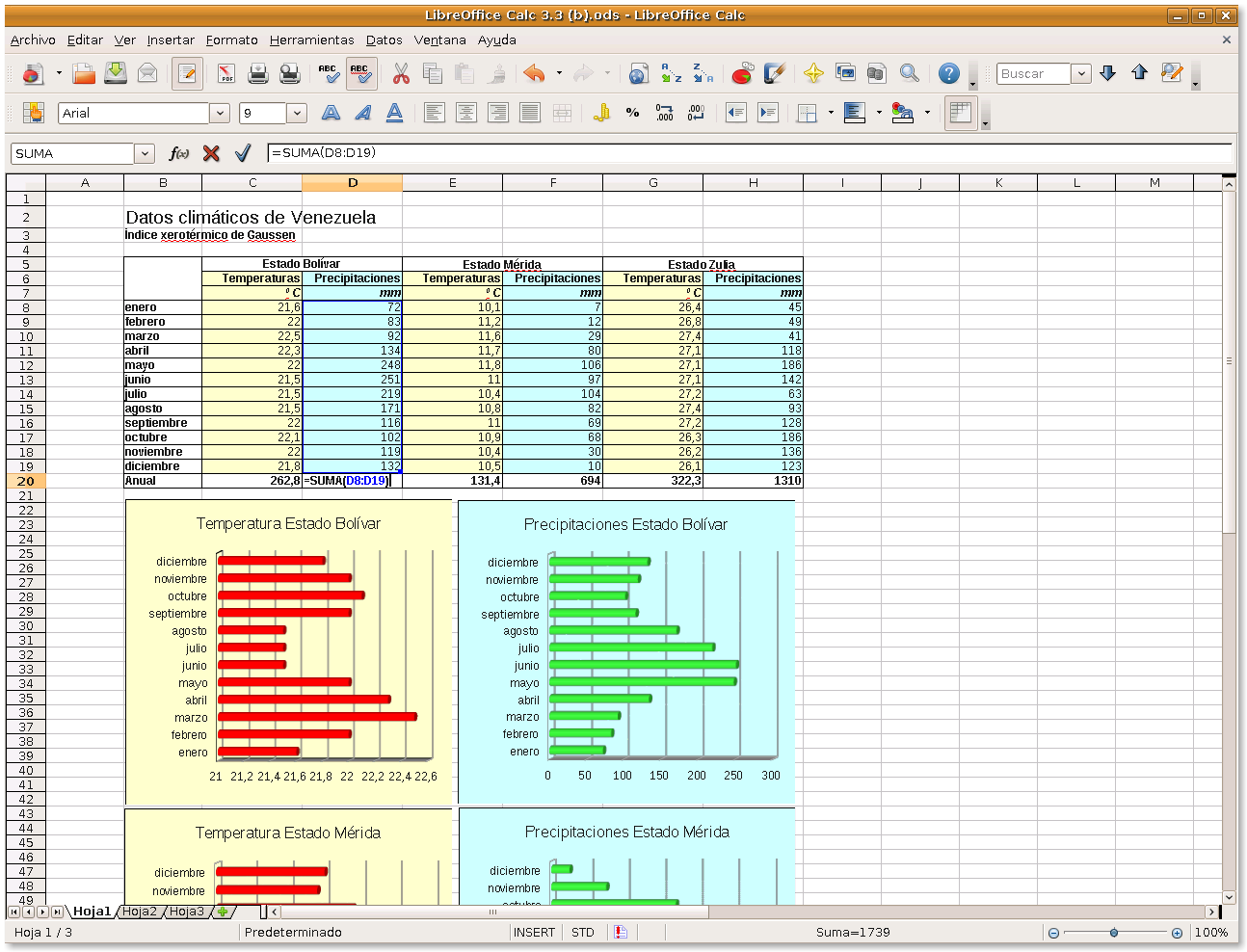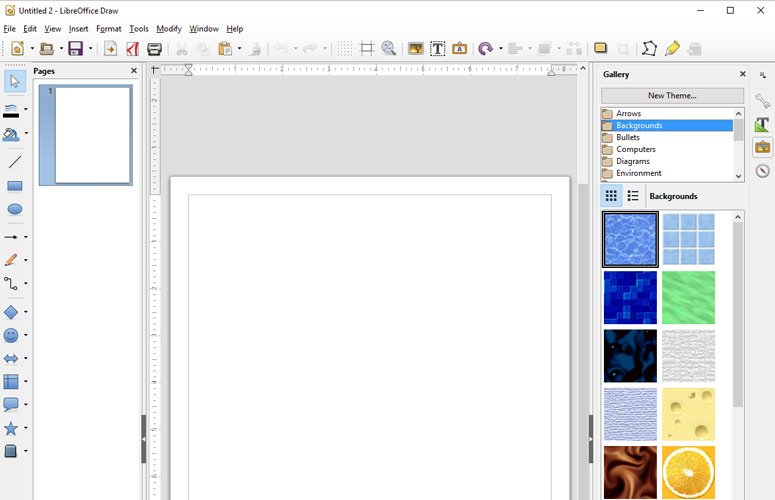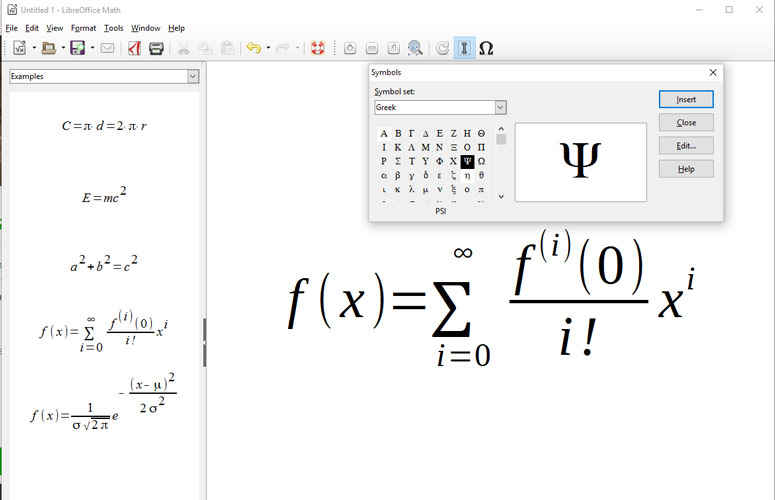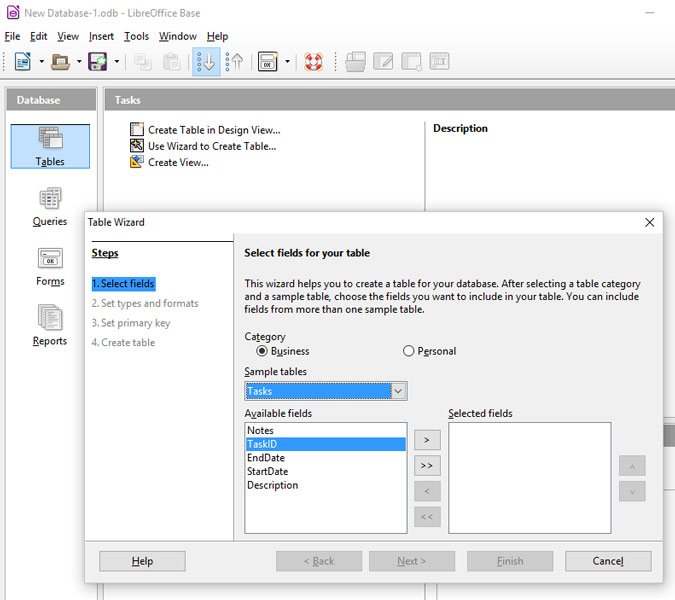LibreOffice in recent years is largely in use. All of you need is an office software suite for performing your everyday tasks. When the word Office comes, Microsoft Office becomes the top-notch choice. But there are many more free alternatives that are the replica of MS Office and its features. LibreOffice is one such best option and a package that is earning a lot of reputation these days. It is the best free option to consider that proves to be an offshoot to the Office package like Word, PowerPoint, and Excel. There are lot many reasons to make LibreOffice as your professional Office suite. So here is the LibreOffice Review that will prove its utility as a complete office suite.
What is LibreOffice Suite?
Technically, LibreOffice is a complete office software suite in its function that includes spreadsheet, word and presentation programs. It produces files same as in MS Office format. This LibreOffice Suite works on a web system, and you can download it for running offline later. It is compatible with all versions of Windows, Mac, and Linux.
It is gaining huge popularity for all the basic, and some advanced Office suite features that are available with LibreOffice at no cost. LibreOffice is developed by a team of enthusiastic coders delivering regular updates. The team keeps the pace of all the new features ensuring that all premium features come with LibreOffice suite.
LibreOffice is compatible with both installing and running offline on Windows, Mac or Linux PC. LibreOffice has a simple, ribbon-free user interface loved by all giving the look and feel of Office 2003.
Features of LibreOffice Suite
According to us, the best reason to choose this open source office suite is that it is fully up-to-date. LibreOffice includes features for all security conscious users like government and financial institutions.
Its office apps are suited for Microsoft, Google or Apple for use. One of its main disadvantages is its missing ability for online collaboration. This becomes the concern for the ones in need of multiple people accessing files simultaneously.
Apart from this LibreOffice 5.0 suite provides Remote File feature that enables accessing files and documents stored in the cloud. Simply enter your username and password for cloud storage and remotely access all useful files just like ones stored in your hard disk. The remote feature is compatible with Google Drive, SharePoint 2010 and SharePoint 2013 but does not support Dropbox.
Although LibreOffice suite supports all MS Office formats (DOC, DOCX, PPT, PPTX, etc.) but some complex text of Word files may render differently when used with LibreOffice Writer.
Also, the Spreadsheet from LibreOffice have certain restrictions in its features and lacks some advanced options. For instance power pivots and addition of graphics to headers or footers. The main highlight of LibreOffice suite is that it renders no licensing restrictions as it is free for users/ computers installed per user.
Missing here is another useful feature that is finding live chat or telephone options, but one can certainly connect with the company using Social media.
Interface
Talking about the interface of LibreOffice suite, it opens with splash screen where you get menu items on the left side. The recently used documents appear in the form of icons on the right side. Clicking on the document will open apt software, and you can even launch apps from the taskbar of the Start menu. It’s ribbon-menu philosophy and design is quite appreciable that gives LibreOffice a traditional look.
LibreOffice Download
You can download the full version of LibreOffice from its official site for free.
LibreOffice also offers a free portable version that you can carry in your flash drives, USB or in your memory cards on the go. It will help you access all the doc files from anywhere without having the need to install the office application. Download LibreOffice Portable version from here.
Moreover, LibreOffice is also available for free on Android. You can install LibreOffice document viewer on your android phone from here.
Applications of LibreOffice Suite
LibreOffice suite contains six component programs. This provides you with everything that an ideal suite would offer.
LibreOffice Writer
LibreOffice Writer looks like MS Word, with menus at the top and full blank page. Its menu displays pre-ribbon with options like File, Edit, View, Insert, Format, Styles, Table, Tools, Window, and Help. Changes you make in the menus are application-specific. You can open a file from any of the modules using Selecting File option.
LibreOffice does not contain many preloaded templates to choose from for creating certain kind of document. The few template building blocks are Letter, Fax, Agenda, Presentation and Web Page. But here you will find limited samples, unlike WPS office.
LibreOffice Calc
LibreOffice Calc and Microsoft Excel spreadsheets are almost similar. New sheets here open up with rows and columns including data or formulas. LibreOffice has the static menu system that includes the entries as Writer, along with spreadsheet-specific items.
Calc claims to support older Apple iWorks, Numbers and documents. It has about 500 functions that are little more than MS Office when compared. Calc offers good speed and has high performance. You get a better overall design for it allows styling the page rather than just the individual cells.
LibreOffice Impress
LibreOffice Impress lets users make attractive presentations quickly and smartly. But there are only 10 template presentation backgrounds and only four full templates available. Also, the Impress has fewer slide designs allowing switching in the middle of your presentation.
Apart from this, Impress has plenty of wonky fonts along with the standard ones. Generally adding a new page to a presentation requires menu (Slide > New Page/Slide) but with Impress you can simply add icon or function key. It allows you to insert all types of images, charts, objects, audio and video into a slide.
LibreOffice Draw
LibreOffice Draw is attractive software that is more advanced than the Microsoft Paint. You can use it for making more graphical documents. It does not prove to be a publishing program but still, gives a look of acceptable e-book cover. Using Draw, you can also lay out a mix of graphics and text.
The draw will help you with boxes, circles, connectors, triangles, and tables. Also, you get eight 3D objects including pyramids, cones, circles, cubes, boxes, and balls for drawing the chart or workflow schematic. This makes Draw a usable page-graphics utility.
LibreOffice Math
Math is a niche program that is made especially for potential LibreOffice users. It functions more accurately as “Equations and Formulas Editor.” This program can start and run independently and works best as a module or application. You can even save the equations you create and add formulas through Insert > Object > Formula and type the equation in the right place.
LibreOffice Base
The last component of LibreOffice Suite is LibreOffice Base that is fully-featured desktop “database front end”. The base is a gateway to the variety of multi-user database engines, for example, MySQL, MS Access, etc.
It has built-in support for JDBC and ODBC standards that is in connection with other database engines. You can use Base to keep track of user’s personal database and local details.
Bottom Line – LibreOffice Review
Many are still scared of using LibreOffice suits for they feel Microsoft Office as more genuine option to consider. But as per the user experience and LibreOffice review, it looks fresh with the updated interface.
LibreOffice is a strapping option for those who want an absolute office suite running locally and fairly than in the cloud. It lacks in some of the features but is yet productive and fully loaded with all basic and professional options. Many users have successfully switched from MS Office to LibreOffice without looking back again for it is FREE, convenient and user-friendly.