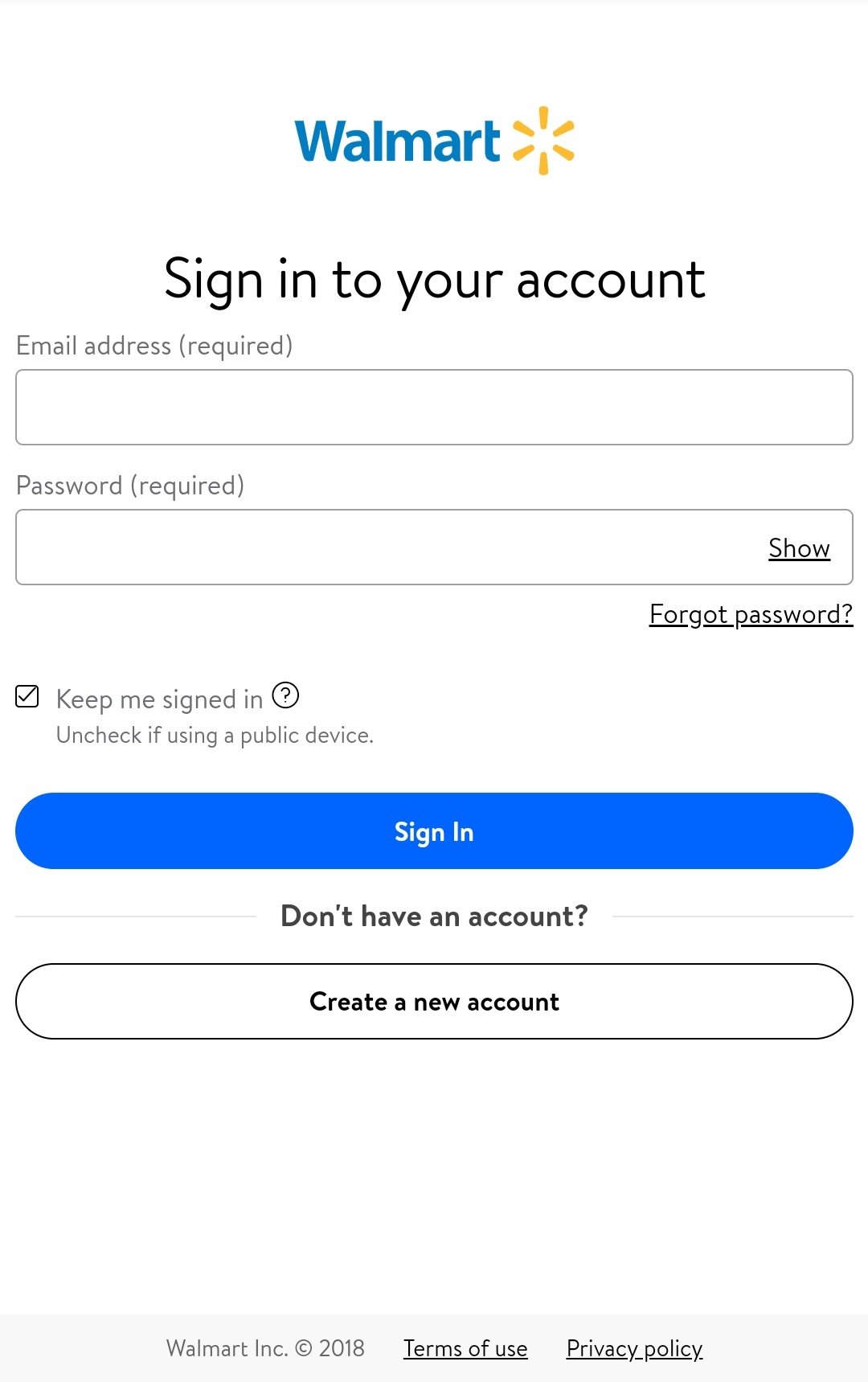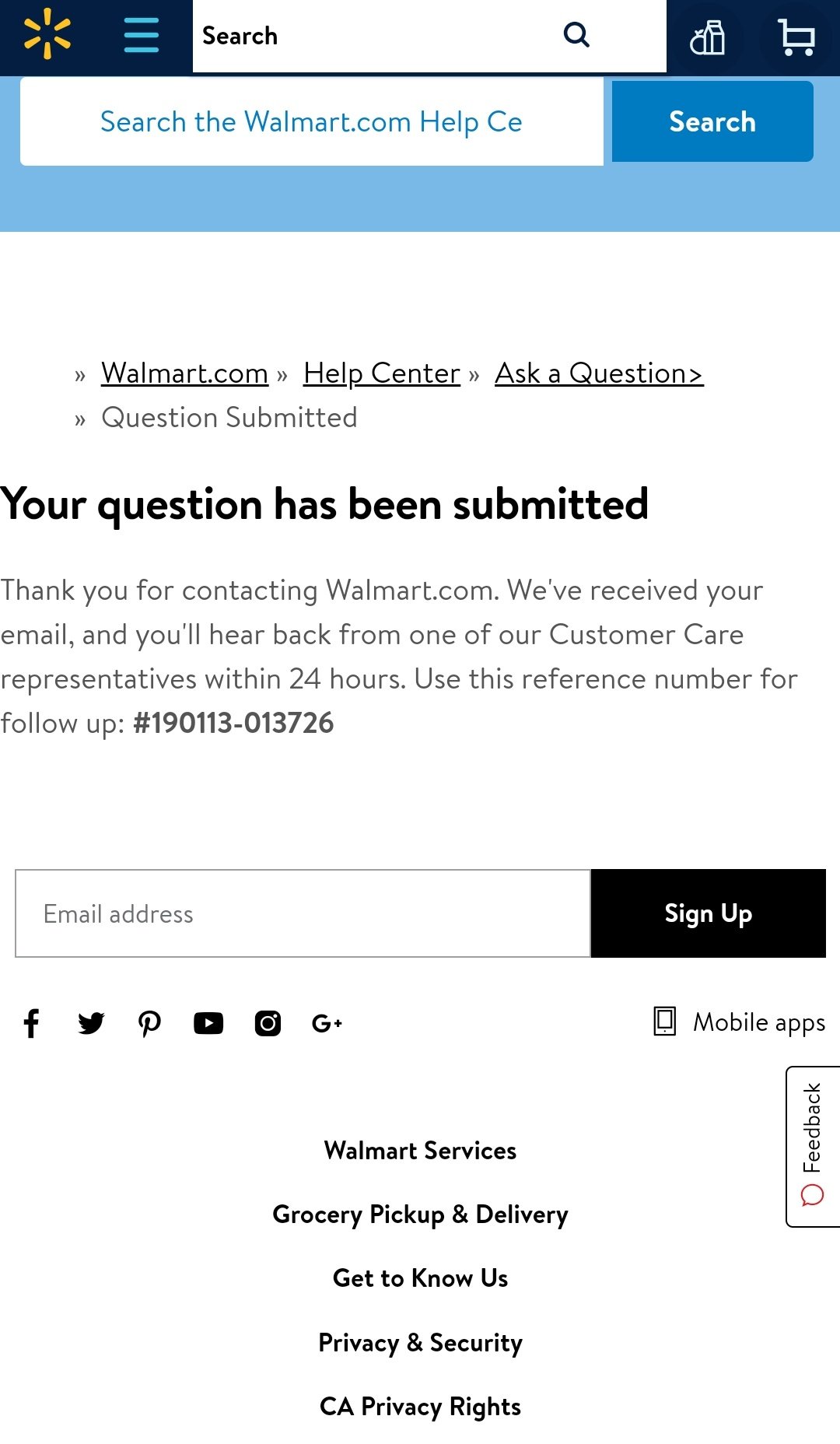Walmart is an American Multinational retain corporation that operates a chain of hypermarkets, discount department stores, and grocery stores. While we all being familiar with Walmart Website and their hassle-free services, one might keep on shopping and using them. But what if you need to delete your Walmart account? It isn’t easy right !! You need to follow some steps with which you can Delete Walmart Account.
Why Delete Walmart Account?
But let’s talk about why would you want to delete your account. With increasing data breaches, you need to be sure that it doesn’t affect you and for that, you need to clear data from servers of Websites that you don’t use or you had stopped using. Websites may know your personal information like Email id and phone number, which you wouldn’t want to get leaked.
Nowadays, many shopping websites like Walmart do save your Credit cards and Debit cards, Internet banking details and UPI information too, along with all transaction history, which might be a threat in the longer run. Their database has your address which then further comes in use for delivery of products that you order. Even they sometimes need location information for real-time tracking and detect your exact location. They thus track us and we are unaware.
Well, websites do not really intend to leak your data, but for your own safety and you must delete your old accounts from the website that you don’t use regularly or had stopped using.
How to Delete Walmart Account?
Let’s be clear now, deleting or disabling your Walmart account isn’t an easy task, but certainly, you will be able to do so by following steps that are given below. You need to follow each and every step properly, else it won’t work.
Step 1- Sign-in to your Walmart account. Just enter your Email id and Password to Sign-in into your Walmart account.
Step 2- Click on ‘More info’ icon at the top left side of the home page. Now click on the second icon on top left corner having three horizontal lines and then you will get to see more options.
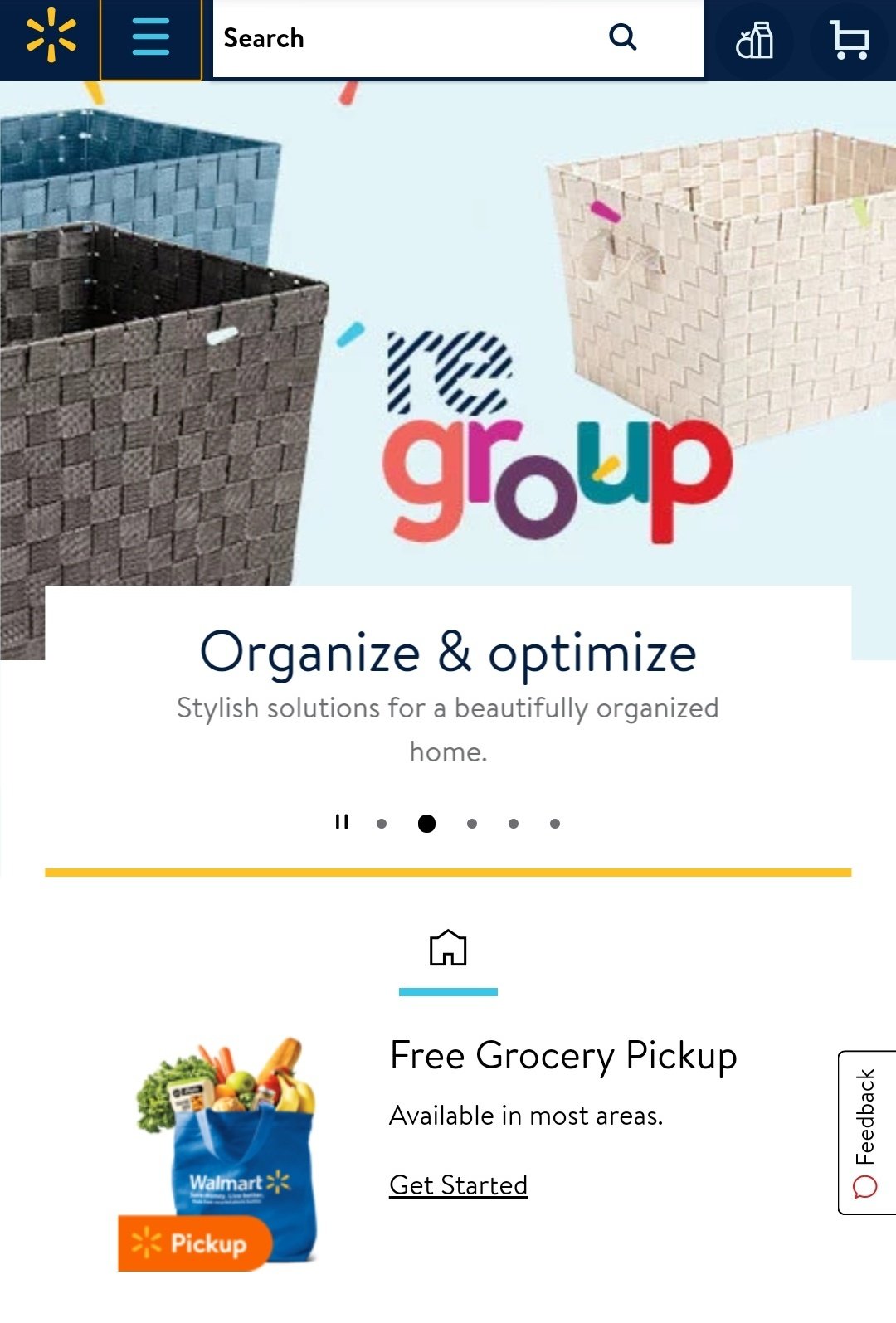


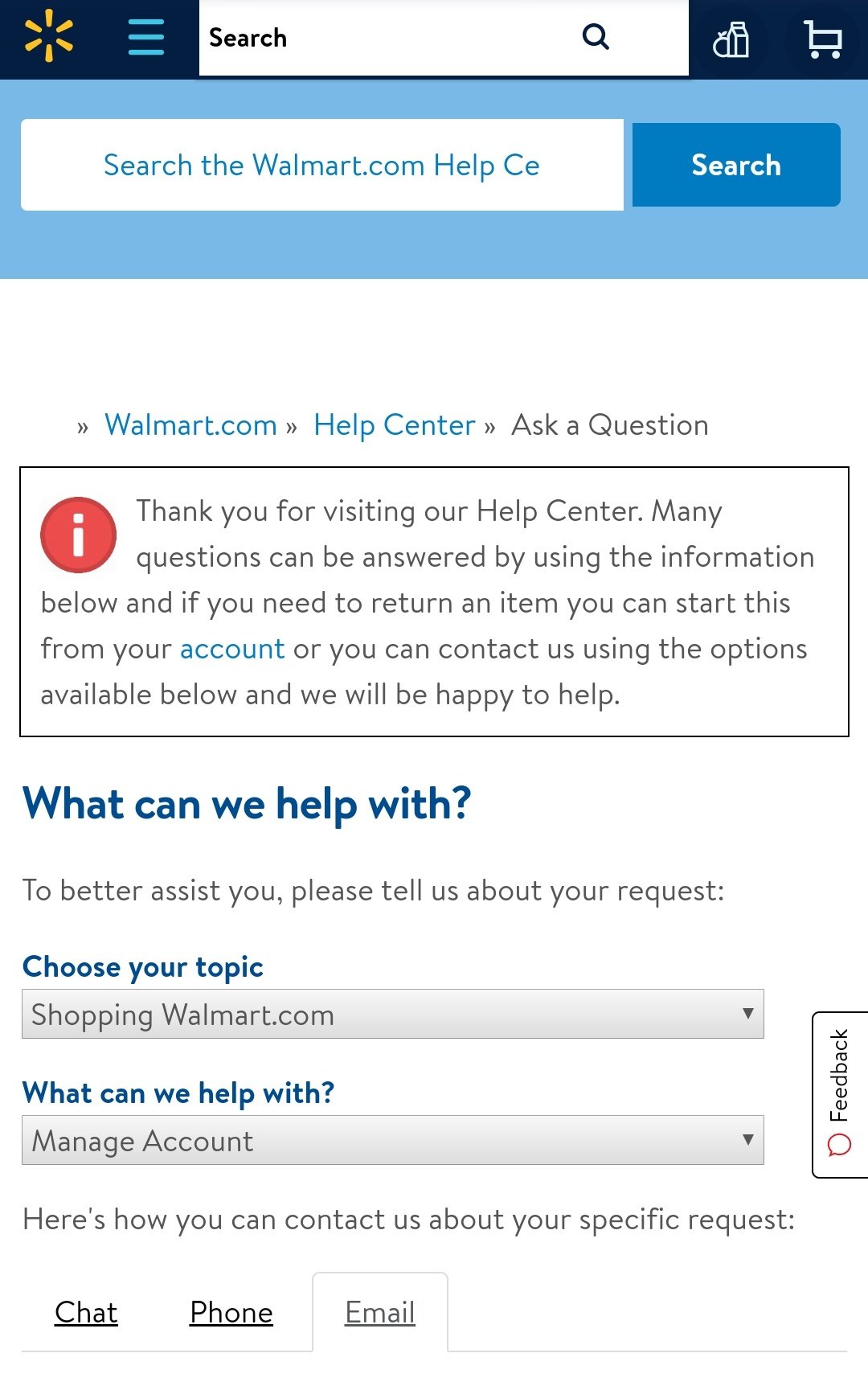

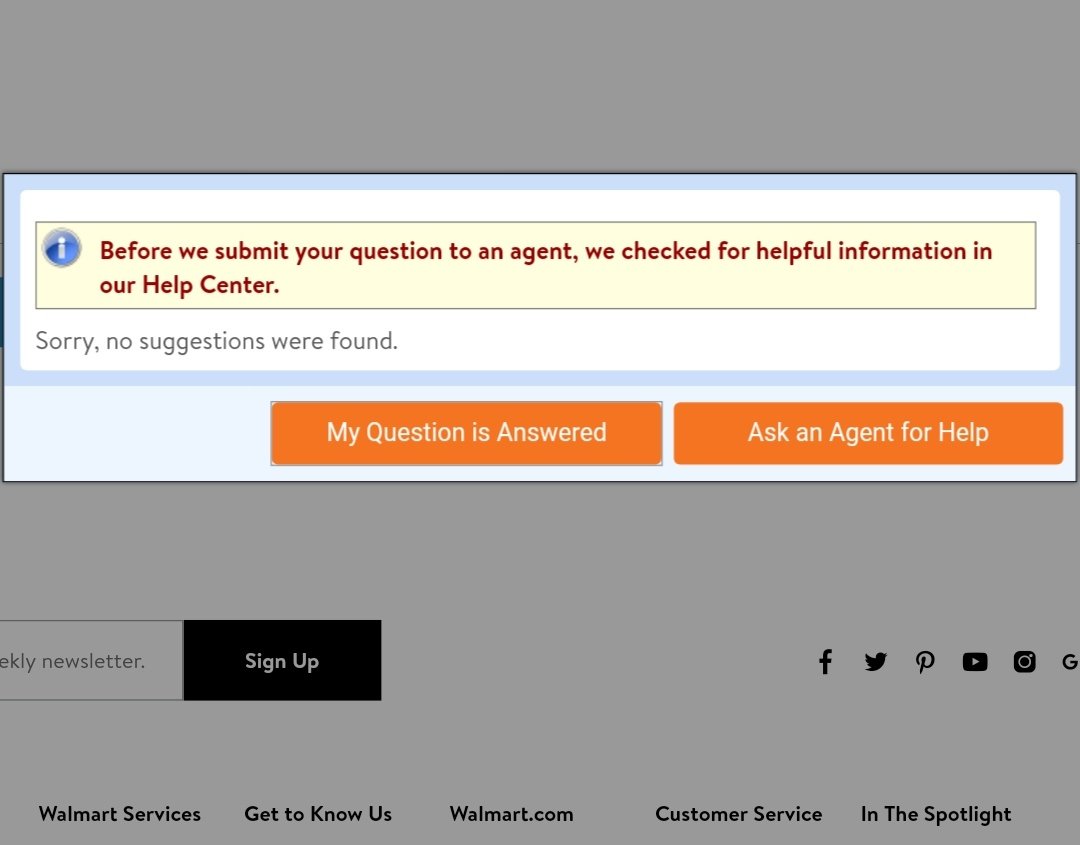
Within 24 hours, Walmart will let you know that your account has been deleted. Unfortunately, this is the only way to delete your Walmart account.
If by chance this method won’t work, you can chat with Customer Care executives and sought out your problem anytime.
Additional Tips While Using Walmart Account
- Never use your phone number on Websites which are not much popular. Instead, use email id for signing up for them. This will ensure that your personal contact details are safe and your privacy is not at risk. Signing up with an email id is much more on a safer side than using a phone number. Because you can manage any temporary email id, but managing a temporary phone number is not possible all the time.
- You should allow services like location, call, microphone, camera, etc for apps or website which really need those. Never let any app or website take all that data if it doesn’t need it. There are many apps/websites that demand you for all those permissions, you should grant them if you think that it really needs them or else you just need to decline that request.
- Never use your Debit card or Credit card on a less popular site or a site with an unknowing payment gateway. This may lead to loss of your bank details. Also never save your Debit card or Credit card on any website for fast checkout. This is easy at first but if some mishap happens then you might incur a loss of your personal bank details which is risky. Delete those saved details and add them whenever you really need them.
Wrapping Up
Privacy has become one of the most important term for many people who really care for their data which they provide to companies and don’t want to get the leak.
Deleting your account link with various companies can clear your record of data what they contain but still, they have some basic data with which they can recognize you if you re-create account with same details.