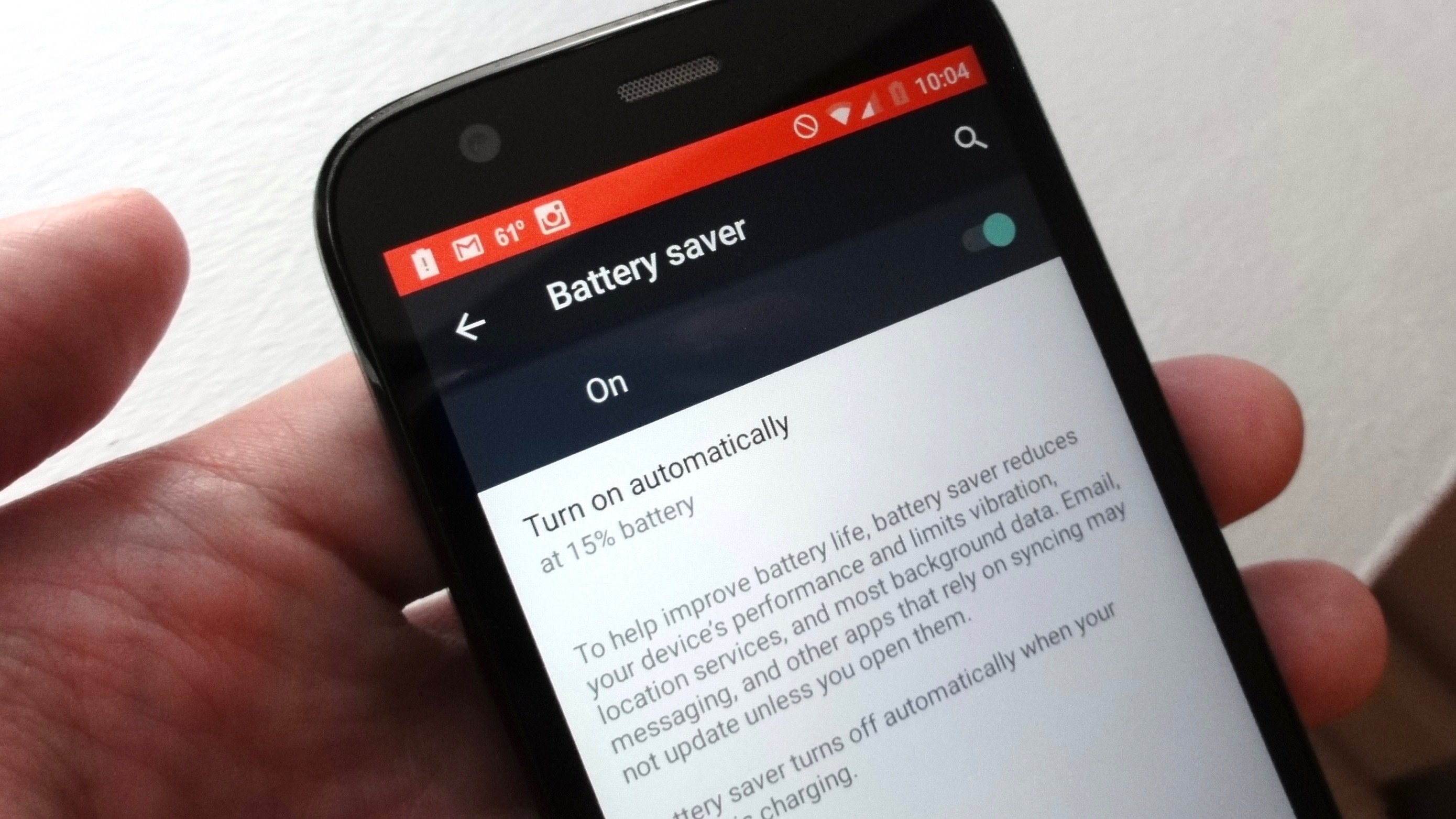Almost every next user in the world uses Android devices. Using Android and not using Taskers is just foolishness. For everyone who uses android must try Tasker Profiles, at least once! Wondering what Tasker actually is? Why is it paid so much of heat? You would be amazed when I tell you about Tasker Profiles. Actually, Tasker is an app that automates actions on your Android devices. Tasker Profiles are the applications specifically designed for Android smartphones which perform tasks based on contexts. These contexts may include applications, time, date, locations, events, gestures in user profiles. So don’t stop here. Next, we are going to provide you with the 10 best Tasker Profiles.
The incredible Tasker profiles can help you save memory, battery and a lot of time. With our list of Awesome and best Tasker profiles, you will get plenty of Tasker profile ideas that you can yourself think and setup.
10 Best Tasker Profiles
Let have a look at the most amazing and cool tasker profiles and ideas that can automate most of the important Android tasks that you perform. The list is followed by the brief description of each, so please read it.
Turn On Battery Saving Mode When You Have Low Battery
While you are running out of the mobile battery try using this Tasker Profile. It will help you to make the judicial use of the battery at this point.
- Profile> State> Power> Battery Level.
- Set the battery range for which you want to enable this profile.
- Create new task by tapping on the “+” icon.
- Then select Net and turn your Bluetooth, auto-sync, mobile data, Wi-Fi off.
Reading Out the SMS Loud While Driving
It’s always asked to avoid the use of mobile phones while driving. But what is the need to avoid when you can go for this amazing feature?
Want to know about the feature?? To activate this feature tasker will help you out. It will ask your mobile to read the latest SMS in loud without having you to do anything.
- Event> Phone section> received SMS.
- Go to Applications
- Select home or car
- Create new task by tapping on the “+” icon.
- Head to the Misc > Say
- Type text: “%SMSRF sent the following SMS: %SMSRB”.
Emergency Text
It is one of the most common and the best taker profiles. It let you send an automatic SMS to a specified contact when your battery is about to die.
- Profile > State > Power > Battery level
- Set it between 5 to 0 %.
- Create new task by tapping on the “+” icon.
- Phone > Send Sms
- Select the contact number
- Type the message you want to send.
Dim Brightness at particular times
Tasker can take care of everything you wish to do. It can also help you adjust the brightness of your device’s screen, especially at night.
- Profile> Time
- Choose time period
- Create a new task by tapping on the “+” icon.
- Display> Display Brightness
- Choose brightness level.
Play Music When Headphones Are Plugged
As the title make it clear enough this profile automatically turn on the music as soon as you plug in headphones.
- Profile> State> Hardware> headset plugged>Any.
- Create new task by tapping on the “+” icon.
- Click on App> Launch App> music player
Stop Music
There are cases when you fall in sleep while listening to music at night. But since the ear phones are on the music keeps playing whole time which not only drain your battery but also affect your ears. So follow this tasker and you will never face this situation again.
- Create new task by tapping on the “+” icon.
- Navigate to Media > Media Controls > Stop > CMD
- Choose the application by tapping on the bottom right button that resembles a square grid.
- Go to Home Screen > Tasker Timer Widget > Place it on Home Screen.
- The widget will ask you to link a task to it > Select the Timer task you created
Notify When the Battery Is Charged
Overcharging your phone’s battery can highly affect its lifetime. Moreover, sometimes we keep our phone plugged into the charger at night and somehow fall asleep and forget to plug it out when battery fills up. Tasker provides a solution for that.
- Profile> Event> Power> Battery Full
- Create new task by tapping on the “+” icon.
- Alert> Notify Sound> type Disconnect your charger
Finding the location of your car in the parking lot:
This tasker profile allows you to find your car in the parking lot.
- Select your phone and hold it for a longer time.
- Then go to media section.
- Then press the new button in the upper right corner.
- Select a name for your widget and then give a one-time option.
- Select a new task and add the “+” option.
- Then select the Misc option and then search for the GPS option and then turn it on.
- Then go to applications and turn on map.
- Then go to mode and select navigate and then provide the latitude and longitude.
Silent Incoming calls by turning your phone
There are times when you forget to turn your mobile into silent mode and in that case your phone rings. But you can quickly put your phone in silent mode, by changing its screen orientation to face down.
- Profile > State > Sensor > Orientation > Face Down> New task
- Create new task by tapping on the “+” icon.
- Audio > Silent Mode > On Keep Screen On
Keep screen on while reading
This is one of the most useful tasker profile that you must implement right away on your Android Smartphone.
Temporarily disable the automatic screen OFF when you using reading apps.
- Profile > Application
- Select the apps, for which you want to keep screen ON.
- Create a new task by tapping on the “+” icon.
- Display > Display timeout
- Increase the time limit to your desired level.
So these were some of the best tasker profiles that would help you out on the daily basis. In case, we missed some potential tasker profile do let us know through comment section.
We will be compiling more profiles and make this post a massive compilation of latest tasker ideas of 2018 along with some of the newest profiles of 2018.
Till then, I hope that you guys atleast automate some of your Android tasks using the best tasker profiles we shared in the article above.