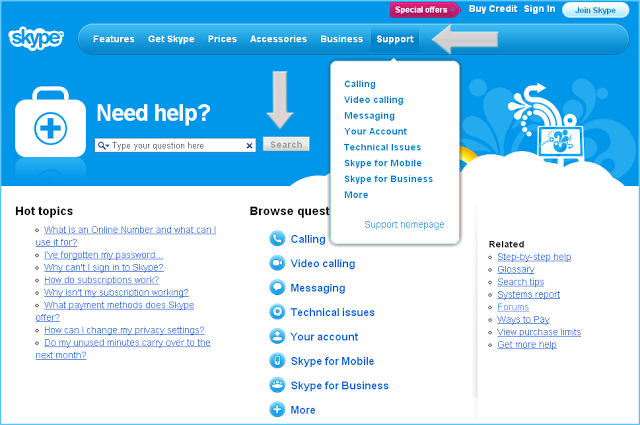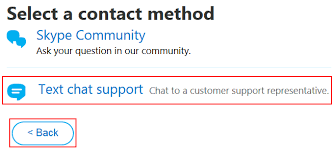Alright, fellas are you guys tired of using old-school method for video chat known as Skype? Want to get rid of it? Want to delete skype account permanently? Well, you don’t need to worry about it. And all you need to do is just spend few minutes over here and you’ll get the method on how to Delete Skype Account Permanently. Using this guide you will be able to delete Skype account from Computer or Mobile.
Reasons to Delete Skype Account
This might be an idiotic as well as a curious question for all of us that why we don’t need Skype?
Skype provides us everything we need to do video chat, calling. We can save our contacts and it provides us the directory and all the function we might need for contacting people through video chat or calling, the choice is ours. But what are the cons of Skype? We know the pros but what about the cons!
Do we really need to know them? YES, Because somewhere we all are always unsatisfied with the quality and errors that Skype gave us unwanted. And this is well-known fact or truth that there are lots of other options for same deeds available out there. You just need to download one and you’ll get the better way and experience to get connect with your friends and family. But let’s let it be and move to the facts about why we don’t need it. So come along and grab reason to Delete Skype Account Permanently.
There are few major drawbacks of using Skype:
- Skype gave us really bad experience of video chat, video frame often get blurred.
- Pixels are always tore apart which makes the experience worse for all of us.
- It’s not that much powerful over its features, lacking of call return, call blocking and unwanted advertisement which all are so much annoying.
- Last but not the least the very famous connecting problems and errors that always irritate us.
So these were the few major drawbacks we always face while using Skype. So i find no reason that anyone will take such drawbacks when he or she can easily get rid off it and Delete Skype Account Permanently. Not just that there are many other options that could provide you more comforting experience at the same time. So here it begins for all of you.
How To Delete Skype Permanently?
So I assumed that you guys don’t like Skype and want to get rid of it. First of all the great thing is that you guys landed at the right place. To get answers to your queries and to know how to delete Skype account.
But I know this is not the first place you searched for the same. You Google it and the very first site shown you that unfortunately there is no permanent way to Delete Skype Account Permanently and you switch off that tab after read that sentence. But you don’t need to worry now cause you are at right place. And I’m about to tell you to Delete Skype Account Permanently. So you just need to take a seat, stick to your laptop, phone, ipad’s screen and you will get all you want to know since ever.
Basically what’s Skype? It’s a telecommunication site and as other sites and application. They don’t let there account holders to leave them and that’s why they make it bit tricky sometimes for users to permanently delete there account. But not to worry and lets scroll down cursor.
Steps To Delete Skype
Step 1: First of all you need to logout from your Skype application account from your laptop or mobile.
Step 2: Open Skype in your browser then you’ll visit the Skype homepage after go to the page you’ll find several options there.
Step 3: Go and select ‘support’ option then a screen will pop up, you just need to scroll down and go to account and profile. settings.
Step 4: After that there is a very first link over there titled as “how can I contact Skype customer service” after going there you’ll see several option on that page.
Step 5: Choose and go to the support request page.
Step 6: There is a window open and ask you to log in your username and password that you have to enter.
Step 7: After login, there is an option will pop up called ‘Select issue’ then you’ll have to go there and select ‘security and privacy’ as help topic and choose a related problem as ‘report security vulnerability’.
Step 8: You have to ignore that FAQ link and direct tap on ‘next’ option there.
Step 9: After clicking next you’ll visit page and you have to choose the text chat support and click on the start option.
Step 10: Chat window will pop up and there would be any robotic representative will be there to solve your problem.
Step 11: Then you just need to tell them that you need to cancel your account and no longer needed.You can say that you are having security issue and anything regarding security and problems want to cancel my Skype account. They will help you with that and it’ll take a minute to register and maybe to 2 weeks to remove your Skype name from being search. So no one can search your name again and it may affect immediately.
So here above these are the few steps you need to know for delete your Skype account. And finally, you are free!
What are you waiting for? Just go and Delete Skype Account Permanently. And if you find any difficulty at any step do let me know through comment section. I will surely get to you over there. And as I mentioned above, Google told it’s unfortunate that you can’t delete Skype account. But now since you know the right way you can show this to Google that there is a way (jokes-apart).