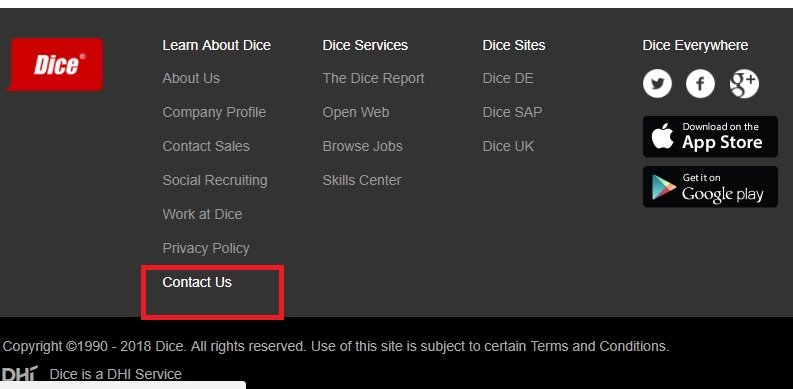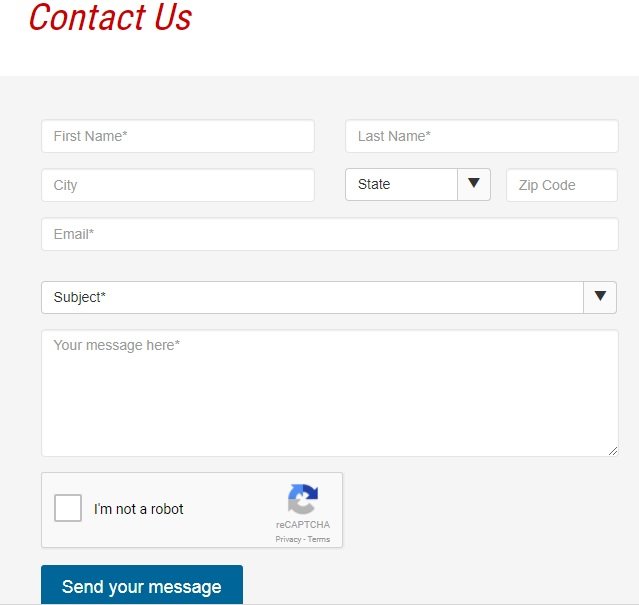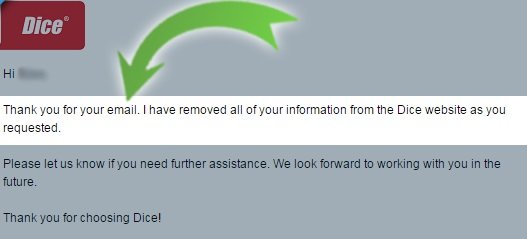In this ever modernizing world, employment is a factor that everyone is worried out. Those who have jobs are worried about their security and promotion, and those who don’t are desperately trying to find one. In this time of internet, career websites are a great option for people to look for their desired jobs. Our topic for this post is also related to one popular career website, “Dice.com.” Once you create an account on Dice.com, it will remain there until you delete it manually. But, everyone doesn’t know how to delete Dice account. So in this post, I will guide you with How to delete Dice account permanently in a simple manner.
What should you know about “Dice.com?”
Basically, Dice is an online job-based web portal that lets its users to post or apply for jobs related to information technology. Other features of this website are to create or edit account information, upload a resume, post job on their website and apply for the post in the company.
Founded in 1990 by Lloyd Linn and Diane Rickert, two former contractors, Dice.com is a career website based in New York City with primary sales and development operations in Urbandale, Iowa, San Jose, California, and Denver. Dice.com is owned by DHI Group, Inc. It serves information technology and engineering professionals. Dice.com typically has approximately 80,000 tech job listings. The website claims to have 3 million registered technology professionals and approximately 2.4 million unique visitors each month. Of those registered users, 75% have a bachelor’s degree or higher and 65% have 10 or more years of experience in their field.
Dice was originally a bulletin board service where recruiters would list open jobs. By April 2001, Dice.com had 175 employees and now, DHI Group, Inc. has 500+ employees worldwide.
Data source: Wikipedia
Reasons to delete Dice account Permanently
A lot of people trust Dice.com in order seek their preferred job. However, once they acquire their desired job, the account they have on Dice.com becomes useless. So they decide to delete Dice account. Another reason for which people need to delete their Dice account is that the website sends a lot of emails regularly. This makes the mailbox look spammy.
But, The website neither doesn’t provide any option to delete their account nor they delete the account after months of inactivity. That’s why you have to delete dice account using the methods that I’m explaining.
Also Read: How to Delete Credit Karma Account
How to get rid of spammy emails from Dice?
If you want to delete Dice account just because of the annoying newsletter or emails, you should probably reconsider your decision, as there is an alternative to deleting the Dice account for this reason. Here is it:
You can either mark the mail as Spam by clicking on the Spam button given at top of your mail button or Unsubscribe the mail by clicking on the Unsubscribe link given at the bottom of the mail.
However, If your reasons are other than this, move further to methods to delete Dice account.
How to delete Dice account? [2 Methods]
After doing a thorough research, I found 2 easy methods to delete dice account in a matter of few clicks. You don’t have to worry about being a tech-expert to use these methods. Though you must be a tech-expert yourself if you have an account on Dice. Nonetheless, just follow the steps that I tell you to. They will delete your Dice account for good. Have patience and scroll down.
1. Delete Dice account using the website
Though the website doesn’t provide an option to delete the account, but you can still contact them through customer support page in order to delete your account. Follow these steps in order to do so:
Step-1: Firstly, go to the following URL: “https://www.dice.com/about/contactus”
Step-2: Then, you will be redirected to the “Contact us” page. Here, you have to fill out details like name, city, email, and Zip code.
Step-3: On Subject, you have to Choose Resume/Profile Issue.
Step-4: On Message box, type a genuine reason to delete your account and click on the button “SEND YOUR MESSAGE”.
Step-5: Wait patiently. Within 48 hours, you will get a reply from the company on your email account about the complaint you filed.
This way you can simply delete Dice account and get rid of it for good. Another method is there to delete Dice account. Scroll further to learn about that.
2. Delete Dice account using Mail
You can also get your Dice account deleted by sending a mail to the company’s customer support staff for requesting to do so. They usually respond in a quick manner. Follow these steps:
Step-1: Log in to your registered email account, and then Compose a new mail.
Step-2: Enter the following email address in the recipient’s address: support@dice.com
Step-3: In the Subject area, enter the following line: “REQUEST TO DELETE MY ACCOUNT.”
Step-4: Now write the main content of mail with a genuine reason to delete your account and click on Send.
Step-5: Wait for their response patiently.
Sample content for the mail
You can copy and paste the following content in the mail to delete Dice account by sending mail to the company. Here is it:
Sir
I’d like to request you to delete my registered account [Insert your profile link here with your name] from your website Dice.com. I’d also thank you for all the services and help that the portal provide. I want my account deleted because I have found the job that I have been looking for and so, I no longer need services from Dice. Kindly delete my account as soon as possible.
Thank you.
Summary
Dice is a career or job-based portal where users can register to look for jobs in the IT sector. However, sometimes people feel the need to the account they once created on the website. Or, when someone accidentally registers an account on the website, he/she needs to delete it. The website doesn’t provide any option to delete Dice account. Therefore, I provide you 2 easy ways to delete Dice account.
That’s all guys. If you have any other way or a suggestion, do visit the Comments section. Your involvement is very much appreciated. For more posts like this, you can browse our website.