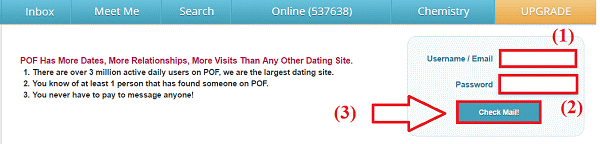So now you have found a perfect match for you or you are done with these online dating things or always dating the wrong one and ending up single! Or you might be dissatisfied with the results of your plenty of fish account. There might be any reason because of which you no longer want your profile on Plenty Of Fish and want to know how to delete POF account. But it’s unfortunate that plenty of fish has not made it easy to delete your POF account. But do not worry, here is the perfect guide In which I will tell you how to remove and delete your plenty of fish account permanently.
Plenty of fish (POF) has been one of the most famous dating sites so far, currently, it is the community of 10 million registered users. Basically, there are two ways by which you can get rid of your Plenty of account ie, hiding your account profile and permanently delete POF account. So before moving towards the exact methods of the above two mentioned ways, let’s have a look how these methods are different from each and what are the different consequences of each.
Check More Posts About Dating:
- 10 Best Apps like Tinder for Dating
- Tinder for PC
- Top 5 Best Dating Apps for Android
- 13 Naughty, Flirty & Fun Texting Games to Play With Girlfriend
- 13 Best Texting Games to Play with Boyfriend
- 11 Free Emoji Apps for Android
Difference between Temporarily and Permanently Deleting POF Account
First is to temporarily hide/deactivating your plenty of fish account, below mentioned are the consequences related to it:
- After deactivating/hiding your plenty of fish account (POF) you can easily reactivate it by logging in with the same username and password, whenever you want.
- Your profile of the Plenty of fish will not be available in any search results or in image bars.
- After hiding/ deactivating your profile on plenty of fish, still some users will be able to access your profile, ie, the users whom you contact after deactivating, the users whose messages you have in your inbox, your selected favorite contacts.
- Also, the people who know your exact username will also be able to access your information.
Now, the second is to permanently delete your plenty of fish (POF) account, below mentioned are the consequences associated with it:
- Permanently removing your account from POF will lead to the deletion of all your data associated with that.
- Once you have deleted your POF account, you cannot recover your deleted account or any information linked to your account.
How to temporarily deactivate/hide plenty of fish (POF) account
As I said earlier, deleting your plenty of fish account permanently is a little tricky task, You can easily deactivate or hide your plenty of fish account in just a few simple clicks. Follow the steps given below to temporarily deactivate or hide your plenty of fish account:
Step1. On your computer or mobile browser, browse for “plenty of fish home page”.
Step2. Login to your POF account by entering your username/email and the password associated with your account.
Step3. Tap or click on “check mail”.
Step4. Tap or click on the “edit profile” tab, on the top of the POF account page. Now, a menu will appear with the various options
Step5. Click or tap on “To hide your profile from others, click here”.
In this way, you can easily, temporarily hide or deactivate your plenty of fish account. Still, your image (profile picture) and username will be visible in the search result.
How to Delete POF Account
After you have made the final decision of deleting your Plenty of fish (POF) account, follow the steps given below to permanently delete POF account and all the information linked to that from plenty of fish.
Step1. On your computer or mobile browser, browse for “plenty of fish home page”.
Step2. Login to your POF account by entering your username/email and the password associated with your account.
Step3. Tap or click on “check mail”.
Step4. Tap or click on the “help” tab, on the top of the POF account page. Now, a menu will appear with the various options.
Step5. Click or tap on “delete account” under the heading “how do I delete my account”. Now, the account deletion page will appear on the screen.
Step6. Enter the information like username/ email and password.
Step7. Choose a reason for leaving or delete your POF account.
Step8. Enter the number of dates you went on with Someone, and whether or not you will recommend Plenty of fish to your friends or anyone else.
Step9. Along with this page, a warning page will also appear stating that “if you permanently delete your plenty of fish (POF) account you won’t be able to access any information associated or linked with your account”.
Step10. After entering all the information click on “Quit/Give Up/Delete Account” tab at the bottom of the page.
In some rare cases, even after following the exact procedure for the deletion of your plenty of fish account there are chances that your deletion may be canceled due to some reasons. In that case, you have to make a humble request, by sending a mail to plenty of fish customer care service via mailing id csr@pof.com.. Take your decision carefully for deleting your account, because once deleted it cannot be recovered.
Privacy policy of plenty of fish (POF) dating site.
Have you ever wondered how private your profile is on plenty of fish? Have a look at what kind of information of yours is collected by this site:
- Personal information: they collect general information like username, password, profile pictures. Basically individually identifiable information along with all the sensitive data.
- Cookies: the Plenty of fish service uses cookies technology that stores the information automatically.
You may also choose to decline cookies if your browser permits to. But doing so will affect Your use of the Service and Your ability to access certain features of the Service. This step may also engage in transactions through the Service.
- Service tracking information: the plenty of fish service also tracks the way of usage of their services. This includes Your IP address, device ID and the mobile device information, date and time of access, Your operating system and Internet browser, the portions of the Service you visit or download and the Internet address of the website from which You linked directly to their Service.
- They also use web beacons, local storage and pixel tags for the personalization of the user service demographics.
- Mobile application and location data: the plenty of fish also stores the mobile device information which you use to access the POF dating site. It also collects the information from the third party apps that are linked from your plenty of fish account.
If you are still looking for some dating sites, you can check this article: How to use Tinder without Facebook
Wrapping up.
Well, these were the best ways to get rid of your dating profile from plenty of fish (POF). They will serve as the temporarily as well as permanent solution. I have covered all the methods and information that one can get while deleting or deactivating your Plenty of fish (POF) account. If you have any query or want to ask any question regarding how to permanently delete POF account. Feel free to hit your questions in the comment section.
General FAQs
What is a POF Account?
A POF account is an online dating account for one of the most famous dating sites Plenty of Fish, or POF.
Why Should I Delete My POF Account?
This is personally up to you. Whether you have found the one and no longer need your POF account, or are calling it quits on online dating. However, in order to delete your POF account, you need to decide if you would like to be done with the site forever, or simply temporarily.
Temporarily or Permanently Delete My POF Account?
In order to temporarily delete a POF account you would actually choose to deactivate, or even hide your account. You can then login at a later time to reactivated it. If you permanently delete your account, all of the data associated with your POF will be deleted as well. Once you delete your POF account, you may not be able to recover your account information or any information to those linked to you previously.
Is it Easy to Delete My POF Account?
It is rather easy to delete your POF account online. Whether you want to delete it temporarily or permanently, there are only a few easy steps!