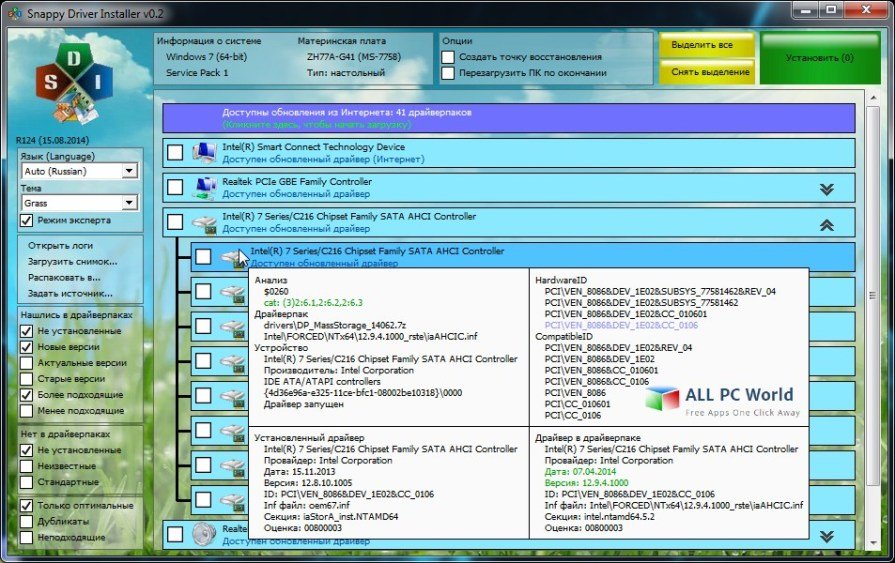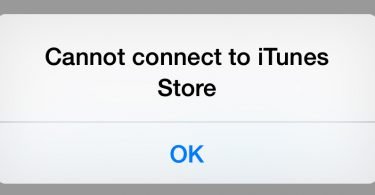Hey, techno-lovers! In this article, we have focused on a special software tool known as driver updater. Driver updater as the name suggests is a tool that updates the device drivers installed on a window of a computer or laptop. It is helpful to avoid driver errors and repair device bugs. It also lets your PC hardware to perform better. Hence for our readers, we have tested and reviewed the best driver updater software.
Herein, we have listed 10 best driver updater that can help your system work flawlessly.
Note that most of these driver updater software’s can be downloaded for free but the advanced features are available in the paid versions.
We recommend you to test them all before picking a driver updater for your Windows PC.
Also, make sure that you don’t keep multiple driver updater software installed on your computer. Try to keep only the one that helps you with your driver related problems.
10 Best Driver Updater Software
- Smart Driver Updater
- Driver Booster
- Driver Talent
- DriverPack Solution
- Slim Driver
- Driver Reviver
- Snappy Driver Installer
- WinZip Driver Updater
- Driver Support
- Driver Navigator
To get the details of above-mentioned software’s, scroll down.
Top Driver Updater for Windows
Smart Driver Updater
Smart Driver Updater is placed on top of the list of best software of its kind. This tool systematically scans your computer and notifies you about the drivers that need updating on the existing system. After careful review, you can update them with a click. Apart from this, Smart Driver Update also supports driver backup and restoration and scheduled scanning features. Further, it is compatible with all versions of Windows.
Driver Booster
Next on the list is Driver Booster. Driver Booster is a tool for Windows. It is absolutely free to use. Here the software automatically checks for outdated drivers for your hardware on a routine basis, and even download and update all the drivers with one click! You don’t have to worry about anything else once Driver Booster is installed on your PC, the rest is all up to the program. This program works compatibly with Windows 10, Windows 8, Window 7, Windows Vista, and Windows XP.
Driver Talent
Driver Talent is a super easy driver updater that can scan your PC for available drivers. The software will find the outdated, broken or missing drivers and fix the issues in one click. Driver Talent can also track the drivers for video/graphics card, audio/sound card, network wired and/or wireless adapter, motherboard, USB, printer, mouse, keyboard, scanner, and other devices.
You may use either a free version or upgrade to a PRO one. The PRO version for $16.95 will do all the job for you. Driver Talent PRO will also let you back up drivers and restore them.
DriverPack Solution
DriverPack Solution is also a free driver updater tool that is able to find the proper device drivers that your system needs and then download and install them for you. It works with all version of Windows including Windows 10. The tool is able to work even if you don’t have a working network, and all you have to do is download the DriverPack Network driver on the DriverPack Offline version. The tool also comes with a bulk software downloader that suggests programs that you might want to add to your system.
You can download DriverPack Solution v17 from the official website.
Slim Driver
Slim Driver is one of the free programs that can update outdated drivers, backup currently installed drivers and uninstall drivers. It uses a cloud-based scan system. With the free version, you can scan and download unit updates easily with a click of a button. It has pro version to download updates to the set and completes the whole process including the backup too.
It has an option to create the schedule which keeps the record of your current position on what drivers need to be updated. When it finds, you can easily fetch the release date of the recently installed driver next to the date of update. This shows that update is real. If you prefer to use another drive updater and it missed something wrong, then slim Driver may be a value to try.
Driver Reviver
Another driver updater tool is Driver Reviver. Driver Reviver is the free best driver updater software for Windows 10, Windows 8, and Windows 7. This driver updater software can quickly and easily update these drivers to restore optimum performance to your PC and its hardware and extend its life. Hence, one in all this tool is worth a shot.
Snappy Driver Installer
Snappy Driver Installer is another free driver updater tool that’s a bit like DriverPack Solution, listed above. You can download multiple drivers at once for many different types of devices. After they’re downloaded, the program gives you immediate access to install the updates… with or without an internet connection. Snappy Driver Installer is super easy to use and doesn’t even need to be installed. This means you can use something like an external hard drive to transport and install the downloaded drivers to any other computer
Snapper Driver Installer also has zero advertisements, doesn’t limit download speeds, and can install as many drivers as you need, without any limitations. This program works with both 32-bit and 64-bit versions of Windows 10, Windows 8, Windows 7, Windows Vista, and Windows XP
WinZip Driver Updater
Developed by WinZip System Tools, WinZip Driver Updater ensures that your system works smooth by updating its drivers. Like others, this tool too scans your system and detects the obsolete drivers which cause sluggishness to your system. Upon scanning, you can choose drivers to update immediately and the ones that can wait to get updated after a while. The software claims to make a system faster and more stable with its usage.
Driver Support
Driver Support with Active Optimization can assist your search for drivers at the respective manufacturers’ website for free. Driver Support provides an innovative way to diagnose issues with your PC, resolve those issues through support and driver matching technology, and optimize your PC’s performance.
Driver Navigator
Driver Navigator is another best driver update software and it supports Windows 10, 8.1, 8, 7, XP, Vista. This free driver updater Navigator scans and then lists all missing, outdated or mismatched device drivers. You can choose the drivers you want to update and click get drivers.
So these are the top 10 driver updater tools. Hope you like our list. In case we had missed your favorite driver updater, drop down its name in the comment section. Also feel free to share your reviews regarding these software’s.
General FAQs
What is a Driver Updater?
Driver updater software is a special software tool that allows you to update device drivers installed on a computer or laptop. This helps to keep all of your apps and software up to date and free, as well as help repair device bugs.
Is it worth updating GPU drivers?
It is worth updating GPU drivers because you will increase the performance of your graphics card, as well as see a slight increase in overall visuals.
Is There a Free Driver Updater?
Yes, there are a wide variety of free driver updaters. All in all, you can find them online for download directly from the updater website.
Is Driver Updater Software Expensive?
The best driver updater software is generally free. However, there are a few advanced features that are only available to paid versions of your software.
Does Updating Drivers Increase Performance?
Yes. Updating drivers can significantly increase the performance of your driver.
Should I Buy Multiple Driver Updater Software Options?
It is recommended that you keep your driver updater software to one major program. You can always download a few options to test them out, and choose your favorite driver updater between them!