Looking for the best Twitch streaming software? We have the top 10 for you, keep reading 🙂
Streaming has become a major form of entertainment for hundreds of millions of people worldwide and has also opened up the world of broadcasting. No longer limited to TV, anyone can now become a broadcaster through the magic of streaming services like YouTube, Hulu, and of course, Twitch.
Twitch is the biggest gaming streaming service. However, it is not limited to gaming and people have started using the platform to live stream broadcasts around an array of niches. To help deliver live broadcasts on Twitch, most people use a streaming software.
In this guide you can see the best Twitch streaming software that is currently available. Specifically, the software tools covered in this article are as follows:
- xSplit Gamecaster
- Vmix
- Twitch Studio
- OBS
- Gameshow
- Wirecast
- xSplit Broadcaster
- StreamPro
- StreamLabs
- LightStream
What is Twitch Streaming Software?
While Twitch is the service of choice for most live streamers, the platform is rather basic when it comes to actual streaming tools. Because of this limitation, users turn to the best Twitch streaming software to help them. With streaming software, you can configure certain aspects of your stream. For example, you are able to tweak the camera, microphone, and other media aspects.
Streaming software allows you to make your Twitch streams more dynamic by adding templates, colors, and other design flourishes. Furthermore, you can also create donations, alerts, and other stream tools.
Best Twitch Streaming Software
Below are some of the best Twitch streaming software currently available. All of the selections allow yout to create a dynamic and personalized stream for free.
xSplit GameCaster
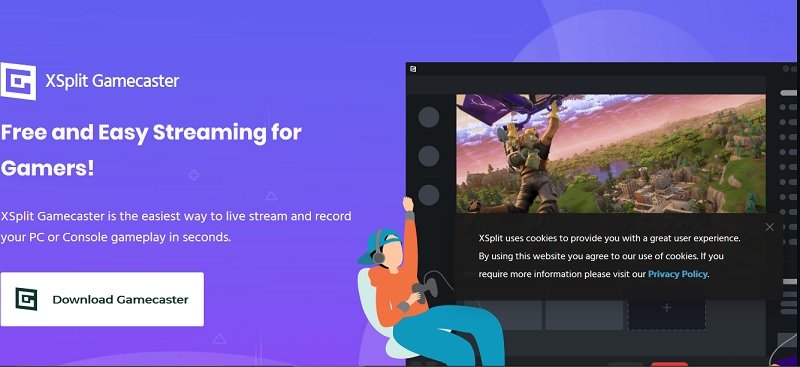
Image: xSplit
After using xSplit GameCaster for some time, it becomes clear that this is a powerful tool that is one of the best Twitch streaming software solutions. It provides an intuitive UI that offers a bunch of interesting options that allow you to develop a leading streaming environment. With xSplit GameCaster, you can ensure a rich video output. However, this is definitely for gamers. That said, xSplit also has a broadcaster software (more on that soon).
xSplit GameCaster Features
- Works with most capture cards
- Access to your webcam
- Pro-level production tools
- Integrations and plugins
- Chat notifications
|
Pros |
Cons |
|
|
Verdict: Easy and efficient, xSplit Gamecaster is an ideal Twitch streaming tool for people focused on game bradcasting.
Vmix

Image: Vmix
Vmix is another pro-level streaming software for Twitch users. You can access features that drive live production with quality resolution performance. One of the main talking points of Vmix is its selection of 3D accelerations. By accessing HD sources, you can manage your streaming without taxing your CPU too much. Vmix can handle content across HD, SD, and 4K.
Vmix Features
- 13 transition effects
- Multiple inputs with file formats
- Numerous type templates
- 3D acceleration package
- Chroma key for real-time access
- Live video effects
|
Pros |
Cons |
|
|
Vmix: Thanks to its 3D acceleration technology, Vmix delivers a complete Twitch streaming platform. You are guaranteed the best performance with this service.
Twitch Studio

Image: Twitch
Twitch Studio. Of course, a good place to look when seeking the best Twitch streaming software is with the company itself. It was always curious that Twitch was the largest game streaming platform, but it lacked a native streaming tool. That changed last year when the company launched Twitch Studio. Ideal for beginners, Twitch Studio benefits from being a native tool so it should run more smoothly on the platform.
Twitch Studio Features
- Guided setup
- Hosts game streams
- Monitor resolution, bitrate, and other aspects of streaming
- Customizable templates
- Integrated notifications
|
Pros |
Cons |
|
|
Verdict:Having an official Twitch streaming app offers plenty of perks, including guaranteed updates. Admittedly the software is still not as feature-rich as more mature rivals.
Open Broadcast Software
Open Broadcast Software (OBS) is a very popular broadcasting tool that is a very versatile software for several recording feats. This open source service is ideal for beginners but is also granular enough for pro-grade users to enjoy. OBS works with Windows, Mac, and Linux, making it among the most accessible streaming tools available. OBS is also one of the best game recording software services currently available.
Open Broadcast Features
- Huge range of filters (color correction, color keying, image masking)
- In-depth audio mixers
- Real-time customized transitions
- Dark and light themes
|
Pros |
Cons |
|
Verdict: OBS is arguably the most popular and versatile broadcasting app because it offers so many other tools, such as the ability to capture your screen.
Gameshow

Image: Gameshow
Gameshow is interesting because it provides a rich suite of streaming tools for Twitch. One of the best things about this tool is it allows you to efficiently set up scenes without wasting time. Gamers will value the fact Gameshow takes less CPU resources than other software, allowing you to maintain a high-quality stream more easily. Finally, there are also plenty of features on board, including timing effects and transitions.
Gameshow Features
- Quick setup and stream customization
- Watermarking tool
- Templates
- Supports Twitch, YouTube, and other leading streaming platforms
- Multiple layers
|
Pros |
Cons |
|
|
Verdict: Gameshow offers the usual tools you would expect with a Twitch streaming software and it stands out thanks to how quick you can customize your own setup.
You Should Check This Out: OBS vs Xsplit: Best Streaming Software Comparison
Notice: Since 1/1/2020 Gameshow is not supported anymore
WireCast

Image: Wirecast
WireCast – as the name suggests – is also a casting tool that allows you to capture signals from an input device. For example, you can stream on the web, desktop, smartphone cameras, and live camera feeds. Personalization is also a big part of the WireCast experience. There is a seemingly endless list of effects, animations, and transitions to choose from
WireCast Features
- Customizable content through numerous personalization tools like animations and effects.
- Direct streaming to social media like Facebook and Twitter.
- Supports multiple platforms
|
Pros |
Cons |
|
|
Verdict: Wirecast has all the streaming features you would want but it is also a casting tool allowing you to cast from a connected device.
xSplit Broadcaster
xSplit Broadcaster. We already mentioned xSplit Gamecaster, which is one of the best Twitch streaming solutions. However, it is arguably too centered on gaming. Luckily, xSplit has you covered with its Broadcaster application. This multimedia app gives you the ability to add music and edit video output for streams easily. Broadcaster will also tap directly into your webcam to connect guests to your stream through Skype or Hangouts.
xSplit Broadcaster Features
- Audio integration
- Plugin catalog
- Features that allow high-quality audio and video
- Edit live content
- Preview feature
|
Pros |
Cons |
|
|
Verdict: If you want a software that is more oriented towards broadcasting and not gaming, xSplit Broadcaster is a good option.
StreamPro

Image: StreamPro
StreamPro is a popular and respected Twitch streaming software that is known for its customization tools. For example, you can create chats, polls, labels, audio, donations, notifications, and more directly in your live broadcast. Not only is customization rich, StreamPro makes adding these elements easy thanks to a drag and drop system.
StreamPro Features
- Full stream tools
- Templates
- Easy UI
|
Pros |
Cons |
|
StreamPro: One of the most customizable Twitch streaming software solutions, StreamPro is perfect if you want every option available for your stream.
StreamLabs

Image: StreamLabs
StreamLabs is similar to StreamPro and lets you make very granular changes to the customization of your Twitch sessions. So, this means you can add elements such as subscriber counts, follower numbers, hosts, alerts, and much more. Of course, you can also design your stream template with colors, layouts, sounds, images, and more.
StreamLab Features
- Array of plugins
- Layout features
- Popup alerts
|
Pros |
Cons |
|
|
Verdict: Granular control over your stream is what StreamLab is all about.
LightStream

Image: Lightstream
LightStream is a complete streaming tool that works across platforms, such as Twitch, Mixer, and more. With a simple UI and no software downloads, LightStream is perfect for beginners or those who want a simple streaming tool that does not impact system performance. This tool will automatically adjust bitrate to ensure your stream connection and quality remain optimum.
LightStream Features
- Easy UI
- No downloads
- Bitrate adjustment
- Layout management
- Stream plugins
|
Pros |
Cons |
|
|
Verdict: LightStream is a Twitch-recomended stream software that is perfect for beginners thanks to its simple UI and options.
You’re Now Ready to Stream on Twitch
With any one of the best Twitch streaming software suggestions above, you will be able to broadcast with confidence. Enhance your streams and become a stream pro by checking out the list above.
FAQs
What is Twitch streaming software?
Twitch streaming software allows you to build your own unique streams, including customizes layouts, stream tools, and more.
What are the best Twitch streaming software tools?
Most Twitch streamers use software such as OBS, xSplit, or Twitch’s own Studio. However, there are numerous excellent streaming tools available for the platform.
Is there any good free Twitch streaming software?
Yes, most of the very best streaming tools for Twitch are free. While there are excellent paid software solutions, even pro streamers often use free programs.
Does streaming software only work on Twitch?
Almost all the leading streaming software apps are available on Twitch and other streaming services such as Mixer. One exception is Twitch’s own Studio tool.



