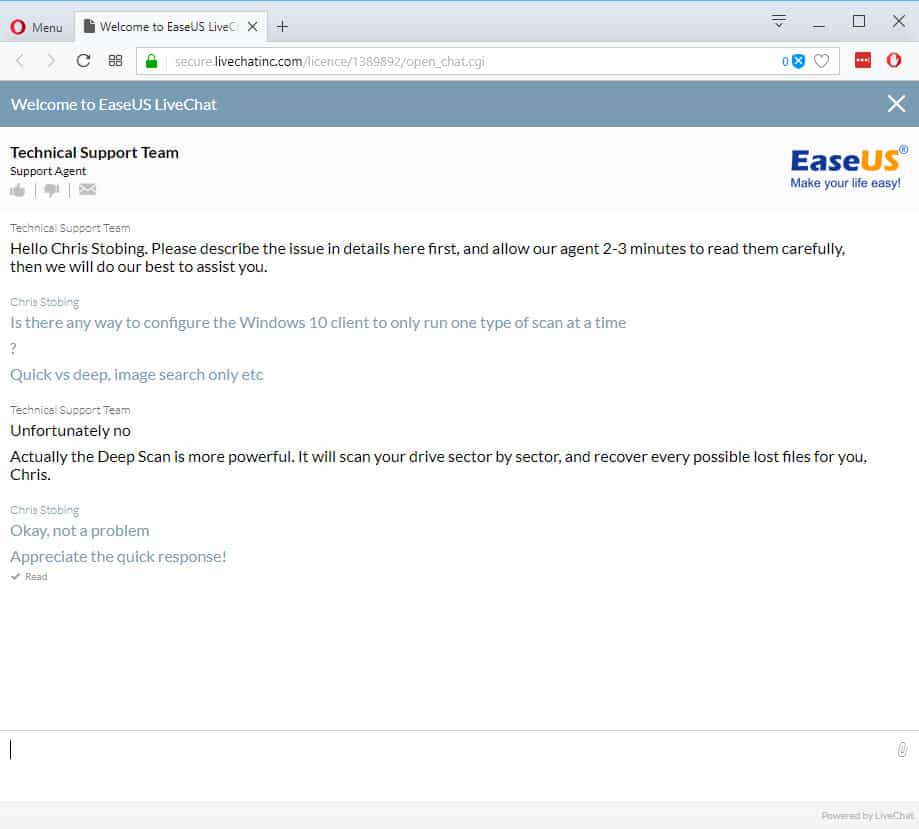Are you the one who has ever been troubled by losing the important data on PC hard drive, memory card or USB devices? Have you been the target of wrongly deleting the files by mistake? Do you know that you can now recover deleted or lost files? If yes, then this guide is perfect for you. You can simply manage this job using one of the best free data recovery software i.e. EaseUS Data Recovery Wizard Software. This is one such software that can easily and quickly recover deleted, formatted, or lost data from your PC, laptop, or any other removable devices.
So let us review this impressive piece of EaseUS Data Recovery Wizard Software that has impressed IT professionals and is their one of the top recommendations.
What is EaseUS Data Recovery Wizard Software?
EaseUS Data Recovery Wizard Software proves to be the best file recovery software for small business. It offers an instinctual interface that is easy to understand by a layman. Its streamlined design is made to save time by avoiding unnecessary steps. The software comes with a minimalist design that has no complex configuration options. It makes data recovery as easy as clicking a few buttons delivering excellent results. It also offers useful features acute to businesses.
EaseUS has got a strong roster of data utilities which are equally powerful and useful for IT professionals and for everyone else. You get EaseUS for both Windows and Mac. EaseUS Data Recovery tools allow you to recover both accidentally deleted files and files erased by programs. It can also be used access non-mounting, raw or corrupted partitions. Advanced users will appreciate its ability to recover data from servers and RAID storage, as well.
Installation and Activation
Once this EaseUS data recovery software is downloaded on your Windows 10 machine or Mac, activation of the product is very simple. Just by clicking the Activate Now button in the top-right corner of the client itself you can install it. In less than five seconds the product can be unlocked with the full gamut of features. All you need to do is then configure all its processes and utilities.
Download EaseUS Recovery Software
You can download EaseUS Data Recovery Wizard Free 12.6 from the given link or upgrade to Pro.
Features of EaseUS Recovery Tool
EaseUS Data Recovery has got every feature that will run data recovery for your business smoothly. Its intriguing features include-
- Remote network access for locating missing files by scanning the laptop connected to the network.
- In case your PC has crashed and cannot load your operating system then EaseUS has a version that can be launched from bootable media for recovering data. Use technician version that can recover client’s data.
- While launching the application you get the list of hard drives available for recovery, with one button to initiate the scan. Select your drive, hit the button and the process begins right away.
- It supports streamlined, a timesaving feature that allows a different scanning mode. While scanning your drives, you can pause the process and resume later.
- A simple file tree layout displays found data that you can examine using a few different viewing options. Once the scanning is finished press Export button to save the scan results to continue recovery later.
- Use the preview button to view files and make sure it is the one and if it’s intact. To restore files tick the squares next to the files, folders or whole partitions to save and hit the prominently displayed Recover button.
- Another feature worth mentioning is the “Image Recognizer”. The Recognizer scans the content of an image to organize it into one of \three categories: People, Animals, or Buildings.
- Other features that are not available with EaseUS include the ability to add new recoverable file types and the ability to recover data from optical storage (CDs, DVDs).
Support
The supported file types that EaseUS covers includes-
- Documents: Word, Excel, Powerpoint, PDF
- Images: JPEG, PNG, RAW, Photoshop, Illustrator
- Audio: MP3, WAV, AIFF, AAC, Ogg
- Videos: MPEG-4, QuickTime, AVI, WMV
- Archives: Zip, Gzip, RAR, Stuffit
Supported file systems include-
- Windows: FAT, NTFS
- Mac: HFS, HFS+
- Removable Storage: ExFat
Pros and Cons
Pros-
- Good results in both quick scan and deep scan tests
- File preview option
- Free trial
- 30-day money back guarantee
- Numerous customer support options
Cons-
- A limited number of settings/options to configure
- Automatic scan selection prevents fine tuning
Pricing and Plans
EaseUs Data Recovery Wizard software comes in two tiers: Professional and Technician. The Professional plan is simple and suitable for all data loss situations. It comes with a single-user license for one PC and is priced at $89.95. On the other hand, the Technician plan is a complete data recovery solution designed to be used for service providers, IT professionals and businesses. Each technician user license is $299 and can be used on unlimited or multiple computers.
Both tiers are available in a Windows and a Mac version. For Windows customers, it offers Windows + WinPE. Using “WinPE” you can recover data from computers that won’t start due to issues with their boot partitions. The Mac version is called Data Recovery Wizard Pro for Mac with Bootable Media. Both Windows and Mac users can opt for a cheaper option with no recovery CD. EaseUS also provides recovery software for iPhones and Android devices as well.
You can also use the trial versions that can be used to recover up to 2GB of data on PCs and Mac. A trial option will help in determining if your lost data can be recovered prior to purchasing the software. Since it is a trial version, 30-day refund policy doesn’t apply to non-technical circumstances.
How to Recover Lost Data using EaseUS?
To recover the exact copy of your files being deleted, EaseUS Data Recovery Wizard is perfect and good to go tool. It is designed to deal with all complicated data loss situations like deleted recovery, format recovery, data recovery after virus attack, system crash, raw error and more and has helped numerous users recover deleted files from PC, external hard drive, memory card, USB drive.
So follow the steps to recover your lost file-
Step 1- Specify a location whether is it located. Like in a local hard drive disk or a removable storage device from which you delete the files. Choose the exact file location and then click the Scan button.
Step 2- Scan the entire storage device to search for lost data. You will see a quick scan result called “Deleted files”. That’s where all deleted files and folders are kept.
Step 3- The last step is to review files and recover the “Deleted files”. Look for the wanted files by following the file paths. Or use the “Filter” feature to quickly locate the abandoned files. Double-click the file allows you to preview its entirety. Finally, choose all target files and click the Recover button.
That’s all and your deleted files will be recovered.
Customer Support
The customer support options available with EaseUS customers include phone, email, and 24/7 live chat. The supported access depends on the license tier you have purchased. Technician users get the most support options with priority while Pro users are second in line but have access to the same network of support reps that Technician users get.
Live chat is available during business hours and home support is available during odd hours for US customers. The agents are available from 5 PM to 6 AM. The next option is the 8×5 Live Chat support that runs from 9:00 to 17:30 UTC+8 Monday through Friday. Outside of the business hours, you can send EaseUS an email directly from the desktop tool by clicking the “more” icon in the overhead toolbar, then selecting, “contact technical support. The service promises you to get back within two hours or so.
EaseUS also supports telephone support channel that is for pre-sales inquiries and not tech support.
The Verdict!
EaseUS Data Recovery Wizard Software lives up to the expectations of the customer’s for it delivers simple and effective data recovery utilities. It is one of the recommended choice for recovering lost data of the small business. EaseUS Data Recovery Pro for Windows has par all the performance tests with its minimal design. So I think EaseUS is worth the cost of in spite of its any shortcomings.