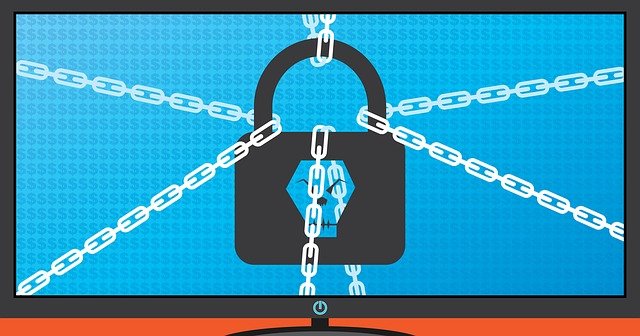Saying that ransomware attacks are on the rise would be an understatement. According to cybersecurity experts at MacAfee, attacks rose 118% in the first half of 2019. Cybercriminals have targeted governments, businesses, and private individuals.
What is a ransomware attack? And how can you prevent it from happening to you? Read on to learn everything you need to know about one of the biggest current threats on the internet.
What is Ransomware?
Ransomware is a type of malware that locks users out of their systems or files. Only after paying the criminals a fee or “ransom” they can get access to their data back.
Ransomware isn’t new. It’s been floating around since the dawn of the internet. But in recent years, it’s become a favorite tool of many cybercriminals.
These days, you can often hear about major ransomware attacks on local governments. They don’t have the same security protocols and tools as more prominent corporations. And yet they control crucial resources needed to run a city or state. One such attack resulted in the shutdown of all but essential servers in Baltimore. At first, hackers demanded $75,000, but the city refused to pay. After months of dragging out negotiations, Baltimore ended up paying $6 million to end the attack.
Cities and businesses aren’t the only targets of ransomware. Another ransomware, Jigsaw, targeted individual users. Hackers created fake Dropbox and Firefox links; after someone clicked on them, the ransomware launched on their computer. If the victim didn’t rush to pay, Jigsaw started deleting files until it erased everything. In the end, even if people did pay the ransom, there was no guarantee that Jigsaw would stop.
How to Prevent Ransomware Attacks
Ransomware attacks are frequently tied up in malicious links and files. Thus, one way to prevent ransomware is being careful when opening links and downloading files.
- Before you click on any link or file, even if trustworthy-looking, make sure it is what it seems to be. You can always get a link to a fake copy of a legit site you use.
- Scan all files before downloading them. Yes, even if you received the file from your boss or significant other.
- You can also use a link checker like ScanURL, which compiles the result of many link scanning services, including Google Safe Browsing, Web of Trust, and Phishtank. It will give you a recommendation on whether the site is safe to visit or not. It’s a great tool that works in seconds. You should use it for all links, no matter who sends them to you.
Hackers have many tricks up their sleeves and can find alternative routes into your local network and devices. For this reason, you should protect your data with encryption and always keep a backup.
- If you have files that you’d rather not have exposed, use file encryption. NordLocker is a new software you can use for such a purpose. It’s compatible with all file types and encrypts data in seconds. Plus, it’s so simple, anyone can use it.
- Back up all your files. You can use cloud or physical storage. Bonus points if you back up to both. Many ransomware attacks could have had minimal or no consequences if users had a reliable backup.
- You can even set auto-backup to run in the background 24/7. It’s one way to ensure you never lose your data.
How to Detect Ransomware and How to Respond
Once ransomware infects your device, you will find out pretty soon if not right away. Other types of cyberattacks rely on going undetected by users. But cybercriminals want you to know about their ransomware. After all, the goal is for you to pay and to pay quickly.
It’s still a good idea to pay attention to suspicious signs on your computer. Malware, including ransomware, can cause unplanned shutdowns, restarts, or unusual activity. And when you detect it, you need to react ASAP:
- Do not pay the ransom. Only 47% of users regain access to the data. And by paying you’re funding further criminal activity. It’s not worth it.
- Disconnect the infected computer from the internet. Change all your account passwords on a secure device.
- Use a virus scan to try to detect and remove any malware files. If successful, restore infected files with a clean backup.
- If the scan was not unsuccessful, wipe the computer and reinstall the OS. Restore data from a clean backup.
- Run virus and malware scans to ensure the computer is no longer infected.
Fighting Against Ransomware Attacks
Over the next few years, the number of ransomware attacks will only continue to skyrocket. The best way to protect against such attacks is to prevent them.
Encrypt your files and always keep backups. Run frequent virus scans. Keep an eye out for potential threats. Finally, stay vigilant and informed. Knowledge is the most excellent defense against hackers.