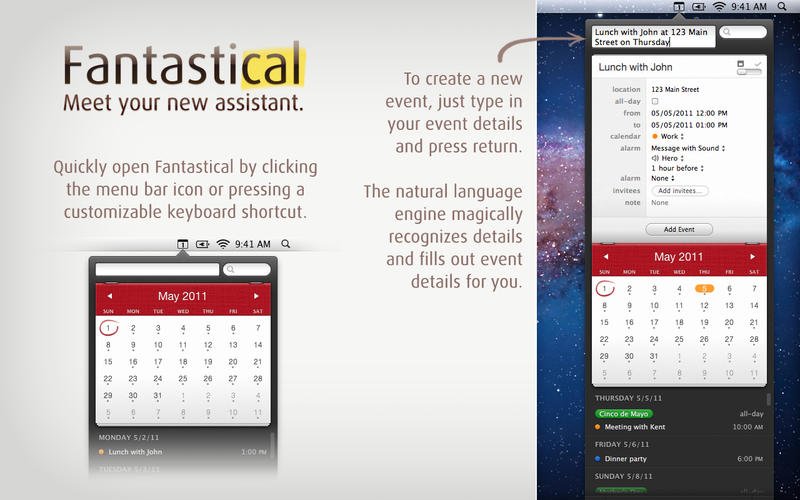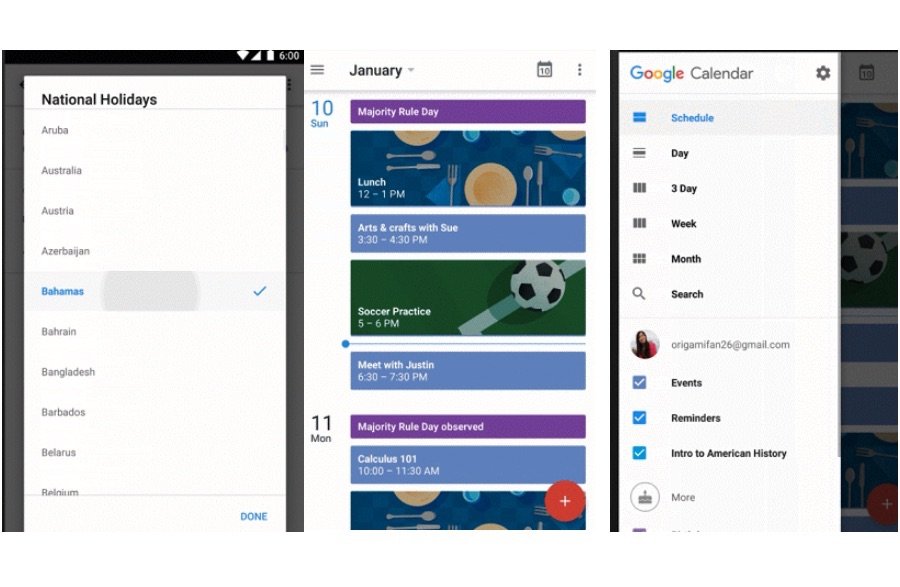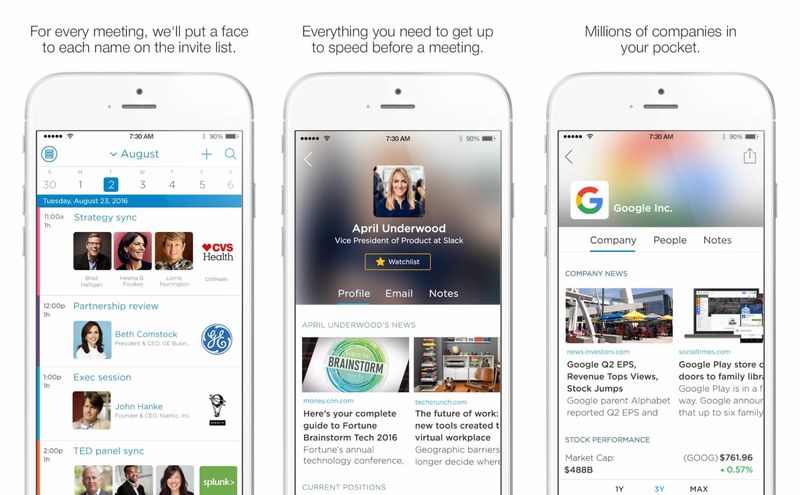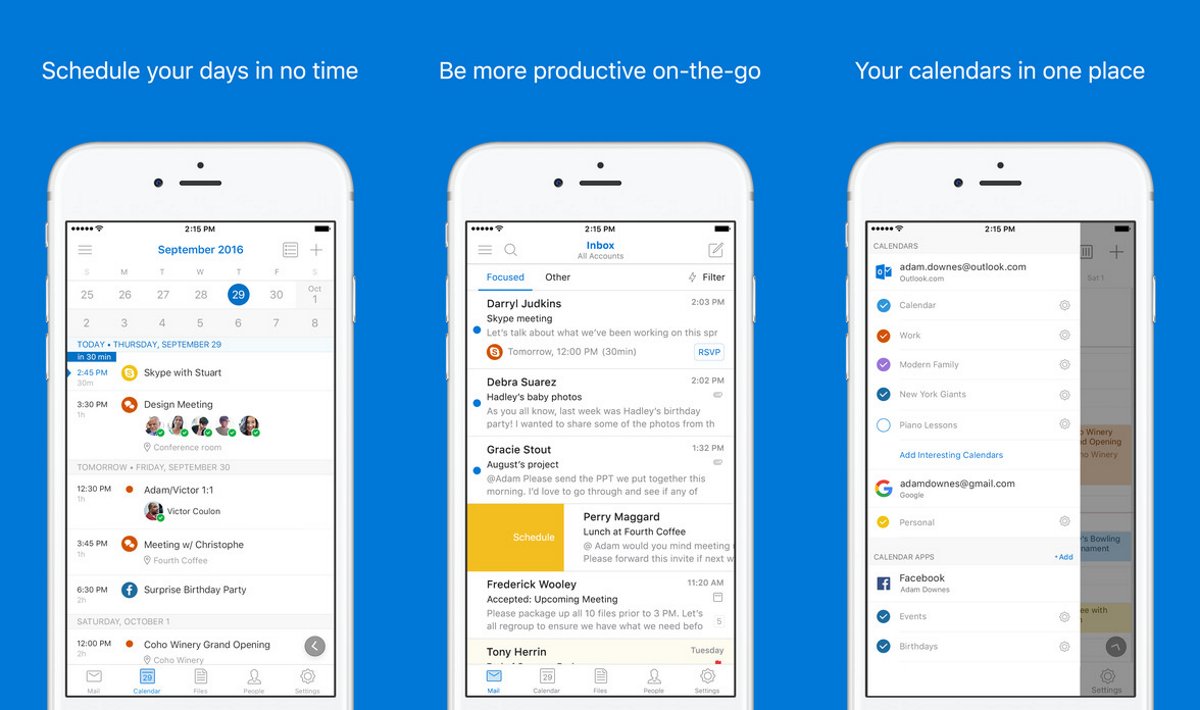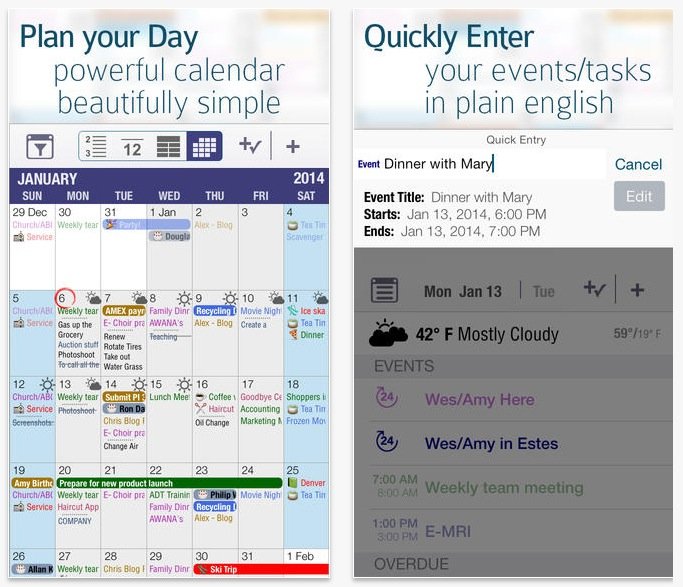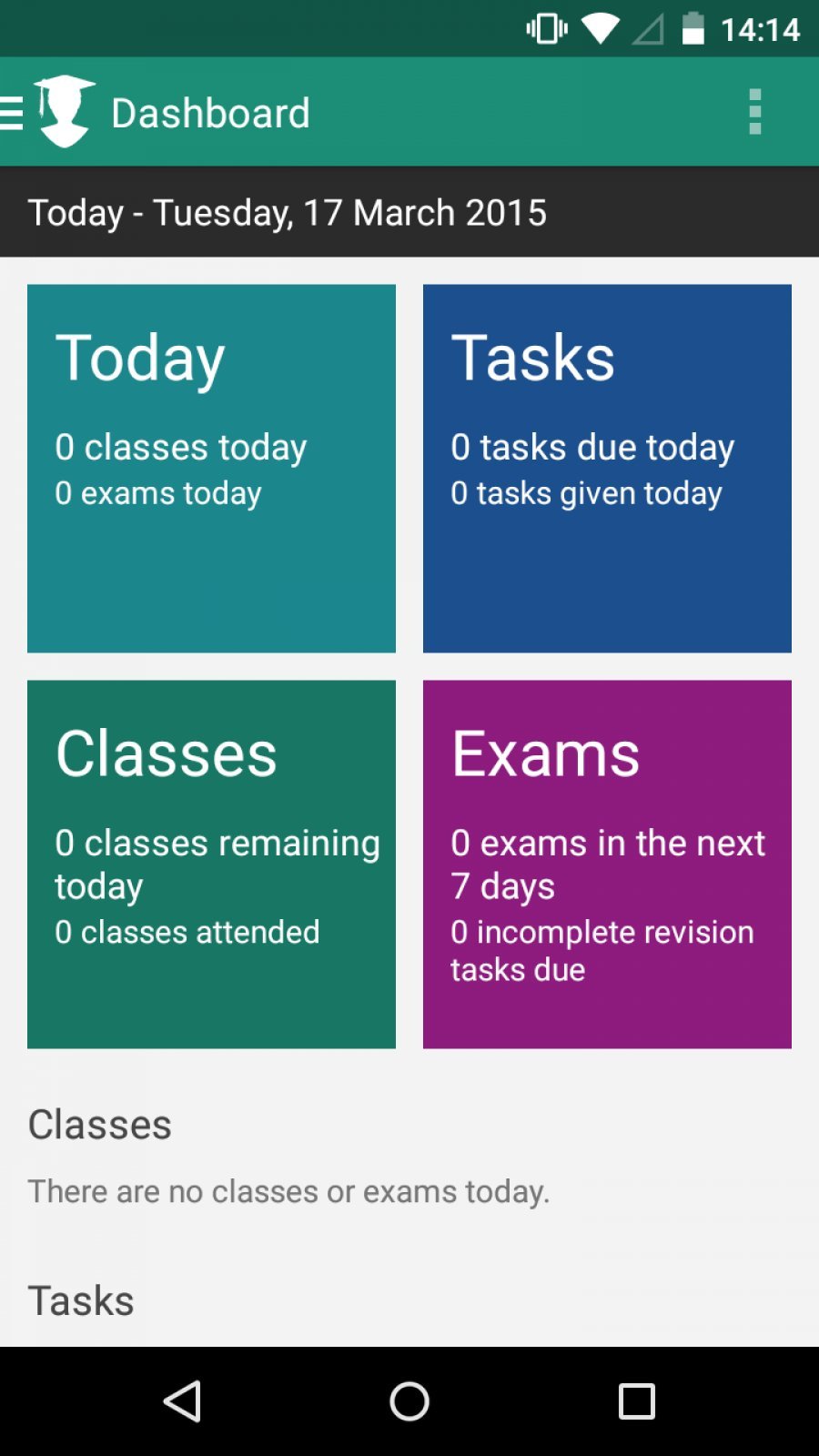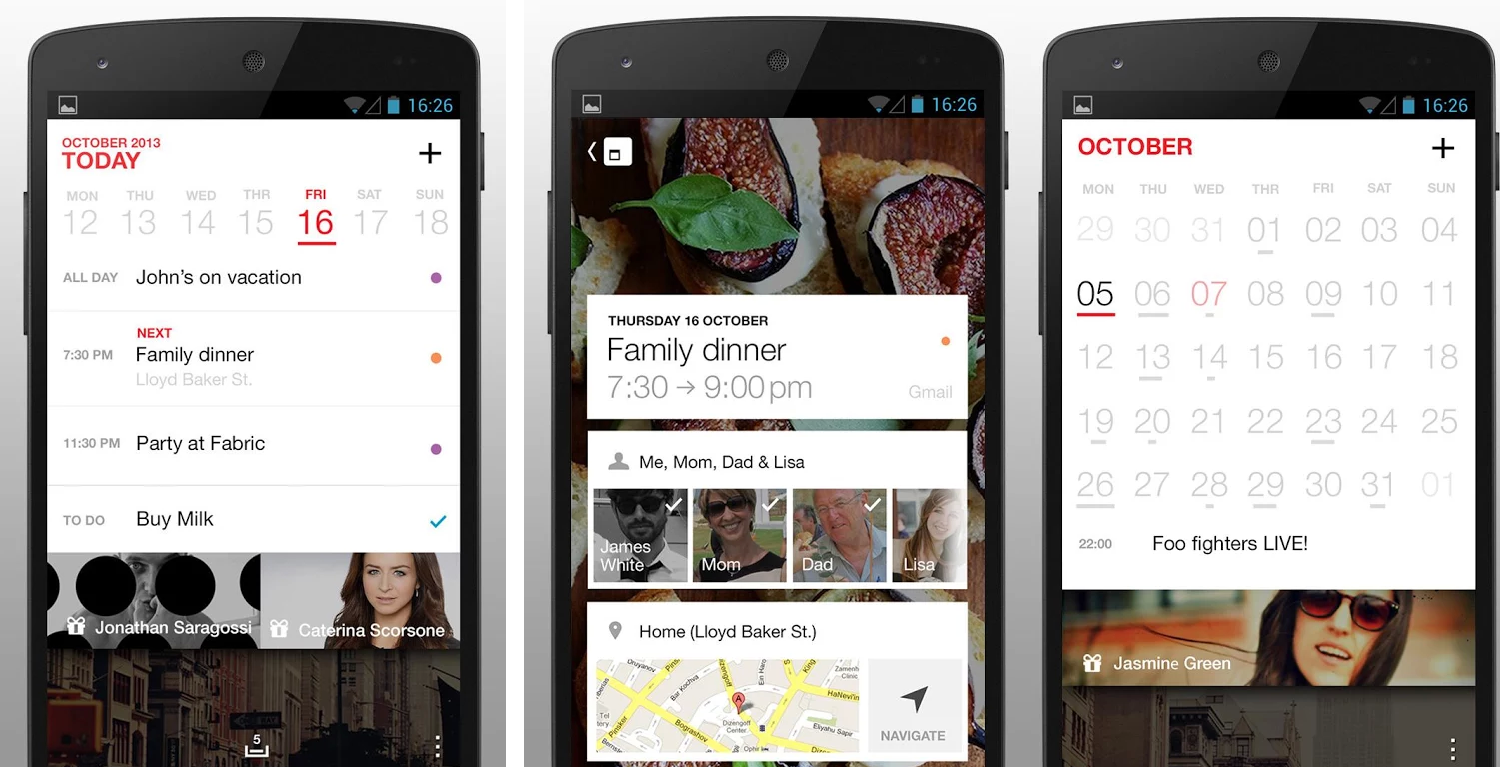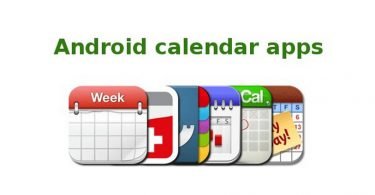All of you will agree on the fact that this era can be called as the age of iPhone. Smartphones help us to keep our daily routines organized. This is one of the reasons for which we look for phones that come with great technology. Amongst smartphones, Apple devices are known for its high interface and great style and design. Also, apps other than the calendar apps cannot help us accomplish this. Though every phone comes with an inbuilt calendar app, there are chances that the user doesn’t get impressed with them. And so here we are presenting the 10 best Calendar apps for iPhone that have an edge over the default app of the device.
Check this: How to Trust an App On iPhone
How to Evaluate Calendar Apps?
Calendar apps are of great help when it comes to planning out daily, monthly and even yearly events. There are tons of options available for Calendar apps for iPhone. While some of them are for free. For some, you will have to shell out some dollars. But before you choose the calendar app, keep the following criteria in your mind.
Easy and Fast- A calendar app is best when it makes it easy and quick for you to view your appointments. It should provide you with different views from which you can choose whichever is more suitable to you.
Works with all necessary services- The calendar app should be able to sync with Google or iCloud syncing services that are running on your device.
Addition of new events and finding the upcoming ones should be quick and easy- Event entry should be fast. That is it should have a great natural language parsing.
Best Calendar Apps for iPhone
After months of trying and testing, the following Calendar apps for iPhone have been declared as the top Calendar apps that an iPhone user can try. But out of all the 10, Fantastical is the unbeatable calendar app. It beats all its contemporaries in design, text entry and support system. So let us know more about this fantastic app and its competitors.
Fantastical – Best Calendar App for iPhone
Fantastical is an iOS calendar App which is easiest to understand and use for most of the people. It delivers the representation of events in a very clean and easy format. It has daily, monthly and yearly calendar views, which are backed up by event management or easy reminder. Using the traditional menu-based interface of Fantastical the user no only create events by typing but also by speaking a quick audio note.
The app then automatically parses the note into an event. Its feature Day Ticker is worth mentioning that allows you to view and manage your events and reminders. Also, its compatibility with Apple Watch makes the reference of your appointments easier for you.
You can buy this app in approximate 5$ from here.
Google Calendar
This next calendar app is compatible with both Android and iOS. Google Calendar is definitely the backbone of all the calendar apps for iPhone and even other OS, but its Calendar app for Mobile comes with a bright and clean interface providing a variety of views. From highlighting the traditional week and month, it also focuses on the scheduled views.
The Google Calendar app integrates with your Gmail and thus automatically creates events for hotel and restaurant reservations, flights on the basis of your emails. It is an awesome calendar app 2017, packed with great features in a nice design.
You can download Google Calendar from here for free.
Accompany
Accompany is the calendar app that brings to you the contact management features integrated with calendar features. It helps you up your meeting game by assembling the detailed information of the companies and the complete profile of people of your upcoming meetings and events. The app in a way works as your chief after you sign up for its service with your work email account.
You can even look up for all these events in the Executive Briefing that will be emailed to you a night before. Also, Accompany allows you to keep a check of your previous communications with the contacts or their social media activities or stories featuring them. With Accompany in your mobile, you will never enter a meeting boardroom unprepared as you would be having complete information about the company’s profile and financial status.
Get the Accompany calendar app from here.
Calendar 5
You might find the next one on our list of top 10 best Calendar Apps a bit expensive, but it is worth trying. Calendar 5 is the iOS app by Readdle that does a smart job and displays everything related to your schedule, no matter you are using iPhone or an iPad.
You can enter new events easily in plain speech due to its natural language support. The app has a requisite view of all your day to monthly reservations, making its event and task management solid. Moreover Calendar 5 gels easily with the inbuilt calendar app of iOS and its easy syncing with Reminders and Google Calendar makes event importing easy. Lastly, you cannot overlook its timeline view where all the upcoming occasions are categorized with icons.
You can get the app for 6.99$, click on the following link.
Timepage
The mobile apps by Moleskine are not that popular, but the company’s calendar app called Timepage is worth mentioning. This feature packed and the stylish app does a good job in day planning. The app is compatible with various other calendar providers like Facebook, iCloud and Google and provides easy creation of events and calendar views.
Its timeline is simple providing you the appointments of the day with an extra date tab giving you the option to choose a particular day from the week. Its “heatmap” feature gives you a quick view of your free or busy days. Another addition of the app is natural language parsing for weather info, maps and event creation.
Download Timepage for your iOS device for $4.99 now.
Shifts
Shifts is the time tracking scheduler that you are looking for. This is different from the generic calendar apps that you will find for your iPhones and iPads. Shifts focus on recording and scheduling of your irregular shift and work hours when compared to the 9 to 5 grind of all the other workers.
With this calendar app, you can create a lot of custom shifts and view if any of them overlap with your other calendar events. Also, you get to add a personal note to your shifts, share your schedule with your loved ones and even enter your estimated earnings for each shift.
Get organized by downloading Shift from here.
Outlook
Outlook is the new look of Sunrise Calendar, whose days are long gone. After Microsoft bought it, Outlook has been given a new dimension in the field of calendar and scheduling.
Outlook’s integration with MS Office and its potent email function, the scheduling of events is getting improved on its mobile app. In addition, its ties with your favorite mapping and social media apps like Facebook, Wunderlist and Evernote improves its features. Outlook’s new features known as “Interesting Calendars” allows you to subscribe for TV shows and Sports.
Download Outlook for free by clicking on this link. link.
Informant
The next free to download calendar app is Informant that is compatible with both iOS and Android. It is a multi-purpose calendar app that is powerful in its task of notes and event management.
With its natural language feature, you can easily create events. You can also organize your day in multiple configurable views so that least information is displayed on the screen. Its Travel Assistant feature helps you chalk out your international events and manage their time zones. So create events with Informant and do great in all of them using filters and checklist feature of the app.
The Informant app is available on the app store for free. Or you can also download it from here.
My Study Life
If you are a student and organizing your daily study plans with extra-curricular activities happens to be tough on your part, then My study Life is the right app for you.
This calendar app for iPhone keeps a student in its mind and all their important events like dates of exam, homework, assignments, and tests. It is a complete package that aims towards all academic related stuff like due assignment dates and homework tracker. You even get a color-coded events calendar with a class schedule manager.
My study Life can be downloaded from the given link for free.
Cal
The last calendar app is a gorgeous functional app of the Any.do team. You can easily create event while the app on your half tries to plug in location data and contact invites. It completes this task on the basis of name of the event. From Any.do you can even sync your tasks for easy checklisting. You will find the app’s visual flair quite compelling as all the upcoming events of the days and months display in front of themed pictures.
Get the Cal app for free from the given link.
Top 10 Calendar Apps for iPhone in 2018
So here’s the list of all the Best and Free iPhone Calendar Apps mentioned in the article;
- Fantastical
- Google Calendar
- Accompany
- Calendar 5
- Timepage
- Shifts
- Outlook
- Informant
- My Study Life
- Cal
Also Read: Best GIF Maker Apps for iPhone
All the above-mentioned apps are not only great and stylish in their design but also in its features. From natural parsing language to event management skills, all these calendar apps for iPhone are worth trying. So its time you remember the name of these calendar apps so that they, in turn, remember your other reservations. Sounds great, then try any of these apps today.