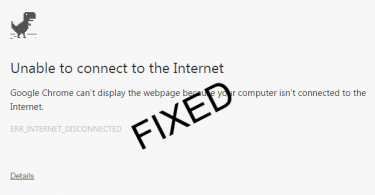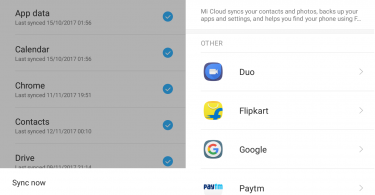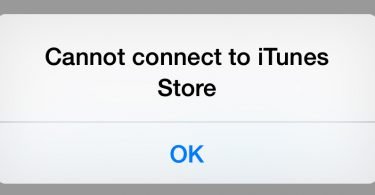Updated Oct 12, 2021
No matter how amazing PlayStation 4 is, it is not still not immune to the errors. There have been many intermittent issues that this gaming console has witnessed over the years. Also, Sony has tried to resolve many of these issues. Today we will be discussing one such issue, where your PS4 won’t turn on.
Though the issue is not common and is experienced by some of the PlayStation gamers. Out of the various problems related to disc, their connection to PSN or the turning off of PS4 without warning. And so if your plans of inculcating a little gaming into your busy schedule is interrupted by this error, then we have the right ways for you to get out the situation.
So let us know more about this PS4 error and the various reasons that lead to it. This guide will cover all the common cause that leads to the PS4 won’t turn on error and ways to fix it.
What is “PS4 Won’t Turn On” Error
This PS4 error is basically known as the PlayStation Blue Light of Death. During this error, there is neither audio nor video output, only a pulsing blue light is indicated. You might also experience this error when you start playing a game and then suddenly out of nowhere the console stops. And then it doesn’t start. Whenever you get into such a situation, you can try the troubleshooting methods mentioned in this article
Why Won‘t My PS4 Turn On?
The causes that lead to this error are not very uncommon. Due to some of these common reasons you will face the PlayStation 4 won’t turn on error.
- Power outage – This is probably the most common cause that makes PS4 to not turn on
- Power Cord– sometimes, it might happen that the power cord is not fully plugged into the PS4 console. And so make sure that the cord of your gaming console fits tightly to your console. Push the cord nicely but if it still seems to be loose then you will have to replace it with a new power cord.
- Bugs– Here by bugs we don’t mean any internal virus attack, but the infestation of bugs like cockroaches. If you feel that bug infestation problem is prevalent at your home, then it is possible that these bugs would have caused internal damage to your console. Though the removal of the bugs will not work as you are not sure about any internal damage they have done. Also, PS4 is the best home for bugs, so if you get your PS4 fixed, then make sure you get rid of bugs permanently.
- Power Strip– Plugging your PS4 indirectly to the power circuit will also lead to the PS4 won’t power error. So rather than using a power strip, plug the console directly in the wall. Since the usage of the power strip would result in no power. By plugging it directly you will get hold of the fact that the problem is external or internal.
- Bad Power Button– There are times when the power button is the cause of the console not turning on. The touch-sensitive power button on the PS4 console has a metal piece that either gets bent or displaces from its position. And so in case you have an opened or dropped console then your power button is at fault.
- Faulty Power Supply– Sometimes the power supply is at fault. The components of the power supply might have gone bad. These were the most probable reasons that might lead to the PS4 won’t turn on issue.
How to Fix PS4 Won’t Turn On Problem
To fix the Blue Light of Death error of PlayStation 4, you can follow the following step by step guides. There are 4 solutions you can try:
- 1: Unplug and then Plug the PS4 Cable
- 2: Fix Your Hard Drive Problems
- 3: Check for TV Incompatibility Issues
- 4: Boot your PS4 in Safe Mode
1. Unplug and then Plug the PS4 Cable
Step 1: Press the power button to power off your console. Keep pressing till the power goes off. Make sure that your console is to go forward with this solution.
Step 2: Now unplug all your cables from the PS4 console. The cables include HDMI cable, power cable, USB cable and optical cable.
Step 3: Next you need to plug in the power cable. Do not plug any other cable like HDMI.
Step 4: Now press the power button until your console beeps twice. The instrument will beep once, and after a few seconds, it will beep once again. Then you will observe the blue light will change into white light.
Step 5: Next plug in the HDMI cable as well. Make sure that while you do this, white light is displayed and your TV is on.
2. Fix Your Hard Drive Problems
This can solve the error of PS4 won’t turn on in most of the cases.
Step 1: Firstly disconnect your PS4 and power cable and also slide the bay cover of the hard drive. You will find it on the left-hand side of the PS4.
Step 2: Then check that the hard drive is inserted properly.
Step 3: Now remove it. And then reset it correctly so that your console starts again.
This is the easiest method to reset the hard drive. If required, then you can also try to replace the hard drive. If you are looking for a replacement then make sure that then it is of 160GB and not more than 9.5mm in thickness.
3. Check for TV Incompatibility Issues
If you are facing PS4 Won’t Turn on error with no light and no beep, then this can be an issue.
The firmware of your TV might be at fault and this would lead to the error. So before you move on to the next method to fix the error then check the firmware of your TV. Update it first and if the issue persists, then go on for the next method.
4. Boot your PS4 in Safe Mode
In almost 50% of the cases resetting the hard drive worked while in other cases replacing it with a new one worked. But if it is not working in your case, then you can try to boot your PS4 in Safe Mode. Follow the given instructions to complete the process-
Step 1: Hold the On/Off key continuously for about 10 seconds.
Step 2: Just after you hold the key, you will hear one beep. After that, within 7 seconds you will hear the second beep.
Step 3: Then the console will boot in the 480p graphics mode. Now update the software of your system and restore the original settings of the system.
This will take care of all the pending updates. Try this method in the last as with this process your system will be formatted completely and all the data will be removed.
PS4 Won’t Turn On White Light
If your PS4 won’t turn on, as well as has a white light, this could mean that your console is damaged. The primary way that you will need to fix this is to have it professionally serviced.
All in all, if you try to turn fix your PS4 not turning on with the above steps, and your TV doesn’t recognized the system, then the white light is definitely an indicator that your console needs to be fixed by a professional.
PS4 Won’t Turn On, Beeps 3 Times
If your PS4 won’t turn on and beeps three times, this is typically an indicator that you are accidentally pressing the Eject button instead of the power button. However, if your PS4 beeps three times while you are trying to turn the console off, it means that something hasn’t saved properly.
PS4 Won’t Turn On Eject Button Beeps
All things considered, this generally means that you may have a power supply issue. Take it in for a professional to look at the console to see what the issue is. You may need to simply purchase a new power cord, as well as it being something a bit more serious.
Troubleshooting When Your PS4 Won’t Turn On
These were the causes and troubleshooting methods for the common PS4 won’t turn on error. You can try all these methods by yourself, so do try to fix the issue by yourself before turning to the repair experts. But if nothing suits you and your PS4 doesn’t work even after trying the above methods, then try contacting Sony for some expert guidance.
FAQ
Is Dust A Possible Cause Why My PS4 Won’t Turn On?
Yes. Accumulated dust clogging up the devices is one of many reasons your PS4 won’t turn on.
Can Compatibility with TV be an Issue?
Yes. Compatibility with certain TV’s can be an issue. However, it won’t necessarily be a reason why your device won’t turn on.
What is the Blinking Blue Light of Death?
This means that your PS4 isn’t entering power on mode. Additionally, power on is indicated with the solid white light.
Is It Possible That I Bought A Defective Product?
Yes. It is possible that your PS4 is defective.
When Should I Have My PS4 Serviced?
If you have issues with the console not turning on, as well as other issues like games not working properly, or connectivity issues.
Can you break a PS4 by unplugging it?
You can lose data, as well as damage your system by unplugging the console while the power indicator light is on, or blinking.
What Happens If You Turn off your PS4 Incorrectly?
A number of things can happen. You can lose data, damage your system, damage a game, as well as losing transferred data, etc.