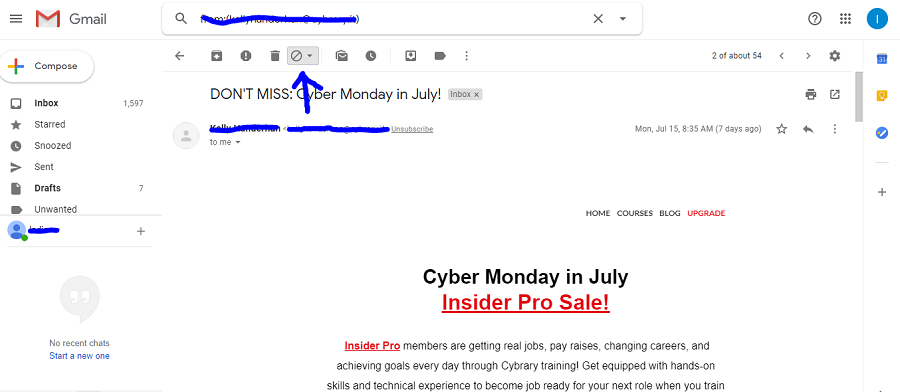Wondering how to block someone on Gmail? Is someone spamming you on Gmail? Can’t find a way to block an email account to stop sending you an email?
Then this article is for you. Here I’m going to show you simple steps to block an email address from your Gmail account.
Gmail is a free email service developed by Google. Users can access Gmail on the web and using third-party programs that synchronize email content through POP or IMAP protocols. At launch, Gmail had an initial storage capacity offer of one gigabyte per user. Today, the service comes with 15 gigabytes of storage. Users can receive emails up to 50 megabytes in size, including attachments, while they can send emails up to 25 megabytes.
Since there is no private account feature on Gmail like Instagram or Facebook. Anybody with your email address can send you any number of emails without any problem. There is only one way to stop receiving Emails from an account on Gmail. That way is to block that email address. After blocking a specific address on Gmail, you will not receive any email from that account ever in future until you unblock them. So without wasting any further time, let’s start with our article.
Check More Posts About Emailing:
- How to Create Gmail Account Without Phone Number [5 Ways]
- How to Delete All Emails from Gmail in 1 Minute
- How To Create Email Signature for your iPhone
Why Block an Account on Gmail?
There may be many reasons that you are forced to block someone on Gmail. Since I have already told you that there is no private account feature on Gmail like Instagram or Facebook and anybody having your email address can send you any number of emails without any problem. Due to this, you receive a number of spam emails on a daily basis. Also, maybe some of your friends or relatives may keep sending you emails again and again. Or if someone is abusing you on emails. Then the best way is to block that email address on your Gmail Account.
By blocking you will no longer receive those Emails ever in future again from the same address until you unblock it. So here in this article, I am going to focus on the same thing. I will teach you various ways to block someone on your Gmail account.
Blocking an Email Account on Gmail
There are a number of ways to block someone on Gmail. This includes blocking the email address directly on Gmail from the settings of email. You can also block spam emails coming from a specific email address or specific organization. Lastly, one more method to block someone is through a Google Chrome extension.
I will be talking about all these methods in this section. As you have already know why it is needed to block someone on Gmail and if your reason is one of that, let’s get to know how to block someone on Gmail.
You need to read this article:- How To Create Email Signature for your iPhone
Blocking Email Address using Email settings
Let us see how to block an email address on Gmail directly from the email settings. Follow the steps mentioned below to easily block the sender of an email on Gmail.
- Open your browser and redirect to Google Mail.
- Log in to your account using your Email address and password.
- Open the email whose sender you want to block.
- Click on the 3 Horizontal Dots button on the extreme right of the Sender’s name.
- Now click on ‘Block Sender_Name‘ from the list.
- Now click on Block button on the pop-up window.
That’s it. Doing this will block the sender of that email. You will not receive any more email from the same account until you unblock it again.
Blocking Email Account using an Extension
There is a more easy way to block someone on Gmail. This is through an extension. This will be useful for you if you keep on forgetting the way to block someone on Gmail. What this extension does is that it creates a button on top of the email to block the sender in one click. This extension will also help to easily manage i.e block and unblock various Email accounts on Gmail at one place.
To download, configure and learn how to use this extension, read the steps mentioned below.
- Go to Block Sender extension Website and click on Add to chrome.
- Now click Add extension from the pop-up window.
- Your download will start.
- After downloading finishes, it will automatically install and configure it on your Google Chrome browser.
- Now restart your browser and open Google Mail.
- After opening any email, you will notice a block button or an icon as described in below image on your screen.
- Click on it to block the sender of that Email.
Hurray! you have finally learned all the steps you need to block someone on Gmail. To configure your extension, you can register or log in by clicking the extension icon at the end of your URL bar.
Time to block that Email Account
As you have learned all the methods, it’s finally the time to block that annoying person on your Gmail. Either it’s a spam or mail from a personal address, you can block any of them using the methods mentioned above. I recommend you to keep doing the things you learnt in the steps simultaneously.
You may also need this:- How to Login Charter Email Account
So that marks the end of our article. If you are having any difficulty or queries or doubts regarding any of the methods mentioned above. Feel free to mention them in the Comments Section below. I’ll be more than happy to help you with it. I hope now you don’t have to search anymore ‘How to block someone on Gmail’ on the Internet.