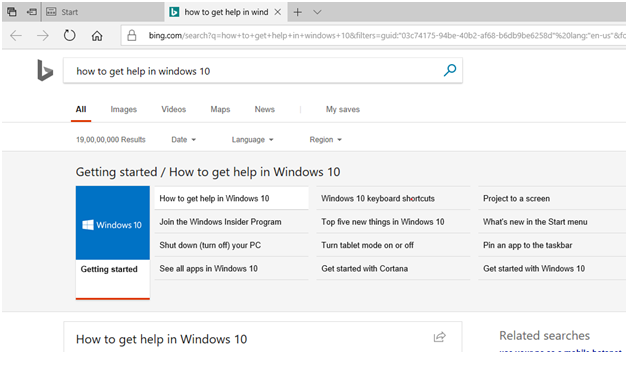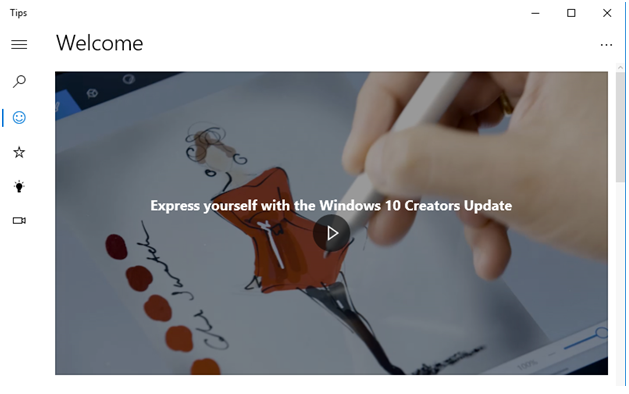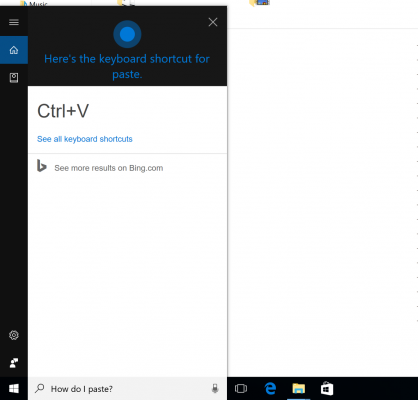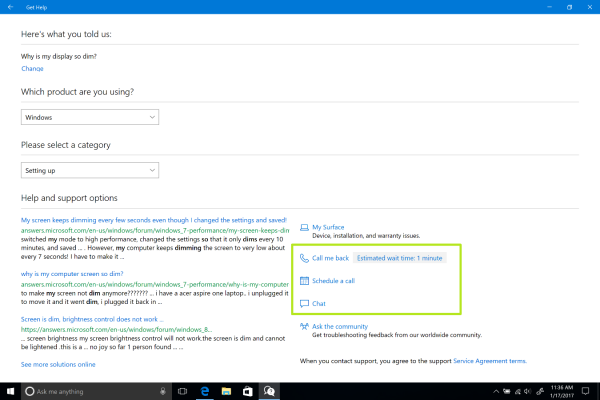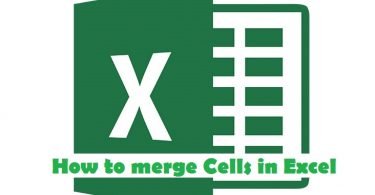Microsoft lately launched the new version of its Operating system Windows 10. It has proved to be one of the best Operating Systems due to its friendly and easy to use interface. Apart from this, Windows 10 is packed with an array of amazing features. Some of the latest features include Cortana and Microsoft Edge that aids in faster browsing and easy search. It also gives you additional benefits of streaming gameplay by PlayStation or Xbox. But one time we all have questions regarding the working of its features. And so here we are going to discuss some ways of how to get help in Windows 10. Most of you would have got stuck somewhere while exploring the brand new version of Windows OS. And so this article will help you have a steady grip to enjoy the range of features and services by Windows 10.
The Get Help feature by Microsoft provides assistance for all kinds of issue, whether general or complex. So check out some ways by which you get help from Microsoft. In case you get stuck at any situation or during any process, you can easily go ahead with any of these methods. The Windows 10 Help feature will definitely help you get out of any kind of situation by providing answers to it.
How to Get Help in Windows 10
The Help feature in Windows 10 is a great aid, and so you can use any of these ways for easy access of this feature.
Using the F1 Function Key
You can use the help feature with the F1 function key. Just click on the F1 key as it is considered as the boss of all assistance, just like dialing 411 that is ready to provide any kind of assistance. The help menu of the program will open, when your press the Fi function key while using the app. And then you will be redirected to the information page containing all the info required. This new page basically contains the manual guide by Microsoft that will take you through the latest updated features that were later introduced. We all have a lot of questions when we work on a new system, and so Microsoft provides the best guide to all your queries with the F1 key.
Along with this you also get a virtual agent that will guide you to the path whenever you get stuck with some problem or are in need of some suggestion. There are chances that you will have to enable the F1 function key. And so if you do not get any assistance with your problem, hold down the Start option and press the key.
Using Search Bar
Another way to get help in Windows 10 is via the Search bar. Open the Search bar by clicking on the Search button or you can also ask for Windows 10 help by entering your query or question or keyword. Just enter your question in the Search menu, and press. Enter. Microsoft will analyze your query and will come up with answer and details relevant to the query.
You will get a lot of suggestions as an answer to your queries. You can proceed further by clicking on your query/question and then browse the web for further detailed answers.
Get Help in Windows 10 with Settings Tab
Settings tab is another effective way to get help in Windows 10. In the midst of any process, or while saving the changes if you face any trouble, you will get the option of getting help.
To be redirected to the Help’s page, you need to provide a feedback. Also, a Help window will open, that will have all the suggestions on the basis of the search results of your search history. It might also happen that you are redirected to some exact page, it will contain in preference all the related suggestions, followed by the others.
Tips Application in Windows Store to your Rescue
Windows 10 comes with a pre-installed, an inbuilt program called Tips Application. This program in Windows Store will prove to be of great help in increasing your knowledge about the latest and updated features of Windows 10.
As the name says, Tips application gives you a gist of your how to use queries regarding the updated features of various applications, all in the form of tips. It is an automatic feature, but you can easily enable and disable it. The application helps you with all possible things that you might get confused with while working with the new and updated Windows 10. It is definitely a very useful feature by Windows 10.
Ask Cortana for Help in Windows 10
Cortana is undoubtedly one of the best feature introduced by Microsoft, of which most of us are unaware. With Cortana, you can talk through your queries rather than typing it. It helps in solving your issues by simply speaking it and then sending it. The Application will then come up with some relevant suggestions. One can also use keyboard shortcuts that are used for copy and paste with this digital assistant by Windows 10. Another interesting feature of the answers given by Cortana is through videos. It redirects its users to videos relevant to the queries.
Use Online Support Page to Get Help in Windows 10
You can also use the Online Support Page to get help. Just open the Windows 10 Help database by Microsoft with your general query. Windows 10 will come up with some of the best solutions for your query. And you will get almost everything to solve your issue.
Microsoft will arrange answers to all your queries in well-ordered categories and that too explained in detail. Along with it, there is also a section that will come in handy, called Trending Questions. Here you will get the list of all common questions that people are facing with Windows 10. It is possible that your query is same as some other user’s query. But if you do not find your query on the Trending Questions list, then hit the search box with your question.
Turn to Microsoft for Help
This is the last option to which you can turn to if you do not want to give your time on any of the above methods. With this method, you can have a direct interaction with a representative from Microsoft, and they will surely have the best solution for you. You might not be aware of Contact Support, an in-built app on your PC. Just click on the Start option and then scroll down till you find Contact Support. Here you can ask end number of complete questions or in the form of keywords. And Microsoft will come up with various suggestions for you.
It is an online chat service and has a wait option as well just like the other call services. So you might have to wait before you get your turn to ask a question. Though you will be notified of the waiting time. Also, you can request a callback. So if you are sure of an easy search, then you can go ahead with this option.
Wrapping up…
So guys, now if you get stuck in between any process while working with Windows 10, you now know how to get help in Windows 10. These were some ways which will definitely help you get answers regarding any query related to Windows 10. So its time you explore the new updated version of Windows 10 and enjoy the various features.