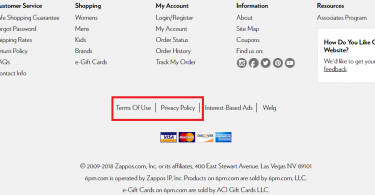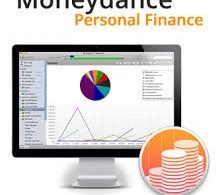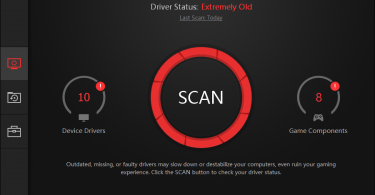Looking to find out more about the Smart Driver Updater? Then you’ve found the right review!
What is Smart Driver Updater?
The Smart Driver Updater is software that helps to keep your computer drivers up-to-date, as well as running at optimal power. All in all, this hardware allows you to easily set a schedule for scans, view source information, and delete old drivers. You get to have a solid idea of your computer drivers’ status, as well as the overall health of your computer.
Check this post: 10 Best Driver Updater for Free

via https://www.pexels.com/photo/analogue-business-close-up-computer-117729/
What are the Features for the Smart Driver Updater?
There are several convenient tools that allow you to effectively scan your computer drivers. Some features like the “History” and “Backup” feature work as simple as finding an Archived Message on Messenger! Here are the main features that come with the Smart Driver Updater:
- Large database of drivers (1.2 Million)
- Effective scanning engine
- Easy to install
- One-Click backup and restore of all your PC drivers
- Free scans
- Automatic scans
- User-friendly layout
- History access to see previous scans, as well as updates
- Easy view of update statuses
- Updates have clearly marked times until finished
- Extensive settings options to personalize the program
All things considered, there are lots of things that make Smart Driver Updater an incredible tool for your computer. With all of these features, it’s hard to imagine your drivers ever being out of date.
How to use Smart Driver?
Using Smart Driver Updater is incredibly simple, as well as straight forward. First, you’ll have to subscribe and download the software. Once the program is downloaded, you simply have to register your product. Open up the “i” icon in the top right corner of the program, followed by clicking on the “Register Smart Driver Updater”.
All in all, you will need access to the program, as well as your purchase confirmation email and your License Key and Login information that is in that email.
Once you have registered your updater, you can simply return to your Smart Driver Updater home screen and click on the “Scan” option. Click on the “Start Scan” button, as well as wait patiently for the scan to be complete. Finally, you will see a full list of your computer’s drivers and a simple click on the drivers will give you more information.
Driver Updating
Once you have your drivers of choice selected, as well as deselected if you don’t want to update certain drivers, you then select “Download Selected”. Your confirmation screen will tell you which drivers are going to be updated, as well as how time and space left in the download.
You can click on the “Install” button once the drivers are installed. This may take several minutes. However, you can check to see your backup drivers and your download history on your “Backup” and “History” tabs at the top of the program.
Some drivers may require a computer restart. All in all, this updater program will tell you if you need to restart. As well as getting “happy face” or a “sad face” if the driver download is successful or not. Altogether, you’ll be able to build your apps, or write your school papers comfortably, knowing all your hardware is up-to-date!
Pros
- Good customer support
- Large selection of drivers to update
- A very simple user interface, as well as easy to install
- Registration is simple
- Schedule out automatic updates
Cons
- Regular program costs $24.99, as well as pro being $34.90
- Frequently unsuccessful updates
- Lots of “copy cat” programs that are NOT good for your computer
- Not available on Mac, as well as Linux OS
Check This: Driver Booster Review
What Do Users Like?
Overall, reviews for the Smart Driver Updater are great! Not only do users like how you can easily navigate the program, but they also enjoy the fast downloads and updates. People who purchased this also really loved the customer support, as well as the simple steps to install and register the product.

via https://www.pexels.com/photo/man-in-white-dress-shirt-sitting-on-black-rolling-chair-while-facing-black-computer-set-and-smiling-840996/
Final Verdict on Smart Driver Updater
When it comes down to this easy to use Driver Updater program, it really is one of the best options for driver updaters out there. However, there are issues with unsuccessful driver updates. Because you pay for a quality program, you will also get quality customer service!
All things considered, with such a large selection of drivers and the user-friendly interface, Smart Driver really is a win. Use your overclocking software, write your papers, as well as edit your artwork and search the web with confidence knowing you’ve got all of your drivers updated and backed up!
FAQ
Is Smart Driver Updater Safe?
Yes. Smart Driver Updater is considered safe. However, keep in mind that it will have access to your entire computer.
Is Smart Driver Updater Free?
No, Smart Driver Updater is not free. There is a free trial period available, but after that, you will be billed for the subscription.
Does Smart Driver Update Automatically?
Yes! You can schedule this program to automatically check for out of date drivers, as well as auto-updates.
Will a Driver Updater Harm My Computer?
Authentic driver updaters will not harm your computer. However, there are hackers and bad programs out there that masquerade as driver updater programs. Just be wary about what you download, as well as use common sense when it comes to downloading new programs.