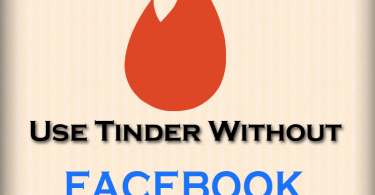There are lots of different reasons why you may want to see what your Facebook profile looks like to people who aren’t your friends. Potential employers, new friends, as well as future relationships could all depend upon how your social media looks from a simple internet search. All in all, it’s no wonder why so many people are asking, “How do you view your Facebook profile as public?”
There are simple steps you can take to view your profile as public on both desktop and the Facebook mobile application. You will need to log into your account, check your profile page, and then click on whichever “View As” option is available.
Take a look at how to do it yourself by following these simple steps!
Check This: Com.Facebook.Orca: Recover Deleted Facebook Messages
View Your Facebook Profile as Public on Desktop
You can view your Facebook profile as public very easily. This way you can see how someone who looks at your profile may get a glimpse into your private life. If you thought your privacy settings were strict, you may actually be surprised what people can see who aren’t your friends! So here are the steps to check this:
Step 1: Log in
First, you’ll need to sign into your Facebook account on your web browser. Once you are logged into your News Feed, you can then go to your profile.
Step 2: Visit Your Profile
From your News Feed, or home page, find your name in the top left corner of your browser. This will be right next to your profile picture. Click on your name to pull up your profile how you see it.
Step 3: View As
On the right side of your profile, under your cover photo, as well as next to the “Edit Profile” option there will be a small eyeball icon. If you hover your cursor over this it will simply say “View As”. Click on the eyeball icon and you will be taken directly to how the public sees your profile!
It’s really as easy as that. However, you can only view your Facebook profile as public. There isn’t an option yet to see your profile as a friend, as well as an acquaintance or “Close Friend”.
Check This: How to Wave on Facebook?

via https://www.pexels.com/photo/gold-iphone-6-with-note-pads-744464/
View Your Profile as Public on Mobile
There are lots of things that you can now do through the Facebook App that you weren’t able to do before! Because the old versions of the app would constantly crash, or even log out without your permission, it’s nice that you can do things like view your profile as public!
Check This: Why Is Facebook So Slow?
Step 1: Open Your App
First, log into your application. Once the News Feed on your application is open find the menu button on the bottom right of your app.
Step 2: Menu
The menu option will be three horizontal lines. Once you select the menu option, you can tap on your name to view your profile.
Step 3: Three Dots, View As
On your profile you will see three dots like an ellipsis (…). From this you can select the “View As” option and you will then see your profile as strangers would. There will be an “X” on the top left of your profile for you to exit the “View As” profile.
Check this: How to Delete a Facebook Group?
View Your Facebook Profile as Public in a Few Simple Steps
All things considered, viewing your Facebook profile as public is very easy! You can do it with a few simple steps both on your desktop browser, as well as your Facebook app. Facebook has been around for a while, and any nearly anyone can find your profile online! It’s important to know how to view your Facebook profile as public just in case! Follow this guide to find out what your profile looks like to new people.