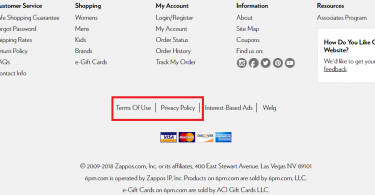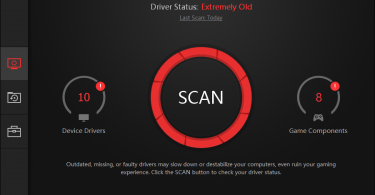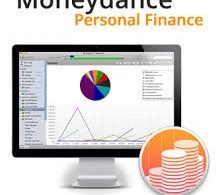Trying to find out more about Driver Booster? Check out this helpful review to see if this is the right driver updater for you!
What is Driver Booster?
Driver Booster is a driver update software that allows you to keep all of your computer’s drivers up-to-date. Not only is it supported on most Windows operating systems, but it is also supported by Vista and XP.
Driver Booster regularly checks the drivers on your PC, as well as it can be set to automatically update your hardware. It’s not like having to use Migrate, where you have to update, or transfer things on your own. This program helps you keep your computer running at optimal levels, as well as updating your drivers efficiently.
Check this post: 10 Best Driver Updater for Free

via https://upload.wikimedia.org/wikipedia/commons/thumb/7/7d/Driver_Booster_7.JPG/640px-Driver_Booster_7.JPG
Features for Driver Booster
There are a lot of features that make Driver Booster one of the most popular driver updater programs on the market. Here are the primary features of this program:
- Scan, as well as start diagnostics, for outdated drivers easily
- Easy to navigate user interface
- Free scans for junk files, as well as system issues
- Game booster for configuring apps and processes in order to not interrupt gaming
- Malware protection, as well as ransomware, spyware, etc.
- Disk fragmentation
- Disk optimization
- “Dashlane” an in-program password manager
- Tools that allow you to fix errors such as sound problems, as well as bad resolution and network failures.
Not to mention the efficient scanning and driver downloads! All in all, these features come together to make an efficient tool.
How to Use Driver Booster?
First, you’ll need to download and install the program from the IObit company’s website. Then follow the commands to set up and register your new software.
Secondly, once you have installed the program, it will automatically begin scanning your computer for out of date drivers. All in all, the initial scans can take as little time as thirty seconds!
Third, you will need to select the drivers you would like to update. They will all be automatically selected. However, you can choose to update them or not. You will see information for each driver, as well as approximate time and storage information for the update.
Finally, you can easily navigate the program and select customizable settings. Not only that, but you can also choose to have your computer reboot automatically after updates!
Choose your language, font size, schedule scans, as well as layout transparency and Windows launching. Not to mention you can view your driver backups and your driver download history!
Pros
- Schedule automatic checks, as well as updates
- Easy to use interface
- Supported by all Windows OS versions up to Windows 10
- Auto-reboot option
- Easily customizable interface
- Backups available for all updates
Cons
- Not available on Mac, as well as Linux OS
- No warnings about missing drivers
- Partial translations
- Some drivers need individual updates
- Some features only available on Driver Booster Pro version
- Pro version costs $24.95 a year, as well as works on only 3 devices
Check This: Driver Booster Review
What Users Like
Altogether, the majority of the reviews for Driver Booster are incredibly positive. Most people enjoyed the fast download times, as well as the easy installation. Not to mention how simple the program is to navigate.
People who purchased the Pro Version loved the extra features. From choosing a new theme for the program, to finding bugs and fixes in their twitch streaming software and gaming programs!
Final Verdict on Driver Booster
When it comes to finding out-of-date drivers on your Windows computer, this driver updating software really does do the trick. However, there are issues with it only having partial translations, as well as the Pro version costing a pretty penny. Overall, you can set automatic driver updates, backup your drivers, and navigate this software easily. Driver Booster really is a great option!
FAQ
Is Driver Booster Free?
Driver Booster 7 is free. However, for the Pro version, as well as extra features, you will have to pay. All things considered, there is a 60-day money back guarantee if you prefer the free version.
Does Using Driver Booster Cause Problems on my Computer?
No, this driver updater won’t harm your computer. However, you will have to grant it access to your entire computer. The drivers available go through an extensive testing process from IObit Review, as well as Microsoft WHQL.
How Do I Know if My Drivers Need Updating?
There is an initial scan that will check for drivers that are in need of an update. All in all, some people choose to turn off the automatic updates that come with Windows because of the inconvenience of the notifications.
Is Driver Booster Easy to Use?
Yes, Driver Booster is extremely user-friendly and easy to use.