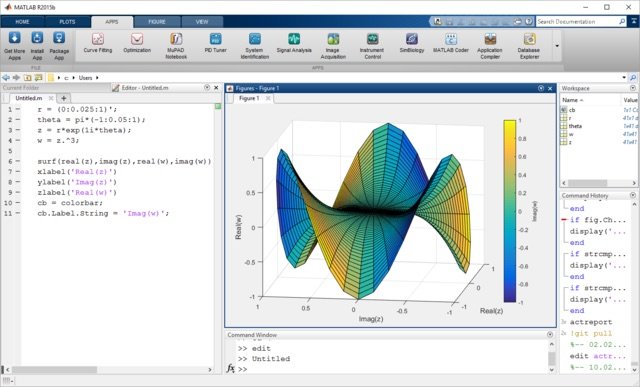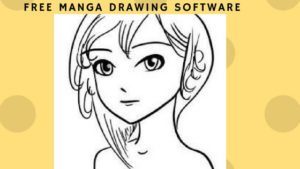Looking to find all of the details about the MATLAB App Designer? Then look no further than this review!
What is the MATLAB App Designer?
MATLAB App Developer is a platform that allows you to program and develop apps without having to be a computer programmer! You won’t have to have users trust your new app on their iPhone, but instead, have other users test it out for you! All in all, MATLAB is a great program for analyzing data, developing algorithms, as well as creating models and applications.
What Are The features for MATLAB App Designer?
There are several features that allow the MATLAB platform to be helpful for mathematicians, scientists, engineers, as well as those in academia.
Here you will find the features that make MATLAB helpful in the field:
- MATLAB language is matrix-based, making it great for computational mathematics
- APPS built in
- Introductory lessons to help new users
- Math functions pre-built
- Drop and drag visual components for GUI (Graphical user interface)
- Share apps with MATLAB Drive while building in MATLAB app designer
- Easily design an interface
- Community features
- Code Analyzer that allows you to check for coding issues
Component Library
Within the component library, you get a full range of built-in functions. Altogether, this library allows you to build functional, useful applications. Here are the included features:
- Buttons
- Gauges
- Lamps
- Knobs
- Switches
- Actions for instrumentation panels
- Tabs, panels, as well as grid layouts in the container components section
Check This: Procreate App Review
Component Interactions for MATLAB App Designer
Component interactions are also included with the MATLAB app designer. You can add component callbacks, as well as custom mouse and keyboard interactions. Overall, you can use 2D and 3D plots and tables to help users discover key data figures in a more interesting way.
Designing the User Interface
In order to design your GUI, there are a few key elements within the MATLAB app designer that will help you bring your data to life. Auto-reflow options make your application easy to use on different screens, as well as save you from having to write complicated resizing code logics.
Not to mention the MATLAB App Designer generates the object-oriented code that creates the look of your app. Layout, as well as the overall design, can be just a few clicks away.
Defining Your App
You can use an integrated version of the MATLAB Editor to create, as well as define your app’s behavior. The Code Analyzer allows you see warnings, error messages, as well as change and modify your application based on the app viewer messages.
Sharing with MATLAB App Designer Users
Within the MATLAB platform, you can share your app with other MATLAB App Designer users. All things considered, this is incredibly helpful when it comes to the development and overall production of your application!
Check the quality of your app, like using a CQATest on your phone, but with other users. Share your app using MATLAB Online, as well as MATLAB Drive. This allows users to run your app, as well as help with the overall design and editing options.
How does MATLAB Stack Up Against Other App Builders?
Because MATLAB is built to cater specifically to users and developers in the sciences, the matrix-based language and the easy to use functions make this a unique app builder. Not only is it unique, but it also allows you to share and develop your app with other app developers!
Pros
- Straight forward functions
- Lessons for learning the programming language
- An excellent community for sharing, as well as help in developing apps
- Excellent at debugging
Cons
- No plugins to create other scripts in non-matrix languages
- Can’t remove or add features
- Expensive
Building an App with MATLAB App Designer Today!
All things considered, if you’re looking to create an app that will help you with complex mathematics, analyzing data, as well as creating easy to use interfaces, then MATLAB App Designer is for you! Optimize your computer applications and mobile apps with community help, or find a new way to get your app up and working with the various features. Check out MATLAB to create your next user-friendly analytics app!
You Must Read These Posts:
DPS App Builder Tutorial
Best InDesign Alternatives
Top Free Adobe Illustrator Alternatives
Wondershare Fotophire Review: All-In-One Photo Editing Software
Procreate App Review
Best After Effects Alternatives
FAQ
Can I create desktop and device apps?
You can easily create apps for a lot of different devices with MATLAB App Designer. Not only can you make desktop and mobile, but also web and cross-platform apps.
Is MATLAB free?
There is a free thirty-day trial that you can sign up for. However, once the trial is over, the program is $50 for students. As well as $150 to home users.
How is the support for MATLAB?
The support for MATLAB is really great. Not only is the program and the MATLAB App Developer supported by knowledgeable people, but you can also find support in the sharing community.
Can I design a mobile app with MATLAB?
Yes, you can use MATLAB App Designer to design an app for a smartphone. As well as a tablet, and other mobile devices.