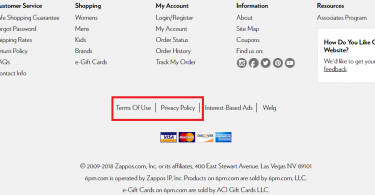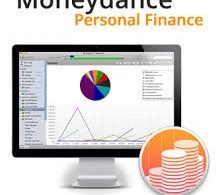Are you looking to find out more about the daily reporting Raken App? Then you’ve come to just the right place!
What is the Raken App?
The Raken App is a daily reporting software that allows simple job reporting, production tracking, as well as easy time card solutions. It is best used at active construction sites, as well as building projects to stay on task with projects and lots of employees. You can use the Raken App to use right on the job site.
What Features does the Raken App Come With?
There are lots of fascinating features that the Raken App comes with. If you’ve ever used something like DPS App Builder to make an app, or tried to navigate a bad application, then you know how important it is to have user-friendly features! They are incredibly helpful, as well as being easy to use. Here are the main features for this application:
- Voice-to-text information directly to phone or tablet
- Send daily reports
- Track productivity
- Easy time card actions for employees
- Add pictures, as well as videos and attachments to daily reports
- Weather reports
- Accounting integration
- Budget tracking
- Weather tracking
- Equipment tracking
- Incident reports
- Contractor, as well as subcontractor management
Check This: MyCase App Review
All in all, this is an application meant to act as an all-encompassing tool while on the job site!

via https://www.pexels.com/photo/2-man-on-construction-site-during-daytime-159306/
How to Use Raken App?
Raken has a simple user interface that is extremely easy to navigate. Here are some user-friendly steps to getting this app to do the work for you!
Login
- Step 1: Download the Raken App to your mobile device
- Step 2: Sign into the application using the user ID made for you by superiors, or created yourself.
Daily Report
- Raken will automatically open up your daily report to the correct date and time.
- Start by creating a “Work Log”. This includes a work log type, the name, how many workers there are, how many hours worked, etc.
- Use the comment box to note what happened that day. You can even use voice-to-text
- There are icons at the bottom of the application that allow you to attach photos, videos, as well as attach documents.
Check This: LightBlue App Review
Notes
The notes section is a great tool for logging anything that happens on site, in a safe and secure place. You can choose between “Issues and Concerns”, “Site Safety Observations”, as well as “Quality Control Observations”. All in all, you can make notes, add pictures, and make the construction site better by being able to access everything right on your phone, or tablet.
Daily Survey
This is part of the app that allows you to quickly make notes and create comments based on the day. Questions include the following:
- Did weather cause any delays?
- Any visitors on site?
- Any accidents on site today?
- Any schedule delays occur?
- Any areas that can’t be worked on?
This helps to bring topics up you may not have considered during your report, as well as keep a detailed log of delays.
Tasks
This allows you to add a specific, time sensitive job to specific people. You simply add a new task, assign a worker, as well as details of when you want the task completed and how.
Time Card
This is meant for foreman and supervisors. You will have to manually enter hours, what was done, as well as overtime and down time for each worker. Furthermore, you can also enter cost codes and specs for what each employee did every day. Choosing this app for your daily employee time cards can be just as simple as choosing your business internet provider. Know what works best for you AND your company!
All things considered, being able to have a daily, detailed report is incredibly helpful. You will be able to review each report, sign off on it every day, as well as access saved daily reports that are time stamped. You can also choose to email the report directly from the app!
Pros Of the Raken App
- Detailed daily reports
- Can upload site pictures, videos, as well as documents
- Weather features
- Helpful note taking and daily survey details
Cons Of the Raken App
- Needs more GPS functions for time card validating so employees can’t spoof their location
- Picture uploading can be buggy
- If you get an employee name incorrect, you have to completely redo the information instead of editing it.
Is the Raken App Right for You?
Whether you’re new to the industry, or being working on construction sites for decades, it’s easy to see that this app can save you a lot of time and energy! However, there are some bugs within the app that can make daily reports and uploading information difficult on some days. All things considered, the Raken App may just be the next best thing for your company!
FAQ
How much does the Raken App cost?
Raken costs approximately $12.00 a month per user. However, there is a free trial version available for you to try it out first.
What is the best use of the Raken App?
This application is best used for construction, as well as building sites. It is meant to manage construction sites, as well as be helpful in collecting information.
Can anyone login to the app?
You can access the project you are working on if you have a login for the Raken app.
Can you get Raken on the App Store?
Yes. You can get the Raken App on the App Store.
Is it hard to use the Raken app for work?
It is not difficult to use the app for on-site projects. It takes merely seconds to include photos, or give an update to other users.