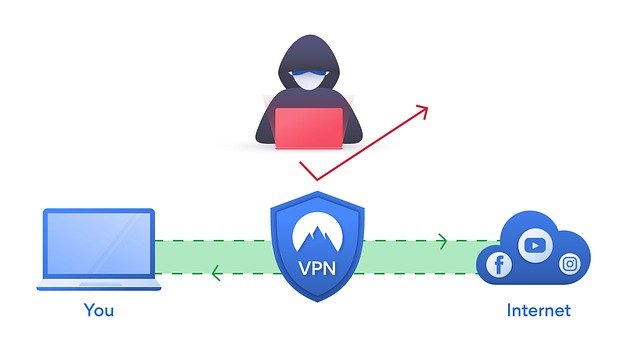With the holiday season fast approaching, you may be looking to upgrade your tech stack. Maybe you want new headphones or games, or maybe you’ve even got your eyes set on some new devices to level up your work or gaming station.
But before you succumb to any seasonal smartphone or laptop deals, you should know how to bolster your cyber security tactics. After all, the holidays are a prime time for hackers to target online shoppers and unsuspecting consumers.
In this post, we’ll discuss how you can set up a powerful cyber security system that will not only get you through the holidays, but long into the new year. Remember, updating your security measures periodically is essential in maintaining effective online security.
Set Up A Firewall for Increased Cyber Security
Whether you’re shopping for the holidays or simply browsing the web, chances are you’ve seen an increase in the amount of suspicious ads and websites that travel across your screen. Not only are these popups annoying, but they can also pose computer virus threats that can inhibit the performance of your device, trigger embarrassing phishing emails, and are just a straight up headache that you don’t need in the midst of the holiday season.
Setting up a firewall on your computer is one way you can combat these nuisances. What’s a firewall? A firewall is a software system that basically monitors traffic that’s going in and out of your computer. With this information, the firewall then determines whether the traffic is trustworthy or not. If it isn’t, the firewall will block it, preventing seedy sites and hackers from tapping into your personal cyber space.
Use Safe Passwords
This tip is probably the most basic one on this list, but it’s also one of the most important. With online shopping on the rise, it’s easier than ever for hackers to unlock personal and financial information from online transactions. In addition to only shopping on trustworthy sites with an “https” in front of the URL (not “http”), you should also take your login details seriously. Here are some tips to help you create strong passwords.
- Create unique passwords for each login
- Use at least 8-10 characters
- Use a combination of letters, numbers, and symbols
- Do not use personal information (like your DOB or name) in your passwords
- Set up multi-factor authentication when possible
Back Up Your Data Frequently
In the event that a hacker gets ahold of your computer files and data, you’ll want to be sure that you have your meaningful items backed up. It’s not uncommon for hackers to swipe a device’s data completely—risking your personal information, photos, and files—so be sure to back it up on an external hard drive regularly. This way, if your data is compromised, you’ll still be able to access any important information you need to take the proper actions to recover after you’ve been hacked.
Invest In a VPN
Similar to a firewall, a VPN is a type of software that helps protect online traffic coming and going from your computer. However, VPNs actually mask your traffic so that your location and information can’t be easily tracked. Using remote servers, VPNs redirect and encrypt data which in turn blocks a user’s IP address and location. In addition to data protection, VPNs can be useful for using websites and streaming services that may be blocked in your home country.
Protect Your Financial Information
If you’re planning on doing a lot of online shopping this holiday season, you’ll want to be super careful about where and how you spend your money. Data breaches happen more during the months between November and January than any other time in the year, so it’s critical to take your cybersecurity seriously. One way you can protect your financial information, other than password and firewall protection is with a virtual credit card.
A virtual credit card is a temporary credit card number that’s connected to your actual card. So, when you input your credit card details online, it reflects the temporary number (not your real one) but it charges to your card. This prevents hackers from obtaining your credit card information and using it elsewhere on the web. Many banks offer this option.
Final Notes
As you shop and celebrate this holiday season, be sure to use these cybersecurity tips!