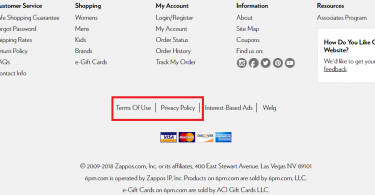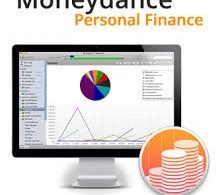Looking to find out more about the MyCase App for your legal needs? Read this helpful review to find out if this is the legal application for you!
What Is MyCase App?
MyCase is an application that was made for attorneys and their clients to simplify the case workload, as well as increase overall productivity. The application allows law professionals to manage their schedules, easily find important case documents, as well as stay up to the minute for billable time.
Not only does the app allow attorneys to keep track of their time, but also has an easy to use interface. Not to mention it has an auto-billing function and other application integrations that make the app indispensable. It also is very secure, keeping your data protected, as well as your important documents safe!

via https://www.pexels.com/photo/man-in-black-holding-phone-618613/
MyCase App Features
The MyCase app has incredibly useful features that make it an amazing tool for law firms. Here are the application features that make this app really stand out:
- Day at a Glance: see upcoming events, tasks you need to take care of, as well as instantly see client messages
- Productivity: Complete Tasks lists, create events like a client consultation, and send clients messages through the app
- Files: The extensive file storage allows attorneys, as well as clients, to access files and documents on the app
- Billing: Time entries and time management that allows you to stay up to the second on your billable time
- Organization: Calendars, alarms, as well as events all in one place
The MyCase app is also constantly updating with new features as well as bug fixes and upgrades. The creators of this app really take the time to listen to customer reviews and update the application accordingly.
MyCase App Pros
- Access to files for clients and the entire firm
- Billable time feature
- User Friendly
- Easy access to events, as well as calendar appointments
MyCase App Cons
- Can’t see other attorney calendars
- Manual refresh to see updates and syncing options
- Takes several steps to see documents
- Monthly Fees
Check This: LightBlue App Review
Is the MyCase App for You?
Whether you’re a rather famous law firm, or you’re an up and coming attorney balancing everything on your own, the MyCase App can certainly help you get everything in order for court! However, there may be issues with having to manually update the application, as well as not being able to see your co-workers’ calendars. However, with this app, there is no need to set up a company password manager for you or your clients!
All in all, this program has a simple to understand user interface. Not to mention it has amazing features to keep you organized! See if MyCase is for you by trying their free trial service, and get your case load into the palm of your hand!
FAQ
Is MyCase Available on iPhone?
MyCase is available in the Google Play Store as well as the App Store. Android and iPhone users can access the app.
Is MyCase Free?
This application is not free. The app creators offer a free trial period, then it is $49.00 monthly if you are billed one time annually. Or $59.00 for a monthly payment.
Does the MyCase App Use any Integrations?
Yes, MyCase uses app integrations. Dropbox, G Suite, as well as QuickBooks Online, Google Calendar, and Microsoft Outlook can all be integrated within the app.
Is It Easy for Clients to See the Files I Prepare?
It is easy for clients to use the MyCase client portal to make payments, as well as see their documents.