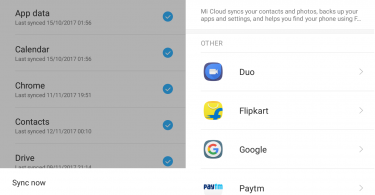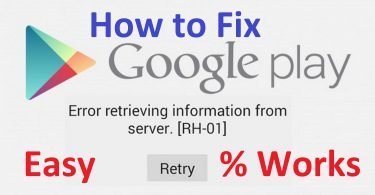Wondering if you can disable Google Play Services on your device? Keep reading to see the step-by-step process!
How To Disable Google Play Services on Your Device
Google Play Services takes up a lot of space on your device, as well as using a lot of data. Overall, it isn’t complicated. Follow these steps on how to disable Google Play Services so that you can save your battery life!
Step 1: Settings
First things first, be certain to sign out of Google Play, or any app that is supported by Google Play Services that you know of. On your Android device, go to your Settings application. Select your Applications option, as well as Apps on some newer devices. Scroll down until you find Google Play. All in all, the apps are generally in alphabetical order, so it’s quite simple to find.
Step 2: Disable Google Play Services
Tap on Google Play Services in your Apps menu. Then, you will simply have to select “Disable” on your device.
Step 3: Unable to Select Disable
If you are unable to select Disable, as well as it possibly being grayed out, don’t worry. Go to Settings again. Select your Security option. Then go to Device Administrators and choose Disable Android Device Manager.

via https://www.pexels.com/photo/samsung-samsung-galaxy-s6-edge-plus-edge-plus-s6-edge-47261/
What happens if I disable Google Play services?
Disabling Google Play Services won’t harm your phone in any way. However, it may cause some applications to behave erratically. That being said, you are able to enable it again! Android doesn’t NEED Google Play Services in order to operate smoothly.
Check This: What is Mobile Services Manager App? How To Remove It
Why does Google Play Services Take Up So Much Space?
Android systems are notoriously fragmented. Not to mention needing various apps to run within different packages. Google Play Services is a package that provides apps with updated API support no matter what version of Android you are operating. Therefore, it takes up a lot of space on your device.
Is it Safe to Uninstall Google Play Services?
Because Google Play Services is a systems app, we don’t recommend that you uninstall or remove the application entirely from your Android device. As an API, the Google Play Services app is interconnected with various applications on your device.
All in all, this may mean some apps won’t function properly without it! So, although it may be safe, you may want to reconsider uninstalling it altogether.
Check this post: What is Mobile Services App and How to Remove It
Disable Google Play Services on Your Device Today!
Just follow our easy guide to disable Google Play Services on your Android device today. Save some space on your phone, as well as your tablet, by disabling this application in just a few short steps!