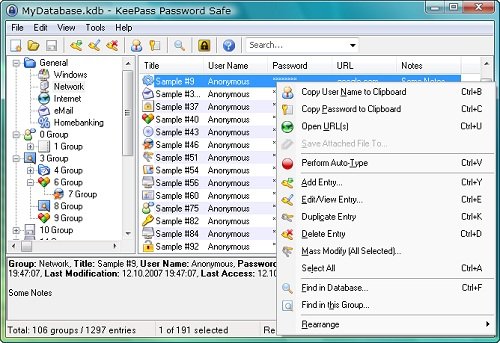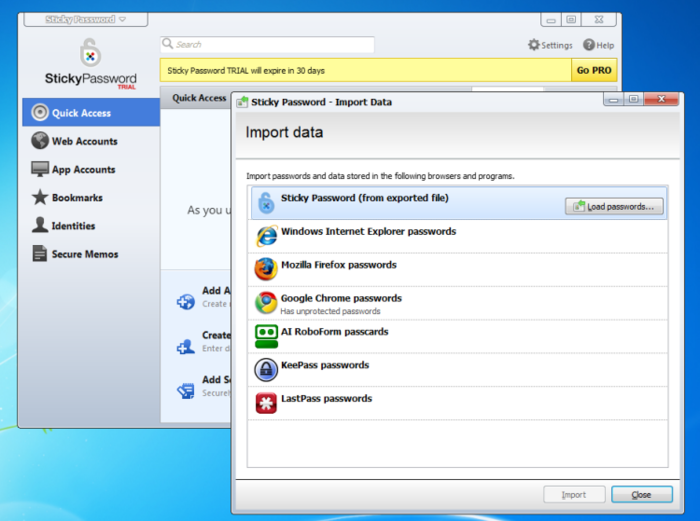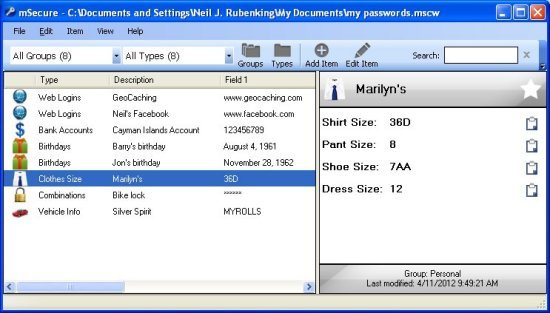Passwords are such a nuisance to remember, and it is very easy for others to predict the passwords. Creating and recalling the long and strong passwords is quite a trouble when you have so many accounts to maintain. So what you need is a right and the best password manager that would not just lock your password within an encrypted vault but also will minimize the vulnerability of attack of passwords. Best password managers are the ones that allow you to sync the web based passwords to all your devices and also allow you to change them with the mere click.
They give you improved security features and also lets you automatically sign in to your favorite sites.
Well, fortunately, there are top 10 best password managers available that don’t only remember your passwords but also do the typing work for you. You can find the list of best password managers apps and software that you can use on Windows, Android or on Mac or iOS.
You need to check this: How to Set Up a Password Manager
10 Best Password Managers
Here’s the list of password manager softwares and apps that you must start using for free.
- LastPass
- Dashlane
- 1Password
- RoboForm
- KeePass
- StickyPassword
- Keeper
- True Key
- MSecure
- PasswordBox
What does these Password Managers do?
Password manager encrypts the entire log in details and other types of data such as credit card information or the address. These password managers not only keep the personal data secure but also manages them. Secondly, these password managers generate unique and complicated passwords that are difficult to crack. They solve your major trouble of remembering the password and include password ranking so as to set passwords that are robust. So with a password manager, all you have to do is remember one master password.
Check This: What Is CQAtest App?
Password Manager for Windows & Mac
Here are the details of all the free password manager apps or software that you can use on windows or Mac device.
LastPass- Best Free Password manager
This one of the editor’s choice top 10 best password manager.
LastPass features to generate strong and unguessable passwords for accounts. It comes in two versions that are free and premium. Both the versions are capable of storing the unlimited number of passwords the login of which is vault secured by a single master password. It is even capable of completing your forms online employing multi factor authentication. The premium version has syncing capabilities letting you share the secured folders with others. LastPass is easy to use the password manager that is compatible with all major platforms.
Get this browser’s extension web friendly interface now–
Dashlane – Manager for Mac, Windows, and Android
Another one of the deadly and top password managers is Dashlane that gives serious rivalry goals to LastPass. Just like LastPass, it is an absolute delight using this best password manager Windows that includes strong password security, automatic generation of new passwords, cloud syncing, and storing notes for future reference.
You get browser plug-ins that give unlimited syncing and sharing across multiple devices. One of the drawbacks of this Dashlane is that its premium version costs a high price. It has killer features like resetting all the passwords at once saving your time, is well designed and best when comes filling info online. Official Link
1Password- Best Password Manager for Mac
1Password is yet another powerful and one of the top password managers for Mac. It was later added for Windows and Android version but with limited read only features. It’s Windows and Android version lack behind while its iOS is fully featured.
With this software on your Mac, you can easily generate strong passwords for each site that is secured with 256-bit AES encryption. It has the pricing structure that is costly and allows you to configure the syncing of personal information across devices. If you are Mac users than 5 users can share one cloud synced account with individual login.
This great online form filling app can be downloaded here
RoboForm Password Manager
The next pick in best password managers list is RoboForm that claims to be the best of all. Its free version lets you store up to 10 logins while its premium version stores more.
If you want to have a simple and secure way to sync your passwords between different devices, then RoboForm can be your choice that is available for Windows, Mac, Android, and iOS. Its mobile apps are excellent to use and let you automatically log in to all the Web accounts. It has navigation options that help you browse through a list of your logins in the app to quickly navigate to a site and automatically sign in. RoboForm also has the capability to generate the strong password.
Get this extensive ability form filling app with single click
Check This: ADB Sideload: Download and Learn How to Use
KeePass- Top Password Manager Software for Windows
KeePass is the oldest password manager that is powerful, secure and hard to use. It is a long running free and open source software that is supported on all platforms with several spins offs. This app comes with endless customization options, and you can even carry its vault around on a USB thumb drive. KeePass supports the bunch of plug-ins and inputs and outputs large no of file formats.
This app with high security can be downloaded from here–
Sticky Password
Sticky Password looks out of date but is still top password manager with the full-color interface and has fully loaded features. It gives you option to sync locally or allows cloud syncing. It manages the desktop logins and has recently included two-factor authentications. Since it comes from AVG, therefore, offers top level security. It also has two versions free and premium and supports Windows, Android, Mac, and iOS. It supports fingerprint authentication on mobile and is available as a portable USB version offering synchronization options including Wi-Fi syncing with local devices.
Get it now
Keeper Free
Keeper is another best choice password manager that is available for free to download and use. It has a premium version that allows creating a backup of your information to cloud. Keeper offers clean interface so that you can navigate through many logins.
When once you visit the website and have already entered the login information you will be provided with buttons at the top of the interface. They let you touch the name you have entered and again touch to enter the password. Keeper uses 256-bit AES encryption and has two-factor authentication.
For vault to vault, sharing feature get it now
True Key Manager for Passwords
Intel’s True Key is another password manager that is an app for the future. You get six different factors of authentication that includes fingerprint and facial recognition supporting Microsoft Edge. It is pretty cool to log in just by looking into your laptop or Smartphone’s camera shaking your head. With this app, you get the authentication factors making it possible to easily reset the True Key master password in case you lose it.
To securely share the passwords use True Key–
MSecure Manager Software
This is another popular password manager that allows you to browse folders of logins so that you can easily find the website to visit quickly. You also get the password generator options and other several options to create passwords.
You get the password screen such as switches that indicate whether lower or uppercase letters are allowed in the generated password or not. It’s customizations options are very attractive and useful. It uses 256-bit Blowfish encryption to protect your account numbers, usernames, and passwords and has a giant library of 250 icons to personalize your log-in buttons within the app.
Get this amazingly secured app available for Mac, Windows, and Android and iOS.
PasswordBox
The last in our list is PasswordBox that is available for all major platforms. It offers one-touch log-in to websites and has 256-bit AES encryption of your information. Using this app you can save your log-ins information automatically while you browse making it easy finding websites within the app.
It offers a huge library of over 20,000 commonly used websites. You also get the option to add a PIN code that gives your information a second layer of security.
Download now
Well, these were our pick of some of the best password managers software or app that keeps your password secure. So choose wisely as all are worth trying keeping you away from hackers