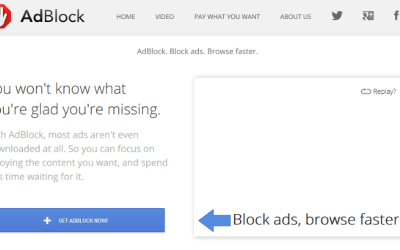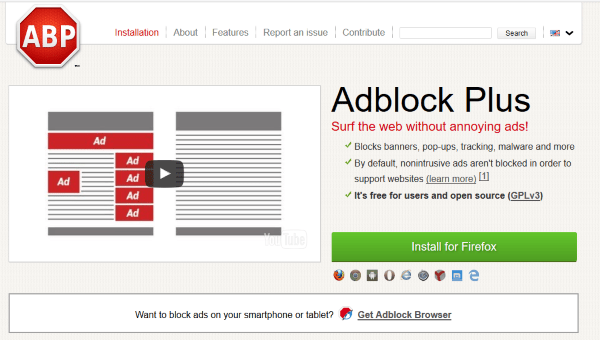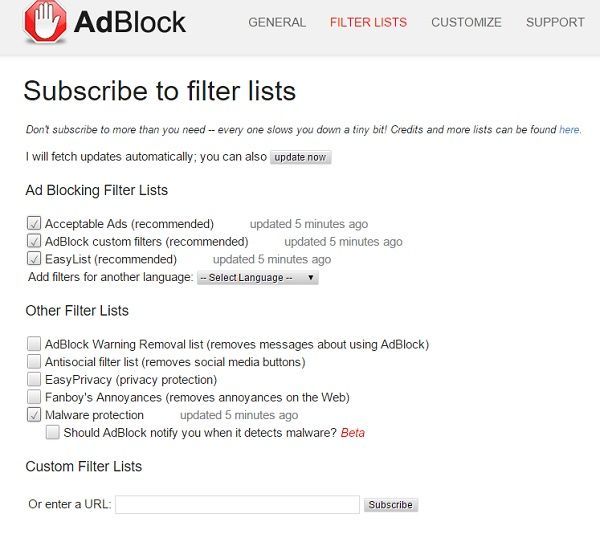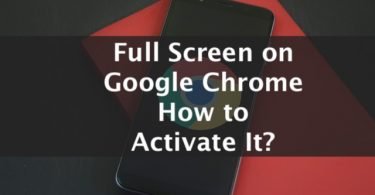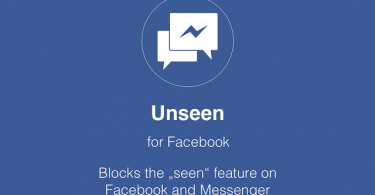If you are looking for Adblock vs Adblock Plus comparison, then you are on the right page.
Ads are the prime source of earnings for the webmasters. Ads hence are becoming more invasive but at the same time are becoming more annoying as well. Thus ad blocker is one such growing industry in the market that is rising faster. Making income from ads does not justify the feeling of intrusion when you visit certain sites and find out that all they contain is an advertisement. FYI, look around and you will find many such websites that allow you to gain access to content only after when you on certain ads. Even their x button is so small that it is almost invisible.
Are you tired of these annoying pop-up ads that irritate you by automatically appearing on the PC screen while surfing pages?
Are you one of them who desperately want to block these gaudy ads and banners on the site you visit?
Well if you wish to compromise the ads and have got a reason to block them then two biggest brands that will let you do your work are Adblock and Adblock Plus. Well, the name suggests that they both are the same. But are they really same or are different?
And above all which is the best for you Adblock or Adblock Plus?
So here I have put them head to head to compare which advertisement brand that is Adblock vs. Adblock Plus is better. Both are expert in ad blocking jobs but one of them is definitely a show stealer.
What Adblocker Does?
The use of Adblocker is growing and it is all for good reason. With popping of annoying ads, it is getting hard to work for ads steal all your attention. It comes in the way of content that you try enjoying. There are many websites that earn revenue through ads but they believe that the Adblocker is one such school that denies them from earning that revenue. Adblock and Adblock plus both are the applications that block ads and hence improve your browsing experience.
These extensions are quite easy to install and use. They allow you to block the ads based on your preference and also block tracking and malware domains. Using these extensions really improves your internet surfing and is best for the users that are tech savvy. Well, then it is your computer hence you must decide what ads to see or not to see any. Download these Adblocker extensions that takes just a few seconds of your and block all the ads.
With Adblocker, you can block banner ads, text ads, and popups, pop-under, intrusive ads, video ads on YouTube and Facebook that you are forced to watch before proceeding to actual content. So let’s begin with our comparison of Adblock and Adblock Plus and give our verdict.
Adblock
Adblock is an extension that is created for Google Chrome. It is independently developed by Michael Gundlach. Initially, Adblock was only found on Chrome but quickly became the most popular advertisement blocking tool available. After when Adblock gained immense popularity, it was ported to other browsers like Firefox.
Adblock was actually inspired by Adblock Plus but is faster in performance. Since Chrome is the native browser it works best with this.
If you can cope with fewer tabs and work primarily on Google Chrome, Adblock could be a good option for you.
Adblock Plus
Adblock Plus has been the forerunner among the ad blocking applications. With its launch, it was made available only for Firefox. Soon it became tremendously popular that the developers had to extend the support to other major web browsers. Similar to Adblock, Adblock Plus too seems to serves this browser the best.
Adblock Plus is an open-source program and was created by a community of developers that became tired of intrusive ads posting online. Adblock Plus comes with a number of useful features and has easy to use interface. It features a number of preinstalled filters as well that allows you to create custom filters. It is really easy to install and use and is now supported on all noticeable browsers.
Adblock vs Adblock Plus – Features
Adblock vs Adblock Plus features !! Which one will be the best?? Continue reading!!
Starting with the features, both Adblock and Adblock Plus are very similar in their look, design, and features. Both the extensions contain whitelists, blacklists, counters, tracking control, infected domain warnings and much more.
They also allow ‘acceptable ads’. They are compatible with blocking Facebook and YouTube ads that definitely comes as a bonus.
This Adblocker use exactly the same ad filter that is EasyList. It is maintained by the people behind Adblock Plus. Hence if one extension is blocking an ad, both will.
Conversely, if one is finding an ad acceptable then they both will. Further Adblock has the edge over Adblock Plus because it has the right click feature to block an ad. If a particular ad gets through then you can right click on it and simply select block element. If the advertiser is not paying Adblock for ignoring the ad then it will get block.
Hence Adblock here dominates with its ability to block a page element and hence is used more.
Adblock vs Adblock Plus – Usability
To be an effective software, it has to be easy to use, intuitive and artless to understand.
Both Adblock and Adblock Plus are such applications that are user-friendly. Both extensions are quick to install and supports all the default options that are sufficient for you to get started. While using them you will realize that both will seamlessly improve your browsing rate.
If these extensions get install you can easily turn off by clicking the icon in the browser. Both can add exceptions that allow you to build the entire whitelists and even add a site to a blacklist. It gives you lot of customization options.
Just click the icon in the browser and both the apps will show you a decent amount of information. You get quick to access options. But taking a turn here Adblock Plus looks more user-friendly for it shows you how many ads have been blocked on the current page. On the other hand Adblock lacks this feature.
However, both are still very simple to use. While using them you will realize there are much more options burry in them that an average user won’t be able to come across anyway.
Well, it is again tight between them in terms of usability. But the UI for Adblock Plus wins here for a friendlier environment.
Performance Comparison between Adblock Plus vs Adblock
Now talking about the most major and attractive element of software is its performance. Getting down to it, both Adblock and Adblock Plus perform convincingly well. They both block the majority of ads. The results are muddied somewhat by the ‘acceptable ads’ situation. Even some companies pay both the extensions to whitelist their ads. Also, another factor is that Google dodges these extensions in Chrome so some ads still get through. This problem gets in the way of performance slightly.
Pros and Cons
However, you can block ads like ads, popups, and text ads, flashing banners, video ads, and pop-under ads. Adblock acts slower in both Chrome and Firefox. The more tabs you open, the slower it will run. Hence enabling and disabling the Adblock while testing multiple tabs shows a slight but visible slowdown in browsing speed. Hence you can try staying away from this extension for it is known to make browsers sluggish at heavy load, especially when using Google Chrome. It also possesses trouble blocking the advertisements on YouTube while using Chrome due to a bug. It has a slightly intrusive page that pops up as soon as you install it inside your browser
On the other hand, Adblock Plus copes better while handling multiple tabs and works very healthy in Firefox. Occasionally you will find that the Chrome side loading of ads slips them through this extension. Performance is good across the board for multiple tabs possess no harm in browsing. Another crazy thing that you will find about it is that it doesn’t blocks all ads for starters. Yes you read it right for many big advertisement agencies like Google pays ABP to get past their blocking filters. It also has the feature of blocking the advertisements by way of a subscription process therefore you can block more advertisements by simply subscribing to the certain lists. But it also allows some advertisements to deem “alright” instead of blocking all advertisements.
Well then here our vote goes to both Adblock and Adblock Plus for its high-end performance.
Also Read: Best Ad Blocker Apps for Android
Bottom Line
We have pretty much-covered everything in our Adblock vs Adblock Plus Comparison Review!!
One cannot deny the fact that the advertisements online are an important way to generate revenue through online methods. They are quite intrusive for all of them do not necessarily advertisement serve up malicious links.
But to get rid of such malicious ads on needs to use the tools like Adblock and Adblock Plus. In our opinion, both the extensions are well equipped with their feature of blocking ads and perform well. So the decision lies on you choose who wins the race between Adblock and Adblock Plus. Though Adblock Plus may be little more effective it is equally efficient to use Adblock.