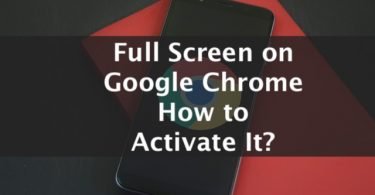Do you love using Facebook and enjoy its services? What If I told you there are tools you can use to check Facebook updates without actually opening the Facebook homepage? Well, if you’re wondering if it is true, then yes, it is. There are many Google Chrome extensions for Facebook that you can use to enjoy your favorite social network.
Facebook is a huge social network and is used by many people worldwide. People living across the globe use this network for various purposes. Facebook offers services like entertainment, business promotion, building relationships, earning money, etc. Thus, it is the most crowded social network and also the best one in the whole world.
Many extensions and add-ons relating to the social networks like Facebook and Twitter have been made for Google Chrome. This is due to the popularity of these social networks. These extensions or tools allow people to enjoy tracking Facebook from their browser without even opening Facebook homepage.
So, If you love to spend your time using Facebook, then you should give a look at these tools. These tools are some of the best Google Chrome extensions for Facebook sorted by their following popularity.
Also Read: How to see Hidden Friend List on Facebook
Top 9 Google Chrome Extensions for Facebook
All extensions offer some work or the other. Facebook Extensions for Chrome can help you zoom pics while some will help you invite all friends to like your page.
We have listed only those fb extensions that are tested by users.
Our list also contains chrome extension for fb message unseen and also for fb toolkit.
So let’s start the list!!
Check This: How to Wave on Facebook?
1. Photo Zoom for Facebook
Most of you might have already understood the task this tool does through its name. Under the section “Social & Communication”, Photo Zoom is the most used google chrome extension for Facebook. This tool is used by over 5 million Facebook users.
Photo Zoom allows you to zoom almost every picture appearing in your news feed just by hovering on that particular picture. It simply enlarges the picture you want to see very clearly. In case, you’re visiting someone’s profile or you want to see someone’s photo, you don’t need to do the hard work.
However, just hovering over that picture will do your work. Photo Zoom will automatically zoom it out for you.
Install Photo Zoom for Facebook
2. Social Fixer for Facebook
This Google Chrome Extension for Facebook is for people who hate to see useless things appearing on their homepage. Social Fixer for Facebook allows you block or hide those things from your page. It appears and tends to work like an Adblock service.
Social Fixer Chrome extension blocks more than just the Ads on your news feed. It blocks filter posts by author, content, link URL in your news feed. Also, Social Fixer allows you to hide the right and left panel available on the Facebook page. You can also add your own CSS styling, enable Facebook to keep the recent posts updated, hide posts that you already read and much more.
Social Fixer is one of the best chrome extension for Facebook because it allows you to eliminate everything you hate about Facebook. You can handpick those elements and kick them out. Then, have the experience on Facebook you desire.
Install Social Fixer for Facebook
Check This: Full Screen For Google Chrome – How To Activate It?
3. Social Toolkit for Facebook
Facebook Social Toolkit is very helpful for Facebook marketers as it works as an all-in-one Facebook marketing tool. You can use this tool to invite friends to Events and Pages all at once. You can simply add or reject friend requests easily using this tool.
Also, you can perform tasks like joining all groups related to a keyword, post on all groups and message all friends at the same time. This chrome extension is the best tool available for marketers who perform Facebook marketing.
Facebook Social Toolkit contains numerous amazing features that will boost up your Facebook promotion. You can boost your marketing tactics and perform tasks which are related to Facebook in bulk. If you’re a marketer on Facebook, then you should start using this chrome extension for facebook now.
Install Social Toolkit for Facebook
Check This: Com.Facebook.Orca: Recover Deleted Facebook Messages
4. FBDown Video Downloader
Again, you might have understood what you can do using this tool. Using this tool, you can easily save any photo from your feed just by clicking on it and selecting “save”. But, saving videos using FBDown Video Downloader is a little complex process but can be done within a few seconds.
All you need to do is copy the link of the video and paste it into our tool. FBDown Video Downloader will easily extract the video and download it for you. So, If you want to enjoy this facility of downloading any video available in your news feed, install this extension. You just need to connect this google chrome extension to your Facebook account and enjoy what it has to offer.
You can also enjoy using sites like Dailymotion, Vimeo, VK, etc as this extension supports them too.
Install FB down Video Downloader for Facebook
5. Facemoji
However, Facebook offers hundreds of emojis that you can use in conversations with your friends. But, it doesn’t directly enable you to use them from your desktop browser. Well, Facemoji deals with this issue and enables you to use all the hidden emojis and smileys available.
After installing the Facemoji extension, you can use these emoticons everywhere. The tool puts an emoji button in your comment box, chat box, status, etc, which you can use to insert numerous amazing emoticons. So, don’t wait any longer and install this google chrome extension for Facebook now.
6. Facebook Unseen
For the people who like to stay hidden, this tool is very useful for them. Facebook Unseen is the most loved and popular extension of Google Chrome currently. You can easily go offline from the facebook chat if you do not want to show your online status. Perhaps, your profile still shows “last seen” timestamp and the “delivery”, “sent” and “read” receipts to appear for messages.
Facebook Unseen Chrome Extension will easily remove this status if you want to hide them too. All you need to do is install this extension and update settings to hide all the elements you want hidden.
Check this: How to Delete a Facebook Group?
7. Flatbook – Flat Facebook
Currently, the whole web is revolving around the new Flat UI design. The new versions of Windows such as Windows 8/8.1/10 are also Flat based. But, Facebook is still using its heavier layout design.
This chrome extension allows you to switch your Facebool appearance to Flatbook. You can experience Flat UI design by installing this chrome extension.
8. Better Facebook + Color Changer
You might have always wondered what is it like to customize the layout of Facebook. You might want to do in your own way. Guess what! Better Facebook + Color Changer extension offers you to complete your wish.
You can customize your facebook layout using this google chrome extension. You can change layout, height, font, colors, width and other elements on Facebook. Install this extension and design your facebook in your unique style.
Install Better Facebook + Color Changer
9. Invite all friends on Facebook
This is clear from its name that what is the use of this google chrome extension. It allows you to invite all your friends easily on Facebook. Though, you can do it from the Social toolkit extension i mentioned above. But, this extension contains a simple interface and fast processing.
All you need to do is open the invite dialogue box and click on the button Invite all.
Install Invite all friends on facebook
So, these were the best and the most used Google Chrome extensions for facebook. You can enhance your Facebook experience and improve your productivity by using these extensions. Just go ahead and install the best Google Chrome extensions for Facebook and enjoy your time online.