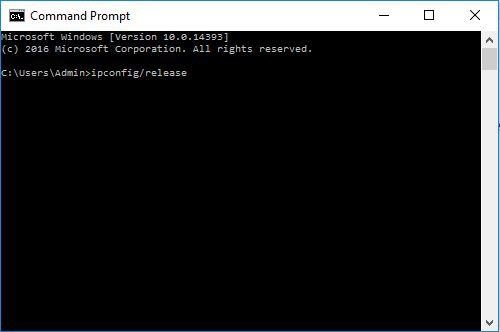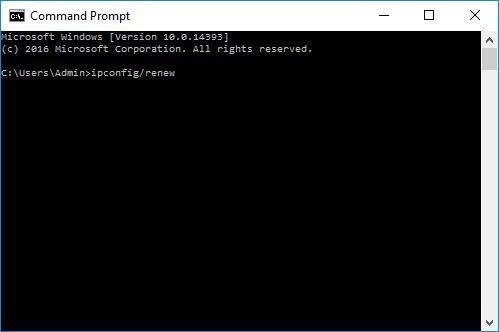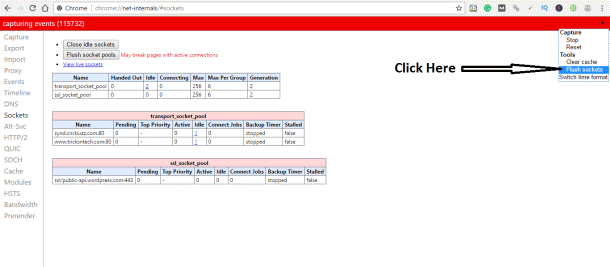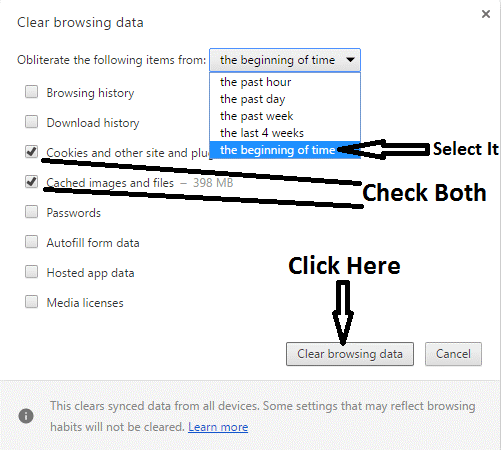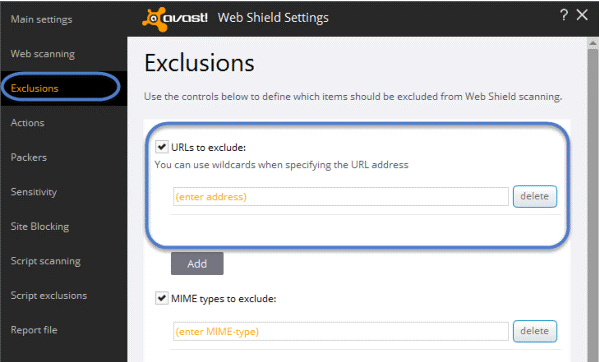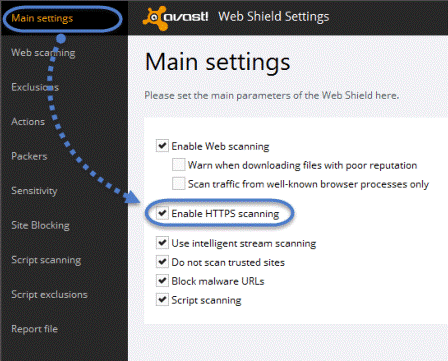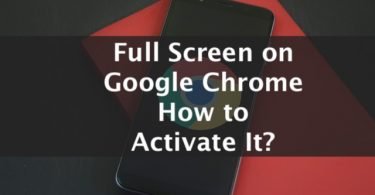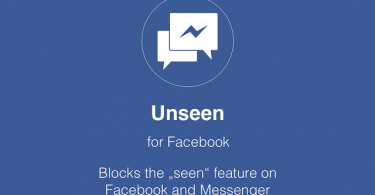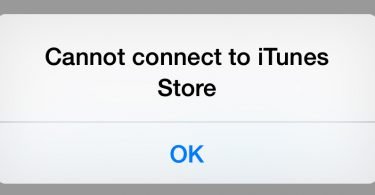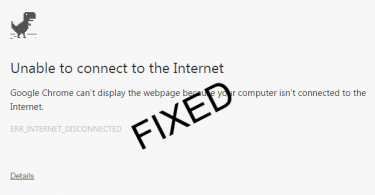Are you having trouble with the err_spdy_protocol_error on Chrome? Then you don’t need to worry as the err_spdy_protocol_error is a widespread issue and can come up while you are browsing popular websites like Google, Facebook, YouTube or Tumblr.
While you browse these websites on Google Chrome, the favorite browser of most of us, you might encounter the err_spdy_protocol_error creating a nuisance in your work. So if you are wondering how to fix this error, then you are in the right place.
What is ERR_SPDY_PROTOCOL_ERROR?
The err_spdy_protocol_error is an error that will pop up if certain websites aren’t loading properly. SPDY is a protocol created by Google in order to make pages load quicker on Google Chrome. Basically, when the error occurs, the Chrome Browser isn’t sacrificing any speed for quality. The texts, images, as well as any other displays, will all try to load simultaneously and crash.
What Causes ERR_SPDY_PROTOCOL_ERROR?
The HTTP enabled websites will face this err_spdy_protocol_error as it is a browser specific issue, so the sites related to Google Chrome and its users will be most affected. The error thus refers to the data server of Google Chrome and the network. Some more reasons that cause this error are:
- Firewall Blocking
- Antivirus Blocking
- Outdated version of Google Chrome
- CloudFlare Error Issue
- Failed to load resource error
How to Fix ERR_SPDY_PROTOCOL_ERROR
The causes of the err_spdy_protocol_error are many so in order to fix it there are various ways to try.
- Flush the DNS Cache from the System
- Flush The SPDY Socket
- Update the Google Chrome Browser
- Clear All Cookies and Cache from the System
- Check the Firewall and Antivirus Setting
- Use the Incognito Mode of Google Chrome
1. Flush the DNS Cache from the System
One of the best err_spdy_protocol_error fix methods is by clearing the DNS Cache of your computer or laptop. To resolve the err_spdy_protocol_error, follow the given steps-
Step 1: Open Terminal in the case of Linux device while the Windows users need to open the Command Prompt.
Step 2: Next enter the following command in the Command Prompt window or the Terminal and press Enter.
Step 3: The Windows users can type the following command
- Ipconfig/ flush DNS
- Ipconfig/ renew
Linux users, use the command-
- nscd -I hosts
And Mac users need to type the following command-
- dscacheuti –flushcache; sudo killal –HUPmDNSResponder
Step 4: That’s it. These commands will help you to flush all the DNS Cache from your system. To check if the err_spdy_protocol_error fix was successful, visit the websites displaying the err_spdy_protocol_error persists or not.
2. Flush SPDY Socket
Fixing the SPDY sockets is of great help to resolve the err_spdy_protocol_error Facebook or err_spdy_protocol_error Chrome. Follow these foolproof steps to get rid of the issue.
Step 1: Enter the following URL in the address bar of the browser- chrome://net-internals/#sockets”. As you will hit the Enter key, you will observe the following screenshot.
Step 2: You will observe an arrow at the right corner of the screen. Click on the arrow and select “Flush Sockets” from the drop down list.
Step 3: Now check if the err_spdy_protocol_error got fixed by opening the same website causing the issue. If not, then follow the given step.
Step 4: In the address box, now enter the following URL.
chrome://net-internals/#events&q=type:SPDY_SESSION%20is:active
Step 5: Now select the “Flush Socket Pools” option and now recheck the website for the error.
3. Update the Google Chrome Browser
As one of the reasons behind the err_spdy_protocol_error is the SPDY protocol, it a browser based error. And so if you are still using the outdated version of Google Chrome then due to the existence of the SPDY protocol, which Google doesn’t support anymore might be causing the err_spdy_protocol_error. Now if you are sure that the browser version of yours is outdated and want to know- “how to fix err spdy protocol error,” then the solution is quite simple. You just need to download the advanced version of the Google Chrome.
Visit the given site to get your updated browser version. Click Here.
4. Clear All Cookies and Cache from the System
Sometimes by clearing all the cookies and cache from your system can help you resolve the err_spdy_protocol_error. It is one of the simplest methods for the err_spdy_protocol_error fix permanently. Let us go through the steps-
Step 1: Open the Settings of your browser and then open History.
Step 2: Now you will observe on the left-hand side an option which says- Clear browsing data.
Step 3: A pop-up box will display on your screen. Out of all the options, tick the checkboxes against- “Cookies and Other site and plug-in data” and “Cached Images and Files.”
Step 4: Uncheck all the other boxes.
Step 5: Now in the Obliterate the following items option present above all the checkboxes, select “the beginning of time.”
Step 6: In the next step, click on the Clear browsing data option found in the same window.
5. Check the Firewall and Antivirus Setting
The Firewall or Antivirus installed on your device may also result in the err_spdy_protocol_error and so to solve err spdy protocol error you must know about a few things. First of all, be sure that the firewall is the real cause of the error. Also if your system has the Avast Security Software installed, then you might face the err_spdy_protocol_error with some websites, in such cases, the Web Shield Exclusion comes handy. It is a part of Antivirus Software to which you can add the blocked sites, and you will no longer have to question how to fix this error. So follow the given steps-
Step 1: Open the Avast Security Software and then navigate to its settings option.
Step 2: Now select the Customize WE Shield Protection option from the active protection tab.
Step 3: Now in this section, you can add the websites with which you are facing the error separately.
Tip- This method to solve err spdy protocol error is suitable only when you have Avast Security Software installed on your device. But while adding the websites to the Web Shield Protection part, make sure you write the correct URLs. Otherwise, the error would not resolve. Also, you can address the issue from the Avast Web Shield, disable the HTTPS scanning option.
Step 1: Click on Main Settings present at the top left corner.
Step 2: In the next step, tick the checkbox against enabling HTTPS scanning option.
6. Use the Incognito Mode of Google Chrome
Incognito mode of Google Chrome doesn’t only help in keeping your search history private and hidden from other users but is also of great help to solve err spdy protocol error. Yes, you can fix err spdy protocol error by opening the blocked websites in incognito mode.
To enable Incognito mode Open Google Chrome, click on Menu and then New Incognito Window.
Or use this shortcut key to open the incognito mode- Ctrl+ Shift+ N.
Conclusion
If nothing works, then just try refreshing the web page. Sometimes the err_spdy_protocol_error fix is as simple as this. So just be patient and carefully apply any of the above solutions to get yourself out of the err_spdy_protocol_error.
FAQ
Can the err_spdy_protocol_error happen outside of Google Chrome?
No, the err_spdy_protocol_error can not happen in other browsers. This is an error specific to Chrome.
Does the err_spdy_protocol_error show up in incognito mode?
The err_spdy_protocol_error generally doesn’t show up in incognito mode.
Does the err_spdy_protocol_error mean I have to switch to a new browser?
No. It simply means that Chrome is trying to load the website too quickly. Try reloading it, as well as simply using the incognito mode. If the error persists, try the above steps for fixing the error.