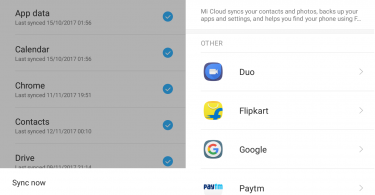When most of us think of threats to our phones, we picture snatch-and-grab thieves. However, it’s hackers who are the most dangerous. From unsecured WiFi to Bluetooth, they can burrow their way into your device without your knowledge.
These days, mobile devices are the hub of our lives. So, having this data fall into the wrong hands can be a nightmare scenario. If you take several simple security measures beforehand, though, you can minimize your risk.
If you want to learn more on mobile security, take five minutes to check important things about your mobile phone security.
Check This: What Is CQAtest App?
1. Connect to a VPN App Before Connecting to Public WiFi
Coffee shops are cozy places. As such, it’s hard to imagine them being a hazardous spot to work. But, once these cafes began offering WiFi, they left an opening for hackers to do their thing.
Here’s the problem – many public spaces fail to secure their WiFi. As a result, bad actors can set up, pretending to do honest work. In reality, they are waiting for unsuspecting customers. As their victims send and receive data, it travels through the air unencrypted. As they do, the hacker collects everything – usernames, passwords, instant messages, and more.
Now, that’s creepy. But, you don’t have to give up working at your favourite neighborhood hangout. By installing and using a VPN app, you can stay safe while you get stuff done. VPN – or Virtual Private Networks – encrypt your data from end-to-end. As a result, the unassuming cybercriminal three tables over will get nothing but gibberish when they attempt to intercept your transmissions.
2. Research Apps Before Downloading Them
Millions of apps are out there, but not all have good intentions. Outside the big-name apps, it’s hard to tell whether these mobile programs are trustworthy, So, before downloading any app, do your homework first.
Do a web search and read the reviews that pop up. Combine the name of the app with “scam”. By taking these steps, you’ll quickly find red flags before it’s too late. Also, if the application is the only one a company has produced, you may want to avoid it.
Check This: ADB Sideload
3. Only Install Apps From the Play Store
While not all apps under Google’s umbrella are safe, the vast majority are. For the Play Store to list an app, its creator must prove their program protects the user’s data and privacy. As a result of this vetting process, the danger to downloaders is far lower than third-party apps.
By enabling downloads from unknown sources, you’re opening up your mobile device to unnecessary risk. Authorities have not vetted these apps, so they are much more likely to contain malware, be a Trojan horse, or have lax data protections.
4. Keep Your Apps Updated
The most seasoned hackers are ALWAYS hunting for bugs, loopholes, and back doors. The longer you don’t update operating systems and apps, the more likely it is a hacker will exploit them. In fact, when you receive updates, they are often patches against identified issues.
As such, when you do receive these notifications, act upon them ASAP. Yes, installation protocols can slow down your device. But, compare that to having your identity stolen – given that scenario, it’s easier to endure slower speeds.
Besides, you probably spend too much time on your phone anyway – find something else to do for 10-15 minutes.
5. Install an Antivirus App
These days, you can catch a computer virus by merely visiting the wrong website. At any moment, a bug can freeze your device (and demand a ransom for its return). Or, more insidiously, it’ll work in the background, silently stealing your data.
In most cases, an antivirus app will stop these malicious programs from accessing your device. Better yet, most of these apps offer free versions. Check out AVG, Avast, or Norton – all three offer excellent essential protection. If you require more sophisticated defenses, their premium paid versions offer the tools you need.
6. Turn Off Bluetooth When Not in Use
You can have every top-of-the-line defence installed on your smartphone. However, they won’t do a thing if your mobile device has a battered, unlocked screen door out back, swinging in the breeze.
Active and unattended Bluetooth connections are those screen doors. Today, cybercriminals are creating mobile viruses that can spread through the air. If a crook infects your co-worker’s phone at a busy restaurant, every Bluetooth device back at the office is at risk.
Check your settings. If Bluetooth connectivity is on (and you aren’t using it), turn it off.
7. Keep Your Phone Locked
We started this article by discounting the average snatch-and-grab thief. Nonetheless, they can still do a lot of damage if they can get into your device. Here’s a fact that should shock you – 52% of people don’t lock their devices.
Because of this, thieves can easily access anything contained on these phones. By setting up a PIN, you can buy yourself time if your device gets swiped. You can also set up a pattern lock, but be careful – if you don’t clean your phone regularly, savvy crooks can pick up the pattern quickly.
Protect Yourself Against Bad Actors
Data is the new gold. As a result, times have never been so good for baddies. Everywhere they look, people are carrying the keys to their financial lives in their pocket. So, it’s crucial you take the necessary steps to protect yourself. By layering the measures discussed above, you’ll make yourself into an unappealing target for impatient hackers.