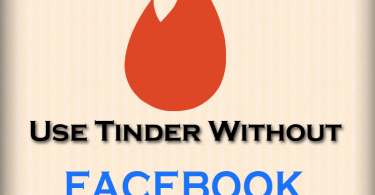The most trending entertainment application these days amongst teenagers and youngsters is none other than “musical.ly”. People using this app constantly have found a new addiction, leaving them wondering whether it is safe to use it or not. So in this guide, I am going to tell you about some of the easiest ways by which you can easily delete musical.ly account and hide all the personal information.
Ad:
Basically, Musical.ly is a free social media app with a community of 100 million registered users. This free social media app allows you to create, share and watch videos right from your phone. And thus, musical.ly is becoming the best creativity of technology!
Besides the entertainment part, there are some real concerns associated with this application and that is about the privacy. With a lot of information available on your profile of this app, you might be concerned that your information can be accessible to public, and as this application has become more popular among kids, it is becoming a matter of concern for parents also, as the content provided on the app is not appropriate for them at this age.
Before finally deciding that you really want to delete your musical.ly account it is worth knowing that you can manage your privacy concerns by simply hiding your information on your musical.ly account.
How to Hide your Musical.ly Account
Instead of permanently deleting your musical.ly account you can hide your personal information of your account by following the steps given below:
Step1. Open your musical.ly app on your android phone.
Step2. Tap or select the gear icon ie, choose “settings”.
Step3. Now, hide your account by making it invisible and unrecognizable.
You will be provided with 3 criteria to hide your account:
- Only friends can direct.ly me (make it green)
- Hide location info (make it green)
- Private account (make it green)
Step4. In this case, I will also advise you to change your username to some random name, you can make these changes in “edit profile”.
Step5. As now you have made your account hidden, you can delete or uninstall the musical.ly app from your android device.
In this way, you can hide your account on the musical.ly app instead of deleting it.
How to delete Musical.ly account Permanently
Generally, when you go to delete your musical.ly account a screen prompts with a phrase that says “We are in the process of adding a feature that allows users to delete their accounts.” but you can still delete your musical.ly account.
You can delete your musical.ly account in two ways, one of the best ways to delete your musical.ly account through a website is mentioned in this section.Follow the steps given below:
Step1. Open your internet browser on your computer or your mobile phone and go to the URL
“https://support.musical.ly/submit-a-ticket/”
Step2. Now, a “how we can help” screen will prompt, choose “product feedback” under the heading how we can help.
Step3. Choose between iOS and Android on the select platform.
Step4. Select “musically” under the heading “Which app do you have feedback on?”.
Step5. Select “other” under the heading
“What feature do you have feedback on?”.
Step6. At last, enter your “email” address registered with the website.
In the description, enter your honest reason for why do you want to leave musically.
Step 7. Tap or click on the “submit” button.
With the help of this method, you can delete your musical.ly account through a website in these few steps.
How to delete a musical.ly account by sending a mail
Here is another method in which you can delete your musical.ly account by sending a mail to the musical.ly customer care service.
Step1. Open your email account Registered with your musical.ly account.
Step2. Now, draft an email and send it to the email address “privacy@musical.ly”.
Step3. In the subject section enter “REQUEST TO REMOVE MY ACCOUNT”.
Step4. At last type a mail, with a valid and honest reason for, why you want to delete your musical.ly account.
Step5. Click on “send” button.
In this way, you can easily ask the musically customer support to delete your account. You will receive a reply email within few hours stating that the deletion of your account has been done successfully.
Musically privacy policy
Well, have you ever wondered how private is musically application and how private does it keep your account information?
These are the types of information collected by musically:
- Personal information: the app collects your personal information like your email address, in case if you use your Google, Twitter or Facebook credentials to log in to your musically account, they access the information which is available on the public board.
- They also access your profile pictures, usernames, videos, likes, comments, and shares.
- The app also collects all the content that you post on the musical.ly app.
- Musically app collects your sent, received and composed messages through the functionality of their service’s messaging.
- Your sent messages are to various users, how other users use them is not the responsibility of the app.
- Location information: if we allow the app, they collect our location information also. You can also hide your location through the settings available with the Apps.
- Cookies and automatic data collection: The Service stores the information that is generated automatically as you use it, including your preferences and anonymous usage statistics.
Based on the collection of your information by the service here is how musically uses your information,
- Internal and service-related usage: the service collects your personal information and provides it to the third party apps so that they can improve their service.
- Communications: they can also use your email address to send you emails regarding the latest updates and the customer support services including promotions and other opportunities.
- Aggregate data: they may also de-identify and aggregate some of your information collected through the Service and use it for any lawful purpose.
Wrapping up…
Well, these were all the best ways to delete your musically account from iPhone, as well as from your android, mac and from the computer also. I have covered all the methods and information that one can get while deleting their musically account. If you have any query or want to ask any question regarding how to delete your musically account. Feel free to hit your questions in the comment section.