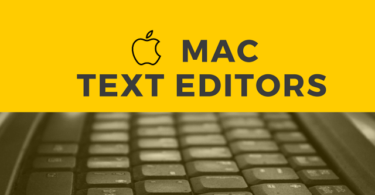Trying to improve iOS security on your devices? Check out this great article filled with ideas to do just that!
The iOS platform has been hailed as the most secure system overall, which has contributed to the cult following of Apple products. While iOS has many advantages over other systems, it also comes with its share of downsides.
iOS prides itself on its strong security, but there have been far too many security breaches, so the myths around iOS security are starting to shatter. Unfortunately, this belief is also harmful as it makes iOS users feel like they can be reckless with their devices or avoid taking extra steps to ensure their digital security. In this article, we’ll go over some ideas that will help you improve iOS safety.

https://unsplash.com/photos/ZwaWQaVVC-0
Use Alphanumeric Passwords
Having strong login credentials is the first essential step in digital security. Using Alphanumeric Passwords, meaning passwords that feature letters and numbers, is the most robust way to protect your accounts. Ideally, your passwords should be hard to guess and not be related to biological details like birthdays or names.
Use Security Apps
One thing Apple does right is its security apps, so why not take advantage of that? Make sure that you have Find My iPhone installed on your devices. This app will help you locate your phone if you lose it or it gets stolen. Additionally, you can remotely erase data from devices if you can’t recover it.
Don’t Connect to Unsecured Networks.
Another helpful tip to ensure your iOS device security is only to connect to secure networks. Unsecured networks can be compromised, and if you happen to be connected to one of them during the attack, you could become a victim of cybercrime. To avoid that, use secure networks.
Use a VPN
If you want to ensure that your data won’t get compromised, make sure that you use a VPN every time you go online. Some people assume VPNs are for computers or laptops exclusively. However, if you want to secure your data and even use unsecured networks in an emergency, having the best VPN service will ensure that you and all your devices are protected from cyber-attacks.
Download Apps from the Official App Store
This one may seem like a no-brainer, but some people don’t mind going to sketchy websites or marketplaces to download a priced app for free. In reality, these apps are usually dangerous for your digital safety and could contain malware. Furthermore, these apps are typically available on jailbroken phones and hence could quickly end up in your device getting infected with malware.
In order to improve iOS security, you need to ONLY download known apps. Some will help improve your life if you let them, but if they aren’t off the app store, they could access all of your information.
Disable Control Center and Notifications on Lock Screen
While solid passwords will provide the base layer protection for your device, you can also disable the control center and notifications on the lock screen because others can get to the control or notification center without unlocking your phone. Unless you specifically disable this feature, anyone can get into your Control Center and access your Camera, Bluetooth, and much more.
To avoid that, disable these features on the Lock Screen in Settings.
Improve iOS Security for Your Devices
These are some of the most helpful yet easy-to-do tips to help you stay safe from cyber attacks and other threats. While iOS is one of the more secure systems on the market, even they can’t give you a 100% guarantee that your devices and data will stay safe. That’s why taking the necessary precautions to ensure your digital security is essential.