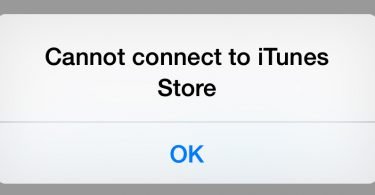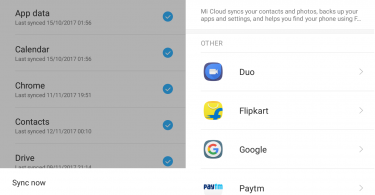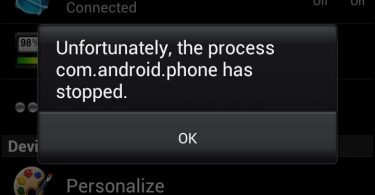Are you trying to fix the “Android is Starting Optimizing Apps” loop on your Android device? Then you’ve come to the right place!
Why Does My Phone Keep Saying Optimizing Apps?
Are you looking to avoid the ten-minute wait for your Android device to finish “optimizing apps” after you reboot? Then you’re definitely not alone.
All in all, if you’re getting this pop up message, it simply means that your system is trying to make your apps run faster and more efficiently. You may have recently downloaded a new game application, or tried some new calendar app that isn’t as up to date as your new updated Android software.
However, this can be quite irritating. This typically happens directly after a system update, as well as sometimes after downloading troublesome apps. All things considered, it’s not hard to fix and your system is just trying to compile all of your applications.
Check This: ADB Sideload: Download and Learn How to Use

via https://pixabay.com/illustrations/android-smartphone-logo-robot-icon-1693894/
How To Stop Android from Optimizing Apps?
If you’re having issues with Android continuously “Optimizing Apps” then you can easily fix it! You don’t have to worry about downloading a new Manga app, as well as new games, or even work apps. Because with the following, easy steps, you can get rid of that Android is Starting, Optimizing App process entirely!
All things considered, there are several approaches you can take to making sure this issue doesn’t happen again. Remember to back up your photos, as well as your data on your device before trying any of these methods! Because it’s better to be safe than sorry.
Uninstalling Old, or Unused Applications
An easy, as well as sometimes the simplest way to get rid of this message, is to uninstall recently added applications. Not only that, but also apps that you’ve not used in a while, or simply don’t need.
You can then restart your device to see if it is indeed your apps causing the issue. However, this isn’t always a solution that will fix the problem. If your Android is Starting Optimizing Apps pop up is still showing up, then try another method.
Check This: What Is CQAtest App?
Reset Your Network Settings
Your “Network Settings” options refer to your WiFi settings, Bluetooth options, as well as mobile data and more.
In order to reset your network settings, follow these steps:
- Step 1: Select your settings application on your Android Device.
- Step 2: Find and select the “Backup and Reset” option
- Step 3: Choose “Network Settings Reset”
- Step 4: Tap on “Reset Settings” and confirm your selection.
Remove SD Card and Re-Insert It
Though it is uncommon for an app to download to your SD card, as well as not going directly to your phone storage, it can happen. Not to mention people can easily move apps to your SD card. Because it can happen, you should try taking out your SD card just in case!
Here are the steps to make be certain your apps are on your phone memory, as well as trying to speed up your updating and optimization processes.
- Step 1: Turn off your device.
- Step 2: Remove your SD card.
- Step 3: Restart your device completely.
- Step 4: Re-insert your SD card.
- Step 5: Transfer all of your apps from the SD card to the Device’s storage
- Step 6: Restart your device.
Factory Reset
If all else fails, you can always do a complete factory reset. All things considered, you WILL have to back up any data you have stored on your phone. Not to mention re-download all of your applications.

via https://pixabay.com/photos/workplace-modern-tablet-screen-1949404/
However, this is the most upfront and best way to make certain you don’t have to deal with the “Android is Starting Optimizing Apps” issue.
- Step 1: Go to your Settings app on your Android device
- Step 2: Select “System”
- Step 3: Choose “Reset”
- Step 4: Select “Factory Reset”
- Step 5: Select “Reset Phone”
- Step 6: When prompted, enter your pin.
- Step 7: Choose whether to “Erase Data” or not
- Step 8: Wait as your device reboots
All in all, after you’ve backed up all of your photos and contacts, this is a sure-fire way to make certain you don’t have this issue again. However, be SURE that your data is saved before your reset! Because this method is the most effective, you won’t have to slowly delete apps, or go on the hunt for hidden problem apps.
Fixing the “Android is Starting Optimizing Apps” Issue for GOOD!
All things considered, there are many different methods to getting rid of the “Android is Starting Optimizing Apps” problem. Whether you try the simple route and delete apps, or go head-on and do a factory reset, you have options! Overall, getting rid of this pesky message is easy with this helpful guide!
FAQ
What Causes the “Android is Starting Optimizing Apps” Pop Up?
There are a number of things that can cause this issue. Sometimes a simple update can cause it, or even downloading an older format of application. If it occurs, however, you can try the methods to help rid your Android device of this pesky little notification.
What is the Easiest Way to Get Rid of the Optimizing Apps Issue?
All in all, the easiest way to make certain you don’t have to deal with the Android is Starting Optimizing Apps issue is to do a full factory reset. However, be certain that you backup all of your data!
Do I Have to Get Rid of This Problem?
No, you don’t have to get rid of the Android is Starting Optimizing Apps issue. It is simply an annoying fault in the Android system that some people prefer not to deal with regularly.
Does the Android is Starting Optimizing Apps Happen After Every Update?
No, this isn’t an issue that happens after every Android Update. However, it is a common issue that Android users deal with.