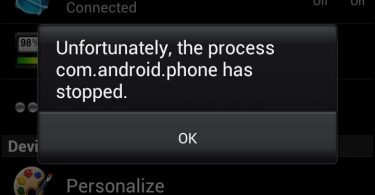Its difficult to find a media player that can support all kinds of media files while maintaining the excellent audio and video quality. The MX Player is one of the best media players for Android devices as it supports a large type of media files. But due to some latest updates, the app now doesn’t support AC3 and DTS codecs. So now you cannot hear audio while playing DTS-HD/DTS/AC3/MLP/EAC3. But don’t worry as some of the Android developers have developed certain DTS and AC3 codec for MX Player. But fortunately, the love for this amazing media player is restored. Here we are sharing all the AC3 codec for MX player.
Also do check out the ways to download and install these custom codec files, both apk, and zip on your system.
MX Player and Its Significant Features
MX Player is definitely one of the best media players. This video player supports all types of video formats and so it is the like a dream come true for the Movie lovers. MX Player while working on both desktops and smartphones provide a high-end video experience. It has a user-friendly interface, with the ability to run video in all formats, that everyone would love to download it right away. But before you get the different ways to download and install the custom AC3 Codec for MX player, have a look at some of the features that make it an amazing app.
Subtitle Support
Subtitle Support is a must-have feature when we look out for video player for PC. Though you can avoid this feature in case of mobile media players. However, the MX Player supports every subtitle format. And you also get the chance of customizing the appearance and location of the text.
Hardware Acceleration
You can unleash the maximum from the hardware as the MX player comes with three encoders- SW, HW, and HW+. Also, the maximum output is obtained without any damage.
Kids Lock
Another helpful feature of MX Player is that it allows you to keep the kids out of reach of the media while you can enjoy your videos. If you turn on the feature, your kid cannot bring any change by tapping the screen.
AC3 Codec Pack for MX Player
After the latest update released by MX Player, you might face the no audio problem. And so you will have to start with finding out which codec you need to download to resolve the issue. Follow the given route to check it first-
MX Player Setting> Decode> General> Custom Codec
Now if you are confused about the codec, then we would suggest you download the complete pack called “All Codec Pack” from the link given below and install it on your system. With the All Codec Pack on your system, you can enjoy audio of all kinds of video type as the file will supply all the requirements.
How to Download AC3 Codec for MX Player?
If you do not want to download the entire Codec Pack on your system, you can check out the following links. We are sharing here the links to both zip and apk files. You can download any of the files and then follow the steps to install it.
Custom AC3 Codec APK Files for MX Player Free Download
Here are the download links to all Codec Packs for MX Player.
ARMV7 NEON CODEC 1.9.8
TEGRA3 CODEC 1.9.8
ARMV7 CODEC 1.9.8
X86 CODEC 1.9.8
ARMV6 VFP CODEC 1.7.39
ARMV6 CODEC 1.7.39
ARMV5 CODEC 1.7.39
Custom AC3 Codec Zip Files for MX Player Free Download
ZIP File for all MX Player Codecs.
We have added Armv7 Neon codec along with all other required codec packs.
MX_X86.ZIP
MX_TEGRA3.ZIP
MX_TEGRA2.ZIP
MX_NEON.ZIP
MX_AIO.ZIP
How to Install AC3 Codec for MX Player?
After downloading the files you can go ahead with the following procedure. If you have downloaded the file on your PC you can transfer it to your smartphone via Bluetooth or USB. Now check out the given two methods to install the Codec files, and choose whichever suits you.
Method 1- First Method to Install AC3 Codec for MX Player
Step 1: Store the downloaded file in the Internal Storage of your device. If it is present over there then keep it over there only.
Step 2: Now open the MX Player. If the codec file and the MX Player are compatible, then you will be asked to install the Codec pack present in the storage. Just click on the option and press Ok.
Step 3: The installation process will begin. The app will soon restart and the codec pack will be successfully installed.
This was one way by which the users can install the Codec pack for MX player and play all the audio without any kind of error. If this method doesn’t suit you, then you can hop on to the next method.
Method 2- Second Method to Install AC3 Codec for MX Player
Step 1: Begin with opening the MX Player on your smartphone.
Step 2: Now open the Settings, followed by the General option. Then click on Custom Codec option.
Step 3: after you complete the steps given above, a window will be displayed. This dialog box will allow you to navigate the Codec pack.
Step 4: Now just open the folder where you want to install the Codec pack. Also, you will observe the zip folder that you have downloaded, click on it.
Step 5: IF the zip file of your Codec and MX Player becomes compatible, the application will restart automatically.
That’s it, guys. We hope that by installing the codec for the AC3 format you will be able to enjoy the videos of this format as well. If you still face any problem during the downloading or installing process, do let us know in the comment section below. Signing off, till then let the videos play.