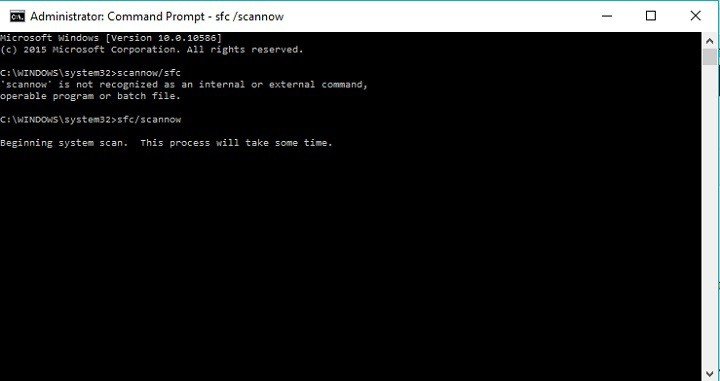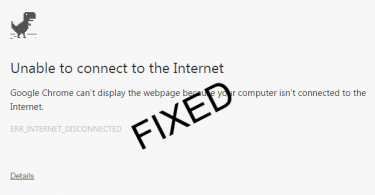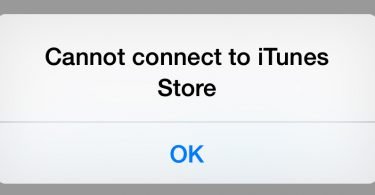Windows is rolling out new updates from time to time. With the introduction of Windows 10, we are getting to enjoy some amazing features, but a lot of hardware and driver related issues. So today we are going to discuss a service called Lockapphost.
You will find Lockapphost as an executable file on your system, but there are some chances that it is a Trojan or causing harm to your system like high CPU usage. Microsoft Corporation introduced Lockapphost.exe for Windows Operating System, but most of us are not very much aware of the service. With Windows 10 and its regular updates, people are facing various issues all over.
And so keep reading, to get a little information about Lockapphost and how to fix Lockapphost.exe related errors.
Check another Windows Fix: WSAPPX High CPU Usage Error Issue: What Is It and How to Fix It?
What is LockAppHost.exe?
Lockapphost has .exe as the extension, which means it is an executable file. Thus Lockapphose.exe has instructions written in a step-by-step manner that our desktop follows in order to carry out function. Lockapphost is an important and trustworthy part of Microsoft Corporation, which is installed on your system along with the Windows Operating System. The version of Lockapphost also gets updated regularly with general updates, the latest being 10.0.10240.16384.
Check This:How To Install an All-in-One CPU Water Cooler
When you will double click on this executable file, a software developer automatically executes the instructions to run the program.
Even your software applications like browser, spreadsheet program, and word processor use executable files, making them one of the most useful files.
Check another Windows fix: Fix DPC Watchdog Violation Error in Windows [6 Ways]
Common Lockapphost.exe Errors
The error messages like Lockapphost.exe application error or Lockapphost.exe is not running or cannot find Lockapphost.exe usually appear on the screen during installation of a program. During the error, the software program related to Lockapphost are running.
These error messages appear mostly during the startup and shutdown of Windows Operating System or during its installation. But you can troubleshoot the issue easily if you are aware of the location where the error is occurring.
So let us first have a look at the causes of Lockapphost.exe error and then how to fix it.
Check another Windows fix: Fix Driver irql_less_or_not_equal Error [7 Methods]
What Causes Lockapphost.exe Errors?
Invalid registry entries, missing or corrupt files, malware or virus infection are some of the reasons that can lead to issues related to the Lockapphost.exe file and its service.
- Virus or malware infection leads to the corruption of Windows 10 Operating system files or Lockapphost.exe file.
- Corruption of the registry keys that are associated with the Lockapphost.exe file or Windows operating system.
- Incomplete installation or corrupt download of the Windows 10 software.
- Due to conflict with some other program with the operating system and the reference files.
- Deletion of the Lockapphost.exe files either mistakenly or maliciously.
Check Another Windows fix: Fix Windows Spotlight Not Working or Same Picture Error
How to Fix Lockapphost.exe Errors?
Method 1- Perform Full Malware Scan of your PC
Malware infections are one of the major cause of lockapphost.exe related errors. So the first way to fix the errors like this is by performing a full malware scan on your PC. Malware infection happens to damage, corrupt or removes the Lockapphost.exe or related files.
If your anti-malware program cannot help you to troubleshoot the issue, move on to the next method.
Check Another Windows fix: How to Fix Kernel Data Inpage Error in Windows
Method 2- Update the Device Drivers to Fix Lockaphost.exe errors
Outdated and corrupt device drivers can also cause EXE related errors. Downloading and installing correct drivers for your system is a difficult task. And so it is often advised that you opt for automatic updating of drivers as manual updating can be a tedious task. The error can also be attributed to wrong and incompatible drivers, so you can take help of Driver Easy or Driver Talent like programs to update the compatible and latest device drivers.
Check this post: 10 Best Driver Updater for Free
Method 3- Run System File Checker on Windows
Another method to troubleshoot the EXE related issue is by scanning and then restoring the corruptions of Windows System files. System File Checker helps you to find the corrupt system file and automatically replace it with the correct one.
Step 1: Click on the Start button. The in the Search bar type- Command, but son not hit the Enter tab.
Step 2: Press the Enter tab along with Ctrl+ Shift option. A dialog box asking for permission will open, click on Yes.
Step 3: A black window will open with a blinking cursor. In this window, enter sfc/ scannow command and press Enter.
Step 4: The Scanning process will begin by System File Checker including Lockapphost.exe and related system files.
Wait and complete the instructions on the screen to complete the process.
Check Another Windows fix: 5 Ways to Fix Windows Update Error 0x80070057
Method 4- Uninstall and Reinstall the Lockapphost.exe Associated Program
The Lockapphost.exe related error can be due to some programs like Windows 10 Operating system related software. So by uninstalling and then reinstalling the program one can try troubleshooting the issue.
Step 1: Locate the start option present on the bottom left side of the screen. Right-click on it.
Step 2: Then click on the Programs and Features option.
Step 3: Under the name column, locate Lockapphost.exe associated program. Then click on the Windows Operating System associated entry.
Step 4: On the menu ribbon present on the top, click on Uninstall or Change option.
Now just follow the instructions that display on the screen to uninstall the programs associated with Lockapphost.exe. After uninstalling the program, you can reinstall it by following the instructions given by Microsoft Corporation.
There are several more methods that will help you to troubleshoot the errors related to Lockapphost.exe. High CPU usage a major issue that Windows 10 users are complaining of is also due to the Lcokapphost.exe file. So it is important that you troubleshoot the issue as soon as possible.
Check another Windows fix: Fix Windows 10 Microsoft Compatibility Telemetry High Disk Usage
So, guys, we hope that this article was of help to you and you now know a little more about the Lockapphost.exe and its related errors. If you have any query or confusion regarding the topic, then write it in the comment section below.