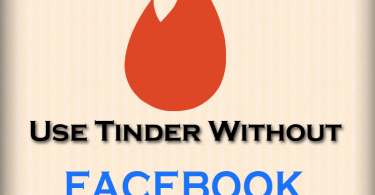The internet isn’t always your friend. Sometimes it can take what feels like forever for websites to load. Not to mention apps running super slow. So why is Facebook so slow both on mobile and desktop sometimes?
There are a number of reasons why Facebook is slow. There could be site maintenance, your internet connection could be bad, and even your application could be malfunctioning. The fix could be anything from restarting your phone to things like checking your router connection.
Let’s take a closer look at what could cause Facebook to be so slow.
Check This: Com.Facebook.Orca: Recover Deleted Facebook Messages
Facebook is Slow on Mobile
As most users know, the Facebook App updates are notorious for making the app crash. Not to mention making your connection really slow! Therefore it could be a number of reasons why it isn’t running well.
First things first, check your internet connection on your phone. Check the following to make certain your connection is solid:
- Are you on a data connection or Wi-Fi?
- Do you have bars?
- Do other apps connected to the internet, work?
- Is your Airplane Mode turned on?
Go through all of these simple questions to make certain it is the app running slow and not your phone or internet connection.
Furthermore, if your app is running slow and your connection is fine, it may be time to update your app! Try to update the application to see if that fixes the issue. Not to mention uninstalling and reinstalling the app. These could all help with Facebook being so slow!
A quick fix will also include quitting the app and then restarting it. Oldie but a goodie!
Check This: How to Wave on Facebook?

via https://www.pexels.com/photo/blur-browser-close-up-facebook-479358/
Check this: How to Delete a Facebook Group?
Facebook is Slow on Desktop
If you’re on your browser, trying to get to a certain Facebook group chat, or unblock an old friend, but the site is slow, it may be because of a few reasons.
First things first, check the internet connection on your computer, tablet, or phone. If your internet connection is not performing for other websites as well, it’s time to troubleshoot your internet.
Try restarting your router, turning your electronic device off and on again, as well as disconnecting from your internet and reconnecting. If those tactics don’t work, it may not be your internet connection.
All things considered, if Facebook is so slow on your browser but it’s not your internet, it could also be browser add-ons or other features. Therefore, it’s time to try the old “turn it off and back on again” tactic. Try quitting your browser and reopening it again.
However, if that doesn’t work, you can opt for clearing your cache on your browser, as well as disabling third-party browser extensions. Check online to find the specifics for clearing your cache and temporary data on your specific computer/browser. Not to mention looking into how to disable your add-ons and extensions specific to your personal browser!
Check This: How To View Your Facebook Profile As Public
Facebook So Slow Sometimes You Need to Troubleshoot!
Sometimes you just can’t fix Facebook by turning it off and on again. Whether you need to check out your profile on a browser and it is going painfully slow, or your app is all over the place with loading times, follow these tips to get it up and running again!