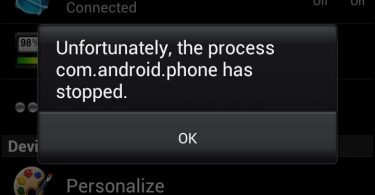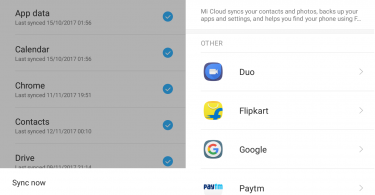Are you trying to figure out how to check Hotmail junk mail on Android? Check out this step by step guide to find out!
It is fairly easy to check Hotmail junk folder on Android phones and tablets. First, you’ll need to download an email application like Outlook, or Gmail. Next, you select your service, or add an account and enter your Hotmail information. Finally, you can set your preferences to make it more selective about what mail goes into your spam accounts.
Check Hotmail Junk Mail on Android with Gmail
Here are the steps to check your Hotmail junk mail on Android using the Gmail application. All in all, this can easily be done on either a tablet or your smartphone.
Step 1: Download the Gmail App
You’ll first need to go to your Google Play Store. If you are signed out, sign into the Play Store and get download the Gmail application to your Android device. If the app is already up and running on your phone, make certain that you are logged into your Gmail account.
Step 2: Adding Hotmail
First, launch your Gmail application. On the left side, select the three horizontal lines for the Gmail menu. Scroll all the way down past to the “Settings” selection. Then click on settings. Next, you’ll need to select “Add Account” under your General Settings menu. Finally, choose the “Outlook, Hotmail, and Live” option.

Via Hanna Embry
Step 3: Sign In and Give Permission
Sign in to your Hotmail account by entering the email address, password, and proper authentication steps if prompted. All in all, once you’re signed in, you can then grant the Gmail application permission to access your Hotmail account.

via Hanna Embry
Step 4: Choose Your Email Options
Once you have granted Gmail access to the Hotmail account, you can then go to “Account Options” page. Furthermore, you will then select the defaults for your account. For example, having the app automatically check your Hotmail account every 15 minutes.
Step 5: Checking Junk Folders
Now that your Hotmail is accessible from the Gmail app, go to the main top left menu option again. From there, scroll down to “Spam” and click on the junk mail folder. This will grant you access to all of the spam for your Gmail account, as well as the Hotmail junk mail on Android!
Check This: How to Disable Google Play Services?
Using Your Default Email App
Another excellent way to check your Hotmail junk mail on Android is to use your default email application. Because Hotmail is a part of Outlook now, you can easily set up your email, change your signature, and a lot of other options just by using your phones’ default email app.
Step 1: Open Default App
For the sake of this tutorial, a Samsung S9 will be used as an example. Go to your apps, and select the default Email application.
Step 2: Set Up Outlook/Hotmail
Select the “Hotmail Outlook” option when prompted to set up email after opening your default email app. Next, enter your email address, password, as well as include any security codes or authorization prompts. When prompted, select that the app has permission to access Hotmail.
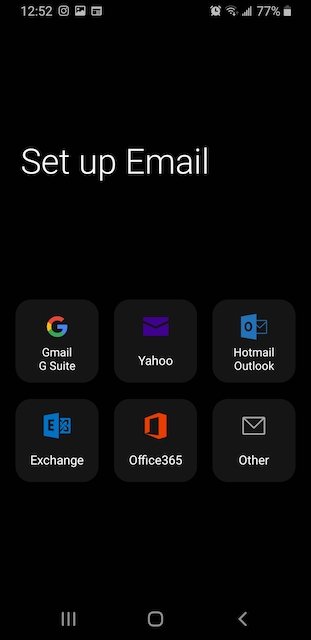
via Hanna Embry
Step 3: Load Time and Junk Mail
Once your Hotmail account has been synced to your default email app, you can then access your Hotmail junk mail on Android very easily. Just go to the top left corner (three vertical lines) and scroll down to “All Folders” option. Furthermore, scroll down and select the “Spam” option to access your Hotmail junk folder.
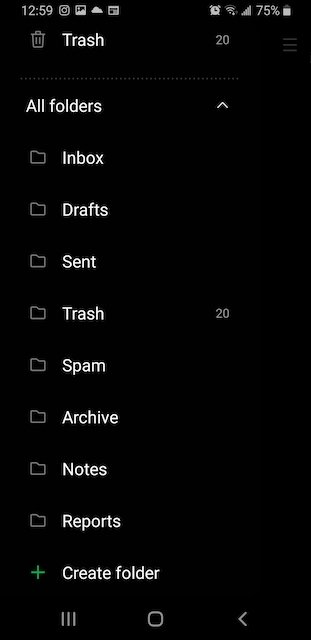
via Hanna Embry
Check This: How To Fix “Android Is Starting Optimizing App” Loop
How to Make Sure My Emails Don’t Go to Junk in Hotmail?
Overall, setting your Hotmail preferences is quite simple. Just log into your Hotmail/Outlook account and select “Options”. Again, top left, vertical line menu bar on the primary “Inbox” screen.
Next, go to “More Options” and choose the “Preventing Junk Email” option and “Filters and Reporting”. From there you can easily choose the “Executive” and “Standard” options, as well as choose what is junk and what isn’t. All things considered, you can be certain emails don’t go to the Hotmail junk mail on Android!
BE SURE TO SAVE YOUR OPTIONS.
How to Block Junk Mail in Hotmail on Android?
Go to “Options”, then “More Options”. From here you can select the “Unknown Senders” and “Block Content” options. This allows you to be more selective about blocking certain email addresses, as well as being able to block attachments.
SAVE YOUR PREFERENCES.
How Do I Delete All Junk Mail from Android?
Follow the steps to check your Hotmail junk mail on Android. Once you have reached your junk mail folder, you can select the “Delete All” option. However, you can also go through each email individually and delete it that way. It’s just more time consuming.
Can You Recover Deleted Junk Mail on Hotmail?
Hotmail/Outlook allows for junk mail to be purged regularly. This means you have a grace period of around ten days to get junk mail from the “Deleted Items” folder before it is gone for good.
It’s just as simple to recover deleted emails and can easily be done in under a minute. Whether you’ve deleted all of your emails, or simply want to recover a few, it isn’t complicated. Be certain to check the specific email then move it to your inbox in order to save it!
Check This: How To Fix “Android Is Starting Optimizing App” Loop
Knowing How to Access Hotmail on Any Android Device!
It’s easy to access your Hotmail junk mail on Android by following this helpful guide. All in all, you can use your Gmail application, or your default email app to get your Hotmail up and running. Once it’s on your Android device, monitoring your settings and junk mail is simple! Just follow these steps and you can manage your email like a pro.