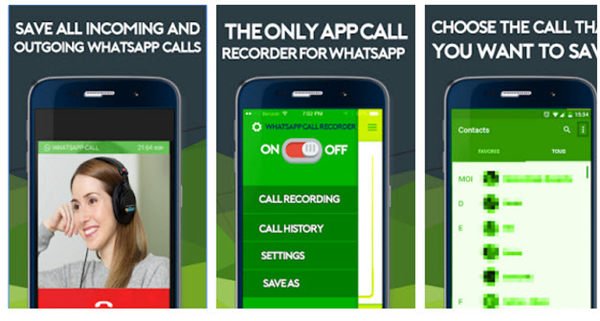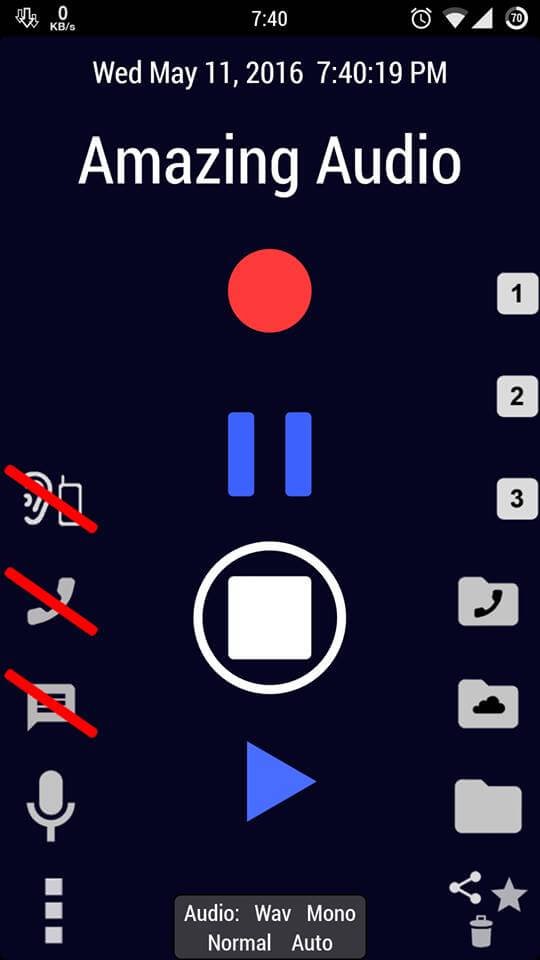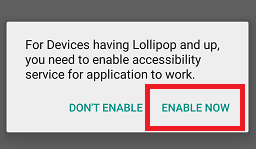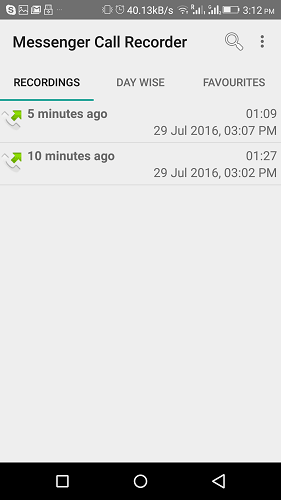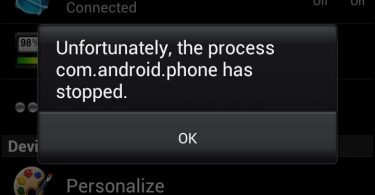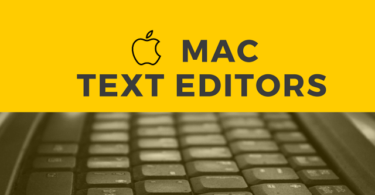WhatsApp does not need any kind of introduction and neither does its features. We are in constant touch with our friends and family with the help of WhatsApp voice and video calls. The new core changes that are made to this end to end encrypted messaging app is pretty awesome but still, it doesn’t have the call recording option. Sometimes it becomes important to record WhatsApp calls in order to recall some important conversations. And so here we are sharing the one way by which you can record your WhatsApp calls.
You might get confused in choosing the right Whatsapp call recorder app. But don’t worry guys as we have also covered the best WhatsApp call recorder apps for both Android and iOS devices in this article. So let us begin.
WhatsApp Call Recording on Android & iOS
Call recording option is as useful as the WhatsApp call feature. You can use WhatsApp call recording in many ways. Whenever you want a proof of a talk or want to recall a deal or enjoy your conversation with your best friend. For all these things WhatsApp call can be recorded and to complete the same task there are very few recording apps available in the market.
Best WhatsApp Call Recorder Apps
Now the process differs a little for Android and iOS devices, so let us begin with the best WhatsApp call recorder apps for Android and iOS. Then we will have a look at the method to use these apps to record those important calls.
WhatsApp Call Recorder
The first and the most popular app to record the WhatsApp call is the WhatsApp Call Recorder. It is basically an Android-based application that helps its users to record their voice calls on WhatsApp. It is easy to use app that stores all your conversations in high-quality 3GP files.
Apart from this, the WhatsApp Call Recorder also has a lot of other features to offer to its users. Thus, it is one of the best voice call recorder app. You can record both incoming and outgoing calls, customize the configurations of only those calls that you want to record and even view them on a daily basis.
It even allows you to modify the format of the output and the audio source, with the feature of deleting the history automatically. With this amazing recorder, you can enjoy a lot of other features like built-in recording players.
This recorder app is compatible with almost every Android device and so you can download it on your device.
Real Call Recorder
Another WhatsApp chat recorder that you can try is the Real Call Recorder. It is also designed to record WhatsApp video, an added feature over the last recorder mentioned. Yes, you can Record WhatsApp Video calls using this.
This high-end application is also packed with a lot of features that will help you to record your WhatsApp conversations. If you are looking for an app that will record all the calls that are made from your WhatsApp no matter what, then the Real Call recorder is the right choice for you. The best thing about this app is the high level of privacy and security that it offers.
Also, you get to configure the settings according to the device so that you can enjoy high voice quality of the call recordings. If you do not take on this mode of actions, then it is possible that the audio quality will prove to be inferior to what you expected.
Download Real Call Recorder from here.
iPhone screen Recorder
The next WhatsApp call recorder is for the iPhone users who want to record their voice calls. The iPhone Screen Recorder by Ace Thinker is basically a software application that allows the iOS users to mirror their phone screen on the desktop. You just need to connect your iPhone to the computer via AirPlay wirelessly and your device will be synced to the system. Now all your video calls and everything going on your screen can be recorded and viewed by the dedicated audience. It is more like a Screencast developed for iOS users.
Messenger Call Recorder
Another high-end application to record the voice calls on WhatsApp is called the Messenger Call Recorder. This is another easy and convenient way that downloads all your voice calls automatically.
You can not only replay them but also share them through the history screen. The app gives you the permission of configuring your contacts whose calls are to be recorded, deleting the history automatically and even modifying the audio output and sources. The app is compatible with a majority of the Android devices. With its auto as well as the manual feature of call recording, the application is good to go.
Download the app for free from here, install it on your device and start recording.
How to Record WhatsApp Calls
Now let us check out the steps to Record Whatsapp calls on Android or iPhone.
1. Record WhatsApp Call using WhatsApp Call Recorder
Step 1: Download the WhatsApp Call Recorder. Then Install it on your device.
Step 2: Now open the app. Next, open your WhatsApp and make a call.
Step 3: AS your call connects, open the recorder app and then click on the red button in the center. Your call will start recording.
Step 4: Next whenever you wish to stop the recording, you can click on the pause button, a square inside the circle.
The recording will stop and eventually the recording will be saved to your SD card.
2. WhatsApp Call Recording via Messenger Call Recorder App
Step 1: You can download this app from Google Play Store or click on the following link.
Step 2: After the installation process, you will have to enable the Messenger Call Recorder app. Click on “Enable Now.” Then you will be directed to the Settings of your phone. Here complete the process.
Step 3: You can even enable it manually by navigating to Settings and then clicking on Accessibility. Now tap on the Recorder app and turn on the app.
That’s it. The app will start recording automatically every time you make a voice call. Also, you can check out the recording by opening the app. You can even share all your recordings on different platforms.
3. Record WhatsApp Call on iOS using Cydia
Cydia is one of the safest ways for the iPhone users to enjoy the apps from outside the App store. And so if you are an Apple user then you can check out this following method to record all your WhatsApp voice calls. For the method, you require a premium application called Watusi, which you can either purchase or get from Google for free.
Step 1: Firstly download Cydia on your device and install it. If you already have then open it.
Step 2: Now search Watusi in BigBoss repo to download it. And install it on your device.
Step 3: Now open your WhatsApp on your device. Navigate to Settings.
Step 4: Here you will observe a new option, which says Watusi preference. Select Record Calls and enable it.
Step 5: Now start making all those calls that you want to record. All your calls will record automatically.
You can recover all the recordings from the Recent Panels. Watusi is one of the best repo for iPhones, therefore you should try this method to record calls.
These were the methods and apps that work solely to record WhatsApp calls and does not record the cellular or Skype calls. No matter on what network you are on or are an Android or iOS user, you can now effortlessly record all those important calls. We hope that this article was of help to you guys and if you have any other alternatives to these apps then do let us know.