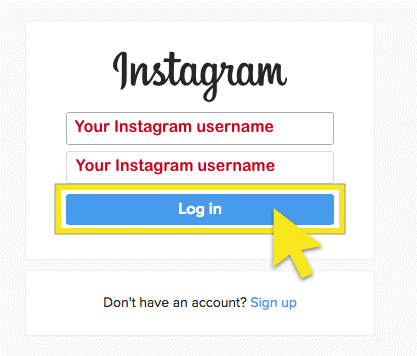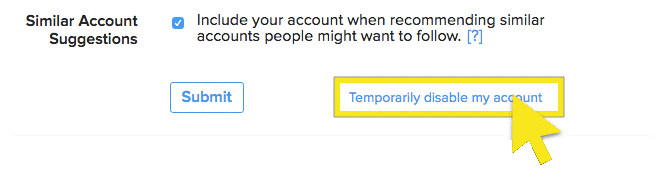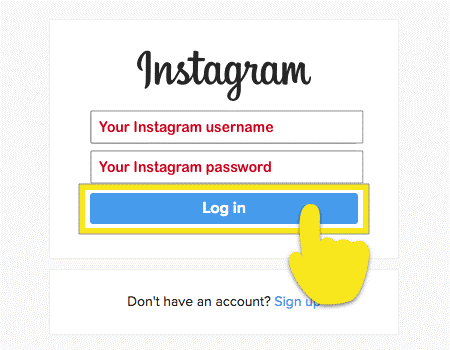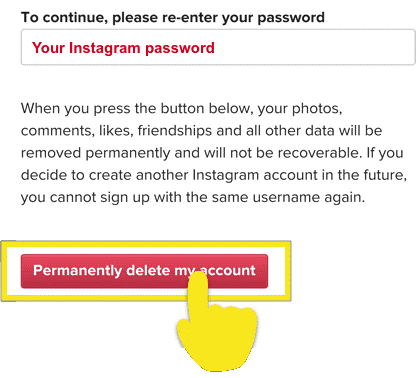Find out different ways on How to Delete Instagram Account Permanently from iPhone, Android smartphone. You can deactivate your Instagram account easily after following this step by step guide.
So, now you have got troubled after sharing a bunch of daily moments of existence, or you are feeling like Instagram has become so important in your life that it is keeping you away from a productive life and definitely it’s not good enough.
Check This: How To Check Who Stalks My Instagram Profile?
Instagram has swapped the fashion by which we keep up to date with our friends, relatives, colleagues, celebrities, news etc. But sometimes it becomes a little flustering to capture every single moment or to keep a watch on the people that we follow religiously. And so we wish to delete Instagram permanently or temporarily for a few months.
So in this guide, I am going to tell you how to delete Instagram account. Also dumping your Instagram account is very easy and can be done in few easy clicks!.
You can get rid of your Instagram account, temporarily as well as permanently and both the methods differ from each other. So let’s have a look how these methods are different from each other.
Temporarily disable or permanently delete your Instagram?
The first is to disable your Instagram account and the consequences of doing this are:
- Temporary disabling your account hides your profile, photos, comments, videos, and likes.
- After logging in, all your information will be reactivated and retrieved easily.
Now, the second is to permanently delete your Instagram account and the consequences of doing this are:
- Once you delete your Instagram account your profile, videos, followers, comments will be permanently removed.
- After you’ve deleted your account you won’t be able to sign up again with the same username and password ever.
- Also, you cannot add the deleted username or password to any other account.
- It is impossible to recover a deleted Instagram account.
So if you are going to permanently delete your account be very careful before doing so.
Instagram’s privacy policy
Well, it is worth noticing that Instagram stores a lot of private information rather than the only pictures or videos you post.
These are types of information gathered by Instagram:
- Basic account information: your profile information ie, username, password and email address
- Content information: photos, captions, comments, videos, bios or anything you post on the Instagram
- Contacts information: when you use Instagram’s find friends feature, they look through your social media and recommend other users on Instagram that you might know.
- Communication information: any kind of communication link between you and Instagram, which may include different services including email messages from a different account.
- Device information: Instagram may also use device identifiers to identify the type of device you use to access the service.
- Usage information: Instagram also uses cookies and metadata technologies to find out how you use their service.
Also Read: How to Send Message on Instagram from PC
How to temporarily disable Instagram account
So you want to leave Instagram, but have some second thoughts that you might need it back, then follow the steps given below to temporarily disable your Instagram account.
Step1. Log in to your Instagram.com from your computer or mobile browser, because you cannot disable your Instagram account from within the Instagram app.
Step2. Tap or click on the “My profile icon” in the top right corner of the screen.
Step3. Now scroll down, then click or tap on “Temporarily disable my account” in the bottom right.
Step4. Now a drop-down menu will appear. Choose an option from the drop-down menu next to “why are you disabling your account” and re-enter your password.
The option to disable your account will only appear after you have chosen a reason from the menu.
Step5. Click or tap on “Temporarily disable account”.
Later, to reactivate your Instagram account you need to login to your Instagram with the same username and password.
Also, if you don’t want to disable it but want to change who can see your activities you can block or unfollow those users.
How to block a contact on Instagram
Instead of temporarily disabling your account you can also block the users.
To block someone:
Step1. Tap or click on their username to access their profile.
Step2. Tap or click on three vertical dots (Android) in the top-right.
Step3. Tap or click block.
How to unfollow a contact on Instagram
You can also unfollow the contact with whom you don’t want to share your current activities.
To unfollow follow the steps given below:
Step1. Tap or click on their username to access their profile.
Step2. Tap or click the “person” icon on the top right.
Step3. Tap or click “unfollow” to confirm.
After unfollowing someone, their profile will say “follow” instead of “following”.
Usually, people are not notified when you unfollow them.
How to Delete your Instagram Account Permanently
So, if you have finally decided to delete your Instagram account and wipe out all the data associated with that, you can do that by deleting it permanently. Follow the steps given below to permanently delete your Instagram account.
Step1. Log in to your Instagram account from your mobile or computer browser and access the “delete Instagram page”
You cannot delete your Instagram account permanently within the app.
Step2. Now a drop-down menu will appear. Choose an option from the drop-down menu next to “why are you deleting your account” and re-enter your password.
The option to permanently delete Instagram account will only appear after you have chosen a reason from the menu.
Step3. Re-enter your password.
Step4. Click or tap on “permanently delete my account”.
How to Remove an Instagram account from App
If you would like to delete a different Instagram account other than your account then follow the given steps:
Step1. Click or tap on the “username” in the top right corner of the “Delete your account” page.
Step2. Click or tap on the “settings” icon next to the username.
Step3. Select log out.
Step4. Log in to the account you want to delete and follow the set of steps mentioned in Method 2 above.
Check More Related Posts:
- How to Block someone on Instagram
- How to Direct Message Someone on Instagram from PC
- InstaPic Alternatives
- 1000 Best Instagram Captions 2019 [Selfie, Funny, Cool]
- 110 Instagram Captions for Friends [2019 Collection]
- 100+ Best Instagram Selfie Captions & Quotes
- How to View, Save or Download Instagram Profile Picture in Full Quality
Wrapping up
Well, these were the best ways to get rid of your Instagram temporarily as well as permanently. I tried to cover maximum possibilities that one can get while deleting your Instagram account. If you have any query or want to ask any question regarding how to permanently delete Instagram account. Feel free to ask in the comment section.