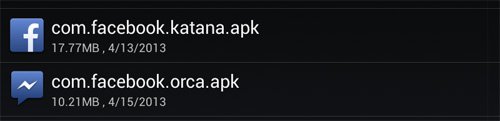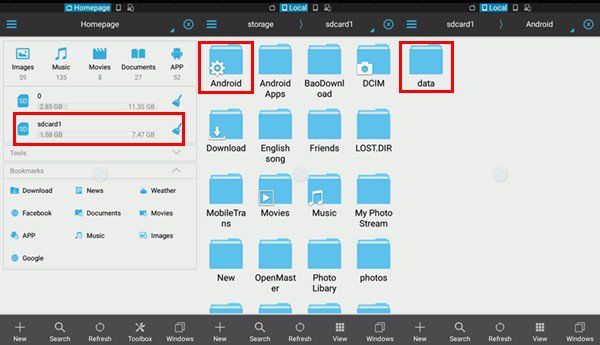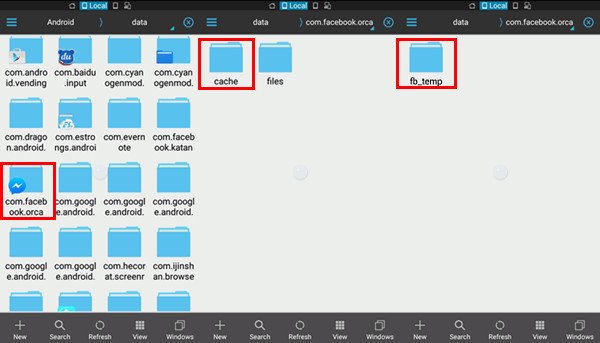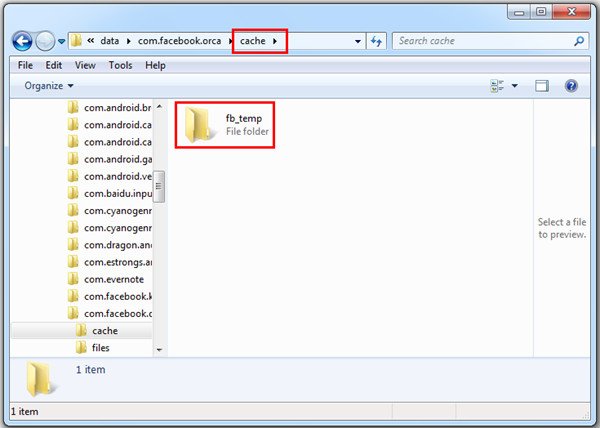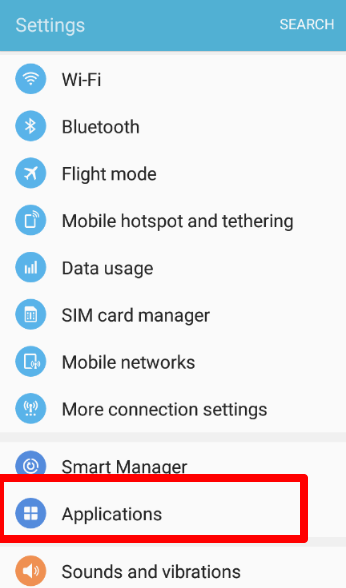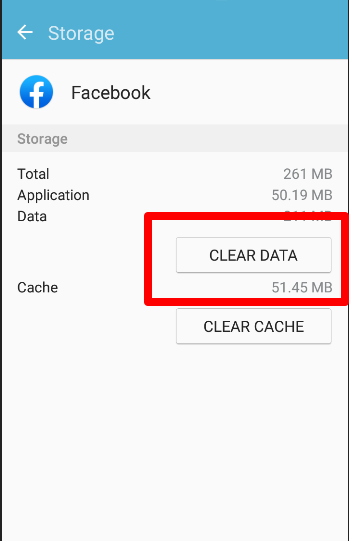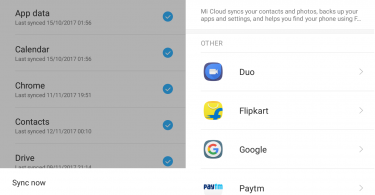Updated Oct 12, 2021
Com.Facebook.Orca is one of the most important folders of Facebook on your Android Smartphone. You can literally recover your deleted facebook messages from Com.Facebook.Orca folder. This article will teach you that and also you can learn how to fix pname Com.Facebook.Orca folder errors.
We use the Facebook Messenger app constantly to be in touch with people on both personal and professional front. But sometimes unknowingly our chats can go missing. And in such situation, the com.facebook.orca folder on our phone comes to our rescue. You don’t have to worry about the presence of a folder by the name com.facebook.orca as it is not malicious.
Many of you might think of it as a folder containing a virus, but it is indeed an important folder that will help you recover the deleted images and messages of Facebook.
Check this: How To See Archived Messages On Messenger App
What is com.facebook.orca?
Com.facebook.orca is a folder by Facebook Messenger that is present on every Android device. Facebook stores all the pictures, videos, audio files, caches along with the plugin traffics in a folder named as com.facebook.orca. It is not malicious and doesn’t harm your system or Android phone. Though if you delete the folder it will be automatically regenerated as soon as you open the application.
We recommend that until and unless you are short of memory you do not remove the folder. And if you wish to, we would say that you can empty the folder on a regular basis to free up space on your device.
Why is com.facebook.orca Important?
Now the question arises that why we should let this folder stay on our device. Many of us think of it as a file that is just utilizing and eating up our memory. But before you decide to delete the folder, let me tell you its main utility. You can use the com.facebook.orca folder to recover the Facebook messages that you deleted. Orca is a kind of packaging name given to the Android Facebook Messenger application.
Also Read: How to See Hidden Friend List of Someone on Facebook
How to use com.facebook.orca to Recover Deleted Facebook Messages?
Recovering the deleted Facebook messages is very easy if you have a backup of those files. The message conversation on Android and PC just require you to have ES File Explorer app and the backup file. The latter means the com.facebook.orca folder. Here we are sharing ways by which you can recover messages from PC and Android.
Part 1- Recover Lost Facebook Messages from Android Directly
Step 1: Firstly you need to run the ES File Explorer. Open it on your device.
Step 2: Now go to the Storage of your phone or click on SD Card.
Step 3: Then go to Android> Data. In the Data page scroll down to locate com.facebook.orca folder.
Step 4: Open this folder and then follow the given command- cache> fb_temp.
You will find the backup of all the messages and images of Facebook Messenger app within this folder. You can recover the required conversation from here.
You will like this post: Who Viewed My Facebook Profile? [Secret Revealed]
Part 2: Recover Deleted Facebook Messages from PC
If you want you can also recover the lost messages or pictures shared on Facebook Messenger app. You can complete it in two steps. Just connect your device to your system and recover the required conversation from the com.facebook.orca folder. Here the method is explained in a step by step manner.
Step 1: Connect your Android device to the PC. Now look for your device.
Step 2: Then go to the Internal Storage or SD Card option. Click on Android and then Data.
Step 3: On the Data page you will find the com.facebook.orca folder.
Step 4: After opening the folder, click on Cache. Then you can recover the required files from the backup present in the fb_temp file folder.
The above two methods will help you to recover the deleted chats and messages provided you have a backup of it.
Check This: Why Is Facebook So Slow?
How to Resolve the Pname Orca Folder Problem?
Now that you are aware that the Orca folder is important, what if the folder stops responding. A lot of Android users have complained about the error message which says that “com.facebook.orca has stopped.” Do not worry as by following these simple steps you will be able to troubleshoot the error.
Step 1: Open the Settings on your Android phone. And then go to Applications.
Step 2: Now click on All Apps. Look for the Facebook app.
Step 3: Click on the Facebook option and then clear all the data.
This will reset your Facebook app, and it will work even faster. If clearing the cache doesn’t help, you can try uninstalling the Facebook Messenger app. You can then re-install the new version from Google Play Store.
Ready To Recover Your Deleted FB Messages?
So guys that is all about com.facebook.orca that you need to know. I know that the name sounds a little weird but it is very useful in recovering the lost information from Facebook Messenger app. If you have any further query regarding the utility of the file folder, do share it with us in the comment section.
You will like this post: 9 Best Google Chrome Extensions for Facebook
General FAQs
What is Com.Facebook.Orca?
Com.Facebook.Orca is a folder on your Android Smartphone, or device, that allows you to recover your deleted Facebook messages. It is present on your Android device if you have downloaded Facebook Messenger.
What is in Com.Facebook.Orca?
In Com.Facebook.Orca you will find all of the following: pictures, videos, audio files caches, as well as messages.
Will Com.Facebook.Orca Harm My Device?
Com.Facebook.Orca will not harm your device. This is a folder that will appear in your device once you download Facebook Messenger for Android devices. If you delete Com.Facebook.Orca, it will simply reappear the next time you activate Facebook Messenger.
Can I Recover Deleted Messages with Com.Facebook.Orca?
You can easily recover deleted messages, pictures, or files with Com.Facebook.Orca. There are simple steps you can take to make certain your precious memories are kept forever. Because we all know how easily something can accidentally get deleted!
Check this: How to Delete a Facebook Group?