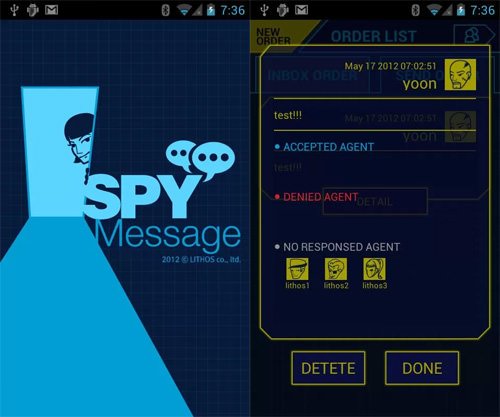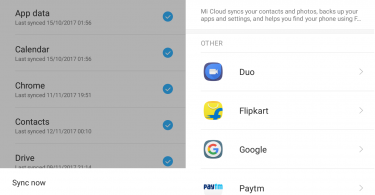Need to know how to find hidden apps on Android? Here you will find multiple methods to find them!
Modern technologies made our lives easier than before. However, it had brought more headaches for the parents. While our dads & moms struggled with our passion for video games, we have more sophisticated & dangerous enemy – mobile phone apps. So today this article is on How you can find hidden apps on your child’s mobile if he has any on his/her mobile.
Let’s think about the reasons your kid might use hidden apps on his/her mobile phone. There are plenty of them. Children (teens particularly) are always secretive and like secrets a lot. And today they can share and keep those secrets more effective than ever. All they need are just the Internet connection, mobile phone, and an app to chat with their friends and strangers. Did the last point make you worry? Well, don’t worry. This is the reason why we brought this article so that you can learn to find hidden apps on your child’s phone as soon as possible.
Check This: How To Fix “Android Is Starting Optimizing App” Loop
Why should you know about Hidden Apps in Phone?
Its important for a parent who wants his baby to be safe and live a happy life to know what they are doing on their mobile Phones. We already know how dangerous they are for your children as they can be bullied through it. Nowadays children use many types of secret apps technology to chat with their friends about various inappropriate topics and even to talk to strangers anonymously. You son or daughter can chat with any person who can sexually harass them without a chance for you to even know his real name and protect them. That’s why such applications should be deleted from your kid’s phone immediately.
Check This: What Is the CQAtest App?
One more case can be that your child may be stocking up adult content by downloading from the web. Yes, children usually explore their sexuality in various ways and believe us that those dangerous apps are not the most proper one for sure. Children chat with each other, share photos and videos with each other that they never want their parents to see.
In both the cases, there is the use of these secret apps. These apps are used to provide secret chats or to store private information and data such as:
- Photo contents
- Various messages
- Phone and email contacts
- Web browser history
Best Methods to Find Hidden Apps on Android
The main purpose of this article is to tell you or guide you how you can find such hidden apps in the mobile of your child or spouse to access the hidden information in them. The below-mentioned methods are all the possible ways by which a person can hide apps in his/her smartphone. We have mentioned steps by which you can find such apps on their mobiles.
Check This: ADB Sideload: Download and Learn How to Use
So let us see what these methods are:-
Using the App Drawer
Apps can directly be hidden in some SmartPhones using the App Drawer. There are features in some mobile phones by which you can directly hide apps on your mobile by using an option in the App Drawer. So let us see how such an option can be found and we can find the hidden app in it.
Step 1:- Tap the App Drawer icon. This is the icon that has 6 to 16 small circles or squares on the home screen. It’s usually at the bottom-centre or bottom-right.Tap the menu icon. This looks different on various devices, but it may appear as ☰ at the top of the apps list.
Step 2:- If your Android has a menu button on the bottom-right side of the screen (next to the Home button), press or taps it.
Step 3:- Tap Show hidden applications. By selecting this option, a list of all the hidden apps is shown on your screen.
Step 4:- If you don’t see this option, there may not be any hidden apps.
Step 5:- Now tap All to view the list of all hidden apps. Just to make sure nothing is left.
So yes if you find the hidden apps, you can open those apps and see if anything is wrong with them. If none hidden apps is found, go to the next method.
Using the Settings App
Apps that are hidden can easily be found in the Applications menu in Settings. Since the application Menu shows all the items present in your Android Phone no matter they are hidden or not. So let us see how to do this:
Step 1: Open your Android’s Settings. It’s typically found on the home screen or in the app drawer.
Step 2: Now scroll down and tap Apps. This may be called Applications on some devices.
Step 3: Tap All. If you don’t see this option, it might be buried in a menu (such as a ⁝ or drop-down menu.
Step 4:- If you’re using Android 5.0 (Lollipop) or earlier, swipe right to left twice to view all installed apps.
Still, no hidden apps are shown. Maybe there are no hidden apps on your Child’s mobile. But it doesn’t mean that there is still no hidden data. We are going to talk about finding this hidden data in the next method.
Finding the Secret Hide App
There are a lot of secret apps available on the App Store which looks like a normal app from their looks and also functions like a normal app. But they have some hidden features to hide data inside them. Here we will be discussing some such apps. Some Popular Secret apps are:
- Secret Calculator — These apps look like a normal Calculator and even behaves like one. But don’t go on its looks. It has a secret Photo Storage which opens by entering a password.
- Best Secret Folder — This app is one of the most powerful secret storage apps. It is said that it is very hard to find it when it is hidden.
- CoverMe — This app can hide all your media files, contacts, and even phone calls logs.
These are just a few most popular apps that are usually hidden on your kid’s phone. After finding these apps, it’s not easy to guess the passwords. But still its better to find if your child is hiding something.
Alternative Way to Spy and Find Hidden Apps
Since you have now find hidden apps in your Child’s phone. The first thing you should do now is to grab their phones when they sleep and see if you find anything which should not be there. Not found anything like that?
Now the next thing you should do is to install a spy app on his mobile. These apps are made especially to spy on any mobile phone, and there are many apps available these days. Some great apps are named below. You can pick any one of them and use it.
- TeenSafe
- MMGuardian
- mSpy
- SpyEra
- Highster Mobile
- SecureTeen
These are just a few apps. There are many available on the market. With the help of any of these powerful apps, you will easily find about any suspicious activity of your child. You can now even read all the messages, track their phone calls, and find their Gps location.
So that’s all for this article. We believe that you can now easily find any hidden app on your Child’s mobile. If you have any query or confusion in any part of this article. You can directly ask us in the comments section below. We will be more than happy to assist you there.