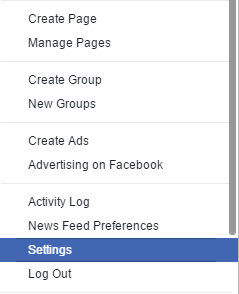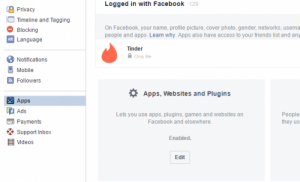Online dating is great fun, and with apps like Tinder, the flood of online dating sites is already there. Now comes the question of – How to use Tinder without Facebook? With tinder becoming one of the most popular dating apps, many are developing an interest in it. Tinder uses the location of your device to detect the people in your nearby areas to communicate with them with chatting. Now to login tinder, you have to use Facebook.
But in case you do not want to share your privacy with others here you will know how to use Tinder without Facebook with simple steps. Since Tinder requires you to log in to your Facebook account so to avoid sharing your personal life with social life this guide on how to use tinder without Facebook will help you.
Check This: Com.Facebook.Orca: Recover Deleted Facebook Messages
What is Tinder?
Tinder is an exceptional social dating application, raised to fame in the just short period. This app links two mutually concerned users that are on the search for a true and loving relationship. The app finds you a perfect date and an apt partner for you. Using Tinder is very easy and fun as well. Tinder is used broadly among all the people in the world, and you get it in about 30 languages. It is available on iOS and Android play store hence downloading the app is simple. The minimum age to sign up on Tinder is 13 years. You can easily find the perfect match for you of the same age as yours. You just have to swipe right to accept and swipe left to reject.
Also Read: 10 Best Apps like Tinder for Dating
How to Stream Games on OnePlus Phones
Well, How Does Tinder App work?
With Tinder, you can decide who can message you for it depends on you who to swipe right on their profile. So the people you like and that like you back only can message you. You can even un-match with someone at any point. Tinder is authenticated through Facebook hence for verifying identity it displays things like common friends and common interests. Hence linking Tinder with Facebook will show people about your activities. Therefore one searches for how to use tinder without a Facebook account.
Apart from this since Tinder is a location-based service so to facilitate the telecommunication between mutually interested users, it uses Facebook profiles for matching the potential and compatible candidates. When you sign up with Facebook, you can see friends and interest in common, photos and also read their profile. This hinders the basic security so you can always think of how to use tinder without the Facebook account.
Why is Tinder linked to facebook?
Whenever social media is concerned one always wants to remain safe for these social networking sites put your security at stake. With Facebook a popular app Tinder, a dating app also started campaigning about Facebook so that Tinder app reaches to more number of younger generations. From the moment when the option of Log in with Facebook came with Tinder for security reasons, people began to look for how to use tinder without Facebook. The first reason to avoid using Tinder without connecting to Facebook is Tinder will get access to all your basic info about the people from Facebook account. Secondly, You need not upload any new photos separately to Tinder for it will sync your uploaded photos of Facebook to other people using tinder.
And Why Should Tinder not be linked to facebook?
There are many reasons to look for another option of how to use tinder without logging into Facebook.
- Tinder is capable of accessing your contacts. Clicking on the option of “view your contacts’, Tinder will go through all your contacts finding a potential match for you.
- Do not link Facebook to Facebook for Tinder automatically syncs your facebook photos making it public.
- Online privacy is another main reason to avoid logging in to Tinder with Facebook account. In case your Tinder accounts get hacked then all your dating info will get public on your Facebook timeline.
How to use Tinder without Facebook?
You cannot officially use Tinder without a Facebook account, but few workarounds may help you find the answer to the question of how to use tinder without logging into Facebook.
Change Facebook Privacy settings to login tinder without fb
To increase the online security one important step that you can take is to improve or change the settings of Tinder app priorities using Facebook app. This will limit the access of Tinder app to facebook account.
Step 1- Go to the Facebook app. Now log in to your Facebook account.
Step 2- Click on the Lock icon. Then tap on the option of more settings.
Step 3- Navigate to the app section and look for the Tinder app. Click on it.
Step 4- Now change “App visibility” to “Only Me.”
Now Tinder will not publish about you using the dating app and other info on your Facebook timeline.
Create New Facebook account to use Tinder
Another method that will find you a solution to your question of how to use tinder without connecting to Facebook is by creating a new Facebook account.
Step 1- Create a new Email ID on Hotmail, Gmail, etc.
Step 2- Then go to the Facebook.
Step 3- Enter all the details like First name, last name, DOB, city, etc. Use the newly created Email id for the registration to the FB account.
Now once you have created a new Facebook account, you will need to make some changes in your Tinder app as well.
Step 1- Open your Tinder application. Then go to the settings gear that you will find on the left side.
Step 2-Go to the App settings.
Step 3-Click on logout. And now tap confirm.
Step 4- Now you will be logged out of the Tinder account.
Step 5- In next step log in with the new facebook account created.
Step 6- Again go back to Tinder and click on login with Facebook.
In this way, your Tinder account will associate with the new Facebook account, and you can now limit the amount of information to share with others.
Must Read: How to Hide Photos, Videos & Files on Android
Change Tinder settings to use it without FB
One of the easiest ways to solve this query of how to use tinder without connecting to Facebook is simply changing the settings of the Tinder app.
Step 1- Use your phone containing the Tinder app. Now open the Tinder app.
Step 2- Go to the settings option of the Tinder app.
Step 3- Find the option of “Show me on Tinder Social’. Deselect this option.
In this way, you can hide from the social media keeping your dating life private from others.
This was the guide on how to use Tinder without Facebook. All the methods mentioned above will help you maintain your privacy while using this online dating app Tinder. So to keep your dating life away from all the hacks these ways will help you using Tinder without Facebook. So try these ways and enjoy your dating life without any worries.