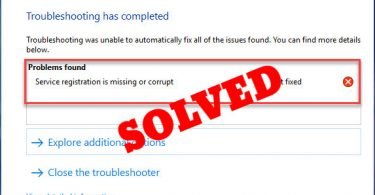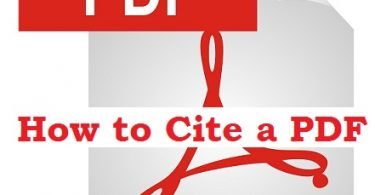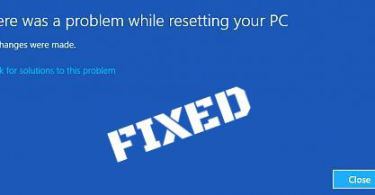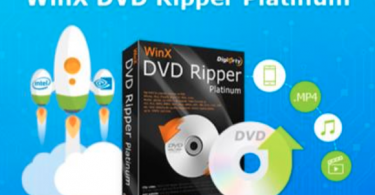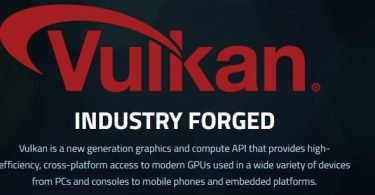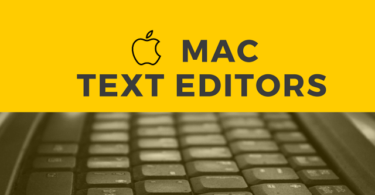Want to learn about retrieving overwritten files? Read on to find out more!
In today’s digital-first world, data is as valuable as treasure. As we navigate through 2024, the complexity of cybersecurity challenges continues to rise. In this landscape, one of the most common yet daunting experiences is the accidental overwriting of files.
This guide aims to demystify the process of data recovery, especially when you’re trying to answer the question: How do I recover a file i accidentally replaced on Mac or another device?
Check These:
Decoding Data Overwriting
Think of data overwriting like painting over an old picture. The new paint doesn’t just hide the old image; it blends with it, making it challenging to separate the two. In the digital world, when you save new data, it can overwrite and blend with the old data, making the original file hard to distinguish and recover.
The Impact of Overwriting on File Recovery
Overwriting a file changes its digital footprint on your hard drive. Unlike simply deleting a file, which leaves the data intact until new data arrives, overwriting immediately alters the file, complicating its recovery.

https://unsplash.com/photos/two-men-watching-on-silver-macbook-JZMdGltAHMo
Key Factors Affecting Data Recovery
The Race Against Time
The quicker you act after overwriting a file, the better your chances of recovery. Continued use of your hard drive can result in new data overwriting the old, reducing the likelihood of successful retrieval.
Quantity and Nature of New Data
Post-overwrite, the amount and type of new data saved to your disk are crucial. More new data means less room for the old, overwritten file, diminishing recovery chances.
Type of File System
Different file systems, like NTFS or FAT32, have unique ways of handling data. This affects how data is overwritten and, consequently, your recovery strategy.
Take a Look Into These Other Security Articles:
Strategies for Retrieving Overwritten Files
There’s a wide array of data recovery software available, each suited for different recovery scenarios. Here’s a table to help you choose:
| Software Type | Ideal for | Effectiveness |
| Basic File Recovery | Recent deletions | Moderate |
| Deep Scan Recovery | Formatted or partitioned drives | High |
| Sector-by-Sector Recovery | Severely corrupted files | Variable |
Tips for Selecting Recovery Software
- Compatibility: Check if the software supports your system and file format.
- Reputation: Choose software with positive user feedback and success stories.
- Key Features: Look for deep scan options for thorough recovery.
- Customer Support: Good support can guide you through complex recovery processes.
Proactive Data Protection Measures
Regular Backups: Your Safety Net
- Local Storage: Use external drives or USBs for quick, accessible backups.
- Cloud Storage: Leverage cloud services for remote, secure backups.
- Scheduled Backups: Set up software for automatic, regular backups.
Cybersecurity: Your First Line of Defense
- Anti-Malware Software: Protects from viruses and malware.
- Firewalls: Shields your data from unauthorized access.
- Awareness Training: Stay informed about potential cyber threats.
By combining these preventative strategies with a resilient approach to data management, you’ll significantly reduce the risk of data loss and be well-prepared for recovery scenarios.
Check These:
- What Components and Peripherals Do You Need for Improving Gaming Experience
- Top 5 Android Writing Apps to Boost Your Skills
Building a Data-Smart Culture
Embracing a culture of data awareness is key. This means regularly discussing the importance of data protection, staying updated on best practices, and viewing every data loss incident as a learning opportunity. It’s about being proactive, adaptable, and always ready to evolve with the technology landscape.
In conclusion, recovering overwritten files can be challenging, but it’s not impossible. With the right knowledge, tools, and mindset, you can navigate these tricky waters and protect your valuable digital assets effectively.