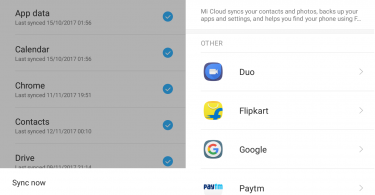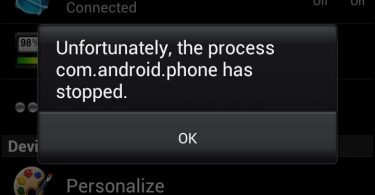Wondering what exactly is this SKMS Agent Service App?
The SKMS Agent Service App is a cornerstone of Android systems, particularly for Samsung devices. This client application is a key player in supporting eSE-based mobile-NFC services, managing protocols, and forwarding instructions to the Embedded Secure Element (eSE).
Despite its low-profile presence, understanding the SKMS Agent Service App is crucial for any android user. In this article, we’ll dissect its functionality, purpose, and importance, providing you with a comprehensive understanding of this vital Android agent service.

https://unsplash.com/photos/K12SrkaZuCg
What is SKMS Agent Service App and What Is Its Role?
The SKMS Agent Service App, short for Samsung Key Management System Agent Service, is a specialized client application that is an integral part of Android devices, especially those manufactured by Samsung. This application is not just another icon on your device; it plays a pivotal role in the functioning of your Android system.
Association with Samsung and Android Devices
The SKMS Agent Service App is a built-in software that comes pre-installed on Samsung devices. It’s an essential component of the Android ecosystem, ensuring smooth operation and secure data management. It’s like the silent engine under the hood of your car, constantly working to ensure everything runs smoothly.
Functionality of SKMS Agent Service App
The primary function of the SKMS Agent Service App is to support eSE-based mobile-NFC services. Here’s a simplified breakdown of its role:
- eSE (Embedded Secure Element): A tamper-proof microchip embedded in your mobile device that ensures secure data storage. It’s like a secure vault in your device, safeguarding your sensitive data.
- Mobile-NFC Services: NFC, or Near Field Communication, is a technology that allows for short-range communication between compatible devices. This technology enables features like contactless payments, making your shopping experience seamless and convenient.
The SKMS Agent Service App manages the protocols associated with SKMS and forwards various instructions to the eSE. In essence, it acts as a bridge, facilitating communication and ensuring that the right commands reach the right place.
Key Terms and Definitions
| Key Term | Explanation |
| SKMS Agent Service App | A client application found on Android devices, particularly Samsung |
| eSE | A tamper-proof microchip that ensures secure data storage |
| Mobile-NFC Services | A technology enabling short-range communication between devices |
Understanding the SKMS Agent Service App is crucial for comprehending the security and communication features on your Android device. It’s a silent operator, working behind the scenes to ensure your device functions smoothly and securely.
Understanding the Embedded Secure Element (eSE)
As we’ve previously discussed, the SKMS Agent Service App plays a crucial role in managing protocols and forwarding instructions to a specific component of your device – the Embedded Secure Element, or eSE. But what exactly is this eSE, and why is it so important?
Unpacking the eSE Chip
The eSE chip is a tamper-proof component that’s embedded directly into your mobile device. It’s designed to securely store sensitive data, such as payment information and personal identification numbers. This chip is essentially a secure vault within your device, safeguarding your most sensitive data from potential threats.
The Significance of eSE in Secure Data Storage
The eSE chip is not just important, it’s essential for the secure operation of your device. Here’s why:
- Security: The eSE chip provides a high level of security by storing data in a tamper-proof environment. This makes it extremely difficult for unauthorized users to access the stored data.
- Data Integrity: The eSE chip ensures the integrity of the data it stores. This means that the data cannot be modified without authorization, providing an additional layer of security.
- Privacy: By storing sensitive data securely, the eSE chip helps to protect your privacy. This is particularly important in an era where data breaches are increasingly common.
Key Terms and Definitions
| Key Term | Explanation |
| eSE Chip | A tamper-proof microchip embedded in mobile devices |
| Security | eSE provides a high level of security by storing data in a tamper-proof environment |
| Data Integrity | eSE ensures the integrity of the data it stores, preventing unauthorized modifications |
| Privacy | eSE helps to protect user privacy by securely storing sensitive data |
The Connection Between SKMS Agent Service App, NFC Technology, and eSE
As we’ve previously discussed, the SKMS Agent Service App, NFC technology, and eSE chips are all interconnected components of your Android device, particularly if you’re using a Samsung smartphone. Each plays a unique role in the operation of your device, but their true power lies in their collaboration.
SKMS Agent Service App: The Central Hub
The SKMS Agent Service App, as we’ve learned, serves as a central hub in this interconnected system. It’s responsible for managing the protocols associated with SKMS and forwarding the necessary instructions to the eSE, ensuring that the right commands are sent to the right places.
NFC Technology: The Communication Facilitator
NFC, or Near Field Communication, is a technology that allows for short-range communication between compatible devices. This technology, which enables features like contactless payments, is supported by the SKMS Agent Service App. The app ensures the smooth operation of NFC services by managing the associated protocols and forwarding the necessary instructions.
eSE Chips: The Secure Data Guardian
The eSE chip, a tamper-proof microchip embedded in your mobile device, securely stores sensitive data. This chip, which we’ve likened to a secure vault within your device, receives necessary commands from the SKMS Agent Service App, ensuring secure data storage.
Different Coponents and Roles
| Component | Role |
| SKMS Agent Service App | Interfaces between SKMS, NFC services, and eSE chips |
| NFC Technology | Enables short-range communication between devices |
| eSE Chips | Securely stores sensitive data |
Permission Requirements for the SKMS Agent Service App

https://unsplash.com/photos/uQIc-cxrPS8
In the realm of applications, permissions are a crucial aspect that dictates what an app can and cannot do on your device. The SKMS Agent Service App, despite its significant role, requires minimal permissions to function.
Storage Permission
The SKMS Agent Service App only requires Storage permission. This permission allows the app to read, modify, or delete the contents of your USB storage. It’s essential for the app to access the device’s storage to execute its functions effectively.
| Permission | Description |
| Storage | Allows the app to read, modify, or delete the contents of your USB storage. |
This minimal permission requirement is a testament to the app’s design, which is focused on providing necessary services without intruding on the user’s privacy or device functionality.
Advantages and Disadvantages of the SKMS Agent Service App
Like any other app the SKMS Agent Service App, has its pros and cons. It’s essential to weigh these for a more rounded perspective before deciding on its usage.
Advantages of SKMS Agent Service App
- Support for eSE-based mobile-NFC Services: The SKMS Agent Service App plays a crucial role in supporting eSE-based mobile-NFC services. This means it facilitates secure transactions and data exchanges over short distances, a feature that’s particularly useful in applications like contactless payments, ticketing, and access control.
- Secure Data Storage: With the eSE chip, the app ensures that your data is stored in a safe, tamper-proof environment. This is a significant advantage, especially in an era where data security is paramount.
- Limited Permissions Required: The app only requires ‘Storage’ permission, which means it doesn’t access sensitive information on your device. This is a plus in terms of privacy and security.
Disadvantages of SKMS Agent Service App
- Power Consumption: Like any other app, the SKMS Agent Service App consumes power. While this might not be a significant issue for some, for users who are conscious about their device’s battery life, it could be a concern.
- Space Usage: The app takes up space on your device. Again, this might not be a significant issue for devices with ample storage, but for those with limited storage, it could pose a problem.
- Uninstalling Difficulties: Uninstalling the app is not straightforward. It requires root access or the use of Android Debug Bridge, which might not be comfortable for all users.
Should You Remove the SKMS Agent Service App?

https://unsplash.com/photos/q8U1YgBaRQk
The SKMS Agent Service App is a legitimate and Android-approved application that plays a crucial role in the operation of Samsung and other Android devices. However, you might wonder if it’s advisable to remove this app. Let’s delve into this topic.
The Legitimacy of SKMS Agent Service App
Firstly, it’s important to note that the SKMS Agent Service App is not a virus or malware. It’s an internal app, pre-installed on your device, and is necessary for the proper functioning of your device. If you receive alerts regarding this file, it’s likely due to another app that you recently installed. To ensure your device’s safety, you can analyze your device with a recommended anti-malware.
The Consequences of Uninstalling the App
If you decide to uninstall the SKMS Agent Service App, you should be aware of the potential consequences. The eSE, which the app supports, secures a variety of applications on your device, including payments, transport, ticketing, access control, etc. If you’re experiencing issues with the app, it’s recommended to troubleshoot these issues rather than uninstalling the app.
Uninstalling the app could lead to future inconveniences in the common functions of your device. Moreover, built-in apps like the SKMS Agent Service App are typically not uninstallable by a normal user.
How to Uninstall the App
If you still wish to uninstall the app, you can do so by using a third-party Android app (Root access required) or the Android Debug Bridge (ADB), a CLI tool used for conversing with Android devices. However, these methods are complex and should only be attempted by advanced users.
In conclusion, it’s generally not advisable to remove the SKMS Agent Service App due to its crucial role in the operation of your device and the potential consequences of uninstalling it.
How to Uninstall the SKMS Agent Service App
In the previous sections, we’ve discussed the functionality, benefits, and drawbacks of the SKMS Agent Service App. We’ve also established that it’s a legitimate, Android-approved app that plays a crucial role in supporting eSE-based mobile NFC services on Samsung devices. However, if you still wish to uninstall it, here’s how you can do it.
Uninstalling Using App Remover
Note: This method requires root access to your device.
- Install an App Remover: There are several third-party app removers available on the Google Play Store. Download and install one that you trust.
- Launch the App Remover: Once installed, open the app remover.
- Search for the SKMS Agent Service App: In the app remover’s interface, look for the SKMS Agent Service App.
- Uninstall the App: Select the app and press the uninstall option.
Uninstalling Using Android Debug Bridge (ADB)
ADB is a command-line tool used for interacting with Android devices. Here’s how you can use it to uninstall the SKMS Agent Service App:
- Enable USB Debugging: Go to Settings > System > About phone. Tap on the build number continuously for about 10 times to activate Developer Options. Return to the main settings menu and tap on Developer Options. Enable USB debugging.
- Download ADB on Your PC: You can download ADB from the official Android developer website.
- Connect Your Device to PC: Use a data cable to connect your Android device to your PC.
- Run ADB Commands: Open a command prompt or terminal on your PC. Navigate to the location where you extracted ADB. Enter the command adb devices to ensure your device is properly connected. Then, run the command adb shell pm uninstall –user 0 <com.skms.android.agent>.
Note: com.skms.android.agent is the actual package name of the SKMS Agent Service App.
Remember, uninstalling the SKMS Agent Service App might affect the functionality of your device, especially if you use NFC services. Always consider the potential consequences before uninstalling system apps.
Thinking About Uninstalling Other Apps? Check These Out:
Wrapping Up: The SKMS Agent Service App
In the course of our discussion, we’ve delved into the intricacies of the SKMS Agent Service App, its role, and its connection with NFC technology and eSE. We’ve also explored the permissions it requires and the pros and cons of having it on your device. Now, let’s take a moment to recap and provide some final thoughts.
SKMS Agent Service App: A Recap
| Key Points | Description |
| What is it? | The SKMS Agent Service App is a built-in Android application, primarily found on Samsung devices. |
| Role | It serves as an interface between client applications and the Service Knowledge Management System (SKMS), as well as between SKMS and the Embedded Secure Element (eSE). |
| Function | Its main function is to manage the protocols associated with SKMS and relay instructions to eSE, enabling eSE-based mobile NFC services. |
| Permissions Required | The app only requires ‘Storage’ permission, which is used to store temporary files. |
| Advantages | The app plays a significant role in managing software licenses and ensuring the secure storage of data on your device. |
| Drawbacks | The app does have its drawbacks, such as power consumption and space usage. |
Final Thoughts
While the SKMS Agent Service App does have its drawbacks, its benefits outweigh these disadvantages. It’s a crucial component of your device that ensures the smooth operation of eSE-based mobile NFC services. Therefore, it’s advisable to keep the app on your device unless it’s causing significant issues.
Frequently Asked Questions (FAQs)
- Is the SKMS Agent Service App safe? Yes, the SKMS Agent Service App is safe. It’s a legitimate, Android-approved application that comes pre-installed on Samsung Android devices. It’s used to manage the protocol for eSE and NFC services on the device.
- What permissions does the SKMS Agent Service App require? The SKMS Agent Service App only requires ‘Storage’ permission. This is because it needs to access the device’s storage to manage and execute the necessary protocols for eSE and NFC services.
- Should I remove the SKMS Agent Service App? It’s generally not advisable to remove the SKMS Agent Service App. It’s a legitimate, Android-approved app that plays a crucial role in managing secure transactions and data storage on your device.
- How can I uninstall the SKMS Agent Service App? Uninstalling the SKMS Agent Service App can be done using App Remover or Android Debug Bridge (ADB). However, it’s important to note that uninstalling this app may affect the functionality of NFC services on your device.
- Can I reinstall the SKMS Agent Service App if I have uninstalled it? Yes, you can reinstall the SKMS Agent Service App if you have uninstalled it. You can download the Samsung KMS Agent APK and install it manually on your device.
- What is the role of the SKMS Agent Service App in NFC operations? The SKMS Agent Service App manages the protocols for eSE and NFC services on the device. It acts as an interface between SKMS and NFC services, and between NFC services and eSE chips.
- Why does the SKMS Agent Service App only need ‘Storage’ permission? The SKMS Agent Service App only needs ‘Storage’ permission because it needs to access the device’s storage to manage and execute the necessary protocols for eSE and NFC services.