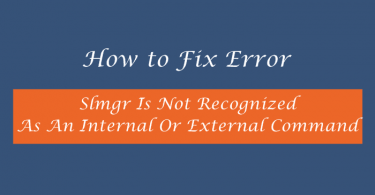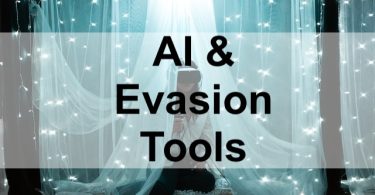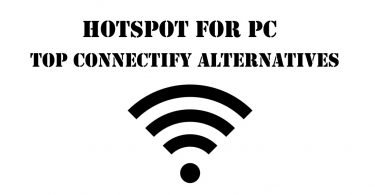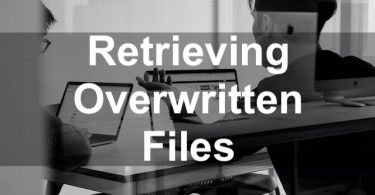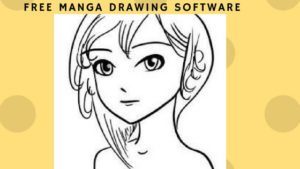Curious about all of the Android writing apps out there? Here are some of the best!
Most students are tasked with writing different types of essays during their college years. However, some students need more experience and knowledge to do this successfully. Fortunately, we live in a digital world that is evolving and advancing every year, so students can take advantage of many applications that will help improve their writing skills.
Such programs offer users a wide selection of functions that will help not only successfully prepare for the process of writing a document but also eliminate grammatical errors and create the correct structure.
In this article, we will talk about the five best Android applications you need to pay attention to to improve your writing skills.
Want More Android Content? Check These:
- iOS vs Android: Which One Should You Choose?
- Seven Tips For Keeping Mobile Data Safe On Android
- Best Browsers for Android
Best Apps to Improve Your Writing Skills
As a student, you may face challenging academic assignments from your teachers. Students sometimes need help writing quality papers independently, resulting in stress and low scores. This is when some students turn to EssayShark app to help them complete their writing assignments and improve their academic performance.
Since most students do not have enough time and skills to write a successful essay, before moving on to writing papers, it is essential to prepare in advance, familiarize yourself with the rules, and choose reliable software that will help you cope with this challenging task. Below, we will tell you the characteristics of the five best Android apps that will help you improve your writing skills.
Check These Out:
Grammarly
Grammarly is one of the most popular assistants for writing quality papers. This application helps students improve their spelling, grammar, and writing structure. The program has a simple and intuitive interface that allows users to navigate the site and find the necessary functions easily.
By logging into Grammarly on Android and loading the text, the program will automatically offer suggestions for suitable words and various grammar and spelling tips. The application can identify errors in a document, correct them, and create a high-quality letter that deserves a high score. This universal tool allows students to use it in real time through a browser or a mobile phone application.

https://unsplash.com/photos/8pCtwj37VB4
Scrivener
Scrivener is a quality and popular application that helps you conduct thorough research and create successful papers. This program is paid but contains all the tools for writing documents with a good structure. This software is mainly used by students who need to write extensive and lengthy texts, but it is also suitable for improving writing skills and conducting research.
Here, you can use powerful options and create research notes, outlines, and more. Scrivener provides the ability to select any function with the click of a single mouse button and offers a user-friendly design that makes using the program much more comfortable. In addition, the application has an easy-to-understand interface that even a novice user who has yet to gain experience in using such programs can easily understand.
Want to Get Realistic 3d Images in Your Design? Check This:
JotterPad
JotterPad is a dedicated email creation app that provides a distraction-free environment. Here, you can find a built-in dictionary, synchronization capabilities, thesaurus, etc. This program includes markdown support and many useful options to improve your writing skills.
JotterPad has two versions, paid and free. Still, by paying to use the program, you can take advantage of many additional features, such as the ability to export files to various formats, a dark mode that has no distractions, etc. Using this software is as simple and convenient as possible, so by using the application you can create high-quality letters and succeed without any difficulties.
Want to Know How to Feel Safe With Your Technology? Check These:
Evernote
Although Evernote was initially created solely for taking notes, this application has become an excellent assistant for improving writing skills after some time. Here, you can take advantage of many features and make composing your thoughts, creating successful drafts, and collecting valuable research materials much more accessible. This universal program allows you to perform various actions in one place.
Evernote’s interface is intuitive and intuitive, so if you’re new to the software, you don’t have to worry about being unable to access some of the features. The app allows users to tag their notes, create personal notebooks, and sync their writing across devices, allowing writers to capture valuable information on the go.
Check These:
Microsoft Word
Microsoft Word is the most straightforward and standard application that has a mobile version for Android and helps to process text efficiently. Here, you can choose from various features and successfully write and format your letter. This program offers a wide range of tools to create a high-quality document and make it suitable for different topics. In addition, the software has cloud integration and allows you to perform work across devices efficiently.
The application interface is as simple as possible; once you enter the platform, you will immediately see a list of options and tools you can use and, without difficulty, select the one you need. Microsoft Word has become a classic text creation program that automatically suggests correcting words and other actions with texts. In addition to the proposed terms, you can successfully format, structure, and perform unlimited activities related to your letter.
Android VS. IOS? Check This:
The Best Android Writing Apps for You!
Because students often receive many written assignments during college and cannot cope with them independently, we recommend using apps to improve writing skills that help you write papers successfully. Remember that choosing Android writing apps should be based on personal preferences and requirements since each software has individual characteristics and functions.
Some students are looking for an environment that will allow them to focus on writing a quality document. In contrast, others want to take advantage of the text’s advanced formatting and error correction features. Before turning to one of the above programs, be sure to familiarize yourself with the characteristics of each to ensure which is more suitable and meets your goals. Choose the best software and create successful papers that deserve praise!