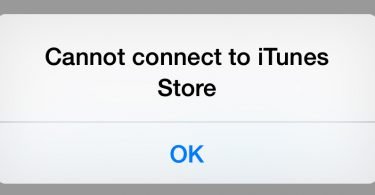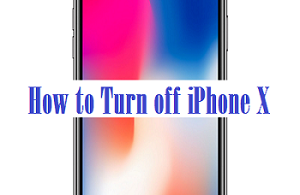Every app on the Apple App Store has been pre-approved for use on an iOS device. All in all, if you have an iPad, iPhone, or Mac computer, you can access safe and secure software. Furthermore, it means that if you want an application directly from the App Store, you simply need to have an Apple ID. However, if you want to get apps off the Apple market, then you need to learn how to trust an app on iPhone.
Because there are many, MANY applications available outside of the Apple App Store, it’s no wonder that more and more people are looking for ways to include those applications on their iPhones. If you learn how to manually “Trust” an app on iPhone, then you’re basically learning how to launch a non-Apple app. It’s not as easy as transferring photos, but it will be quick, as well as simple!
Why Shouldn’t You Trust An iOS App?
There are some applications that are NOT good for you, as well as your phone. These apps can include a wide range of viruses, or privacy loopholes, as well as security leaks and more! If you are worried about privacy, you can learn how to set up better cybersecurity here.
Here are just a few examples of why you shouldn’t trust random iOS apps:
- Drain the energy from your phone! Many free applications can drain your battery life simply by running quietly in the background.
- Security issues where you allow the app access to your phone’s private information, which they then TAKE. This is why apps are vetted before becoming a part of the App Store.
- Personal Information. If you let an unknown app have access to your banking, as well as private information, then you run the risk of fraud.
- Viruses, that’s right… viruses. As a matter of fact, there are so many apps just waiting for an unsuspecting person to download it so that they can take your information, and crash your phone. There ARE iPhone viruses out there, even though they are rare.
All in all, there are lots of reasons to NOT trust an app on your phone. However, there are a lot of great reasons to trust a new app. This includes needing to use an app at work, trying out a new developer’s application, as well as other business, personal, and exciting reasons. Be certain of where the app is coming from, keep all your passwords safe, as well as be wary of allowing access to your photos, or personal information!
Check This: Cannot Connect to App Store On Mac? Fixed
How to Trust an App on iPhone
Because there are apps that won’t harm your phone or your identity, but aren’t yet approved by the App Store, it’s good to know how to trust an App on iPhone. All things considered, these steps can be done by anyone who owns an iPhone!
Here are the steps for how to trust an app on iPhone. Please note, you will need an active internet connection, or it will not work!
- Step 1: Download the app not available on App Store. (Via a website, or third-party source)
- Step 2: Install the app on your iPhone.
- Step 3: An iPhone message will pop up on your phone stating that the “ ‘APP DEVELOPER HERE’ has not been trusted on this iPhone. Until this developer had been trusted, their enterprise apps will not be available for use.”

via https://support.apple.com/en-us/HT204460
- Step 4: Choose the “Cancel” option.
- Step 5: Access your “Settings” on your phone.
- Step 6: Scroll to find “General” and select it.
- Step 7: This step depends upon the version of iPhone you have. You can find the option that says “Profiles”, “Profiles & Device Management”, as well as the option “Device Management”. All are options for various versions of iOS. Once you find it, select it.
- Step 8: Once there, in the Enterprise App section, you can now see the name for the developer, as well as the details for the untrusted app. Select it.
- Step 9: You will then be able to “Trust ‘DEVELOPER NAME’ “.
- Step 10: Confirm your choice by selecting confirm.
- Step 11: Choose “Verify App” if it doesn’t automatically do this.
- Step 12: You can now run your app!
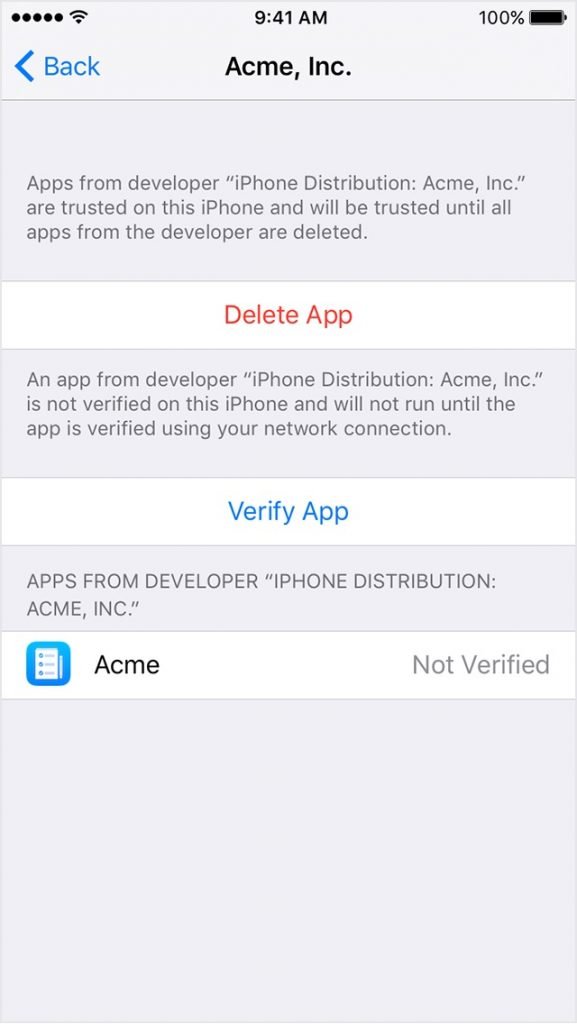
via https://support.apple.com/en-us/HT204460
Trust Your New App on iPhone
There you go! Now you can run your new company application, test out your friend’s new app, or be the first with the next best thing in the app world during beta testing. No matter your reasons, you now know how to trust an app on iPhone!
FAQ
In this section you will find the answers to some of the frequently asked questions about learning how to trust an app on iPhone, as well as what happens next. Topics range from risks to verification, as well as safety and automatic verification.
What are the Risks When Downloading an App on iPhone?
If you are downloading any new app, then you can risk both your personal information and your phone. Verified, as well as unverified. Any app may have a security breach. Not to mention any app could get hacked and your personal information forfeit!
How often do you have to verify applications?
It is not often that you need to actively verify a new application on your iPhone. However, there are times when you need to reach out beyond the App Store. All in all, it could be for work, fun, or even simply to try something new.
Is it safe to “trust” a new app?
If you know how to trust an app on iPhone, then you should know what you are letting have access to your information. Don’t just download unknown apps to your phone! Be certain you know the developer, the app you are downloading, as well as the risks involved in trusting a new app.
Why are some apps not automatically verified?
There are some apps that are not verified by the Apple App Store for a number of reasons. Sometimes the developer hasn’t finished beta testing, sometimes you can find it on the Mac App Store, but not iOS, etc. Because there are many, many reasons why an app isn’t verified yet, it doesn’t mean that a new enterprise app can’t be trusted!